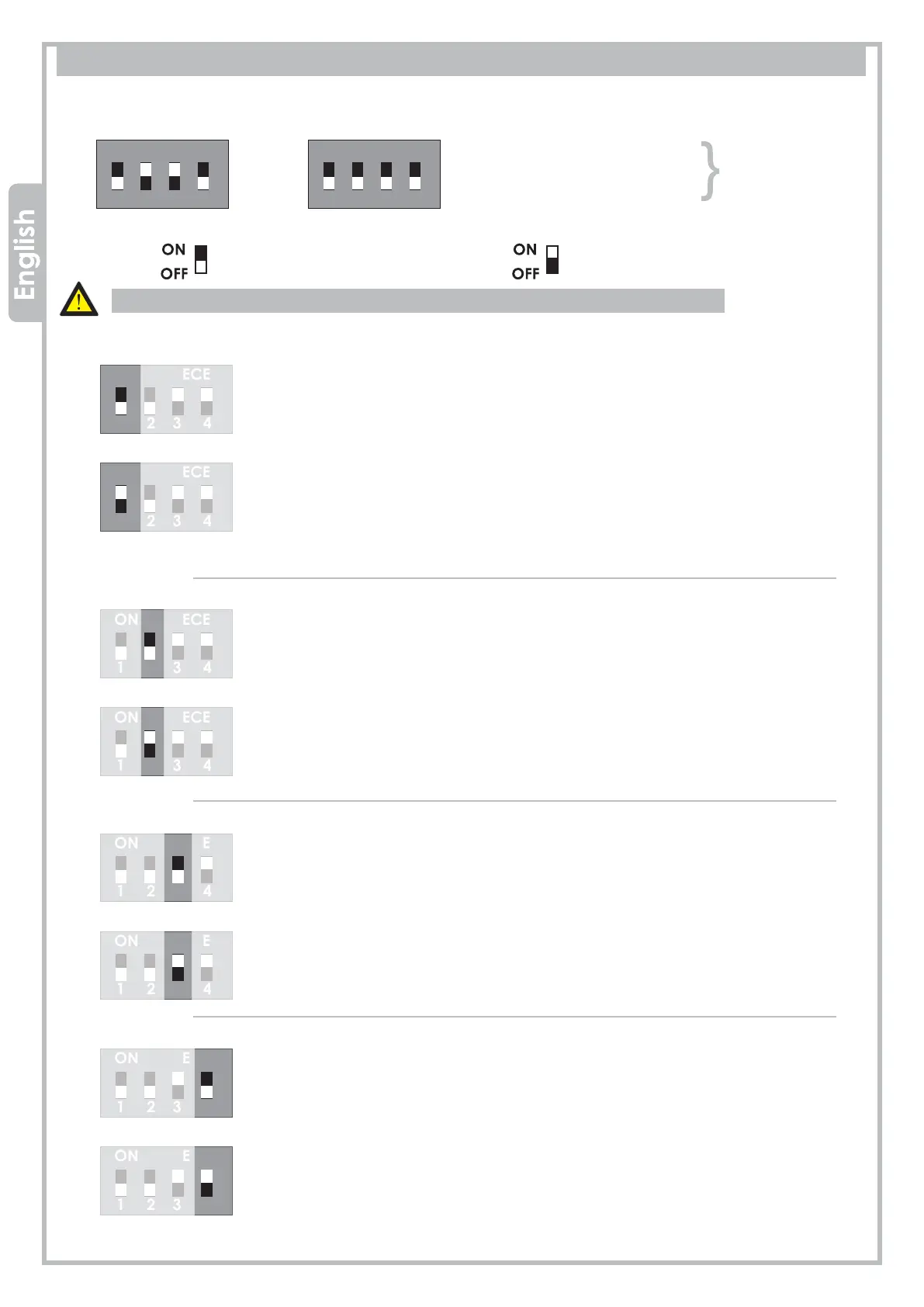12
Q81S_09_2021
1 2 3 4
ON ECE
1 2 3 4
ON ECE
1 2 3 4
ON ECE
1 2 3 4
ON ECE
1 2 3 4
ON ECE
1 2 3 4
ON ECE
1 2 3 4
ON ECE
1 2 3 4
ON ECE
1 2 3 4
ON ECE
1 2 3 4
ON ECE
1 2 3 4
ON ECE
1 2 3 4
ON ECE
1 2 3 4
ON ECE
1 2 3 4
ON ECE
1 2 3 4
ON ECE
1 2 3 4
ON ECE
1 2 3 4
ON ECE
1 2 3 4
ON ECE
1 2 3 4
ON ECE
1 2 3 4
ON ECE
PROTECO S.r.l. Via Neive, 77 - 12050 Castagnito (CN) ITALY Tel. +39 0173 210111 - Fax +39 0173 210199 info@proteco.net - www.proteco.net
SW1 SW2
ON
OFF
ON
OFF
ON
6. OPERATION MODE
Choose the operation mode you wish selecting the switches SW1 – SW2.
The control panel is supplied with the following default settings.
How to read switch positio:
ATTENTION:Turn the power off before setting the switches
SWITCH SW1
dip n° 1
This function gives priority to the first open command. The control unit won’t accept
additional START commands during OPENING and AUTOMATIC CLOSING COUNT DOWN.
dip n° 2
dip n° 3
dip n° 4
OFF = MULTI OCCUPATION mode DEACTIVATED
ON = MULTI OCCUPATION mode ACTIVATED
OFF = Soft start mode DEACTIVATED
At opening motors work at the set thrust (POWERO)
ON = Soft start mode ACTIVATED
At opening motors perform at maximum thrust for 1,5 sec., to continue after at the set thrust
OFF = Motor and photocell TEST DEACTIVATED
ON = Motor and photocell TEST ACTIVATED
WHITE switch DOWNWARD = Function OFF WHITE switch UPWARD = Function ON
SOFT START
MOTOR TEST
PHOTOCELL TEST
ACTIVATED
ON
OFF
OFF = Immediate closing mode DEACTIVATED
ON = Immediate closing mode ACTIVATED
The gate starts CLOSING after 1,5 sec. bypassing the AUTOMATIC CLOSING COUNT DOWN
OFF
