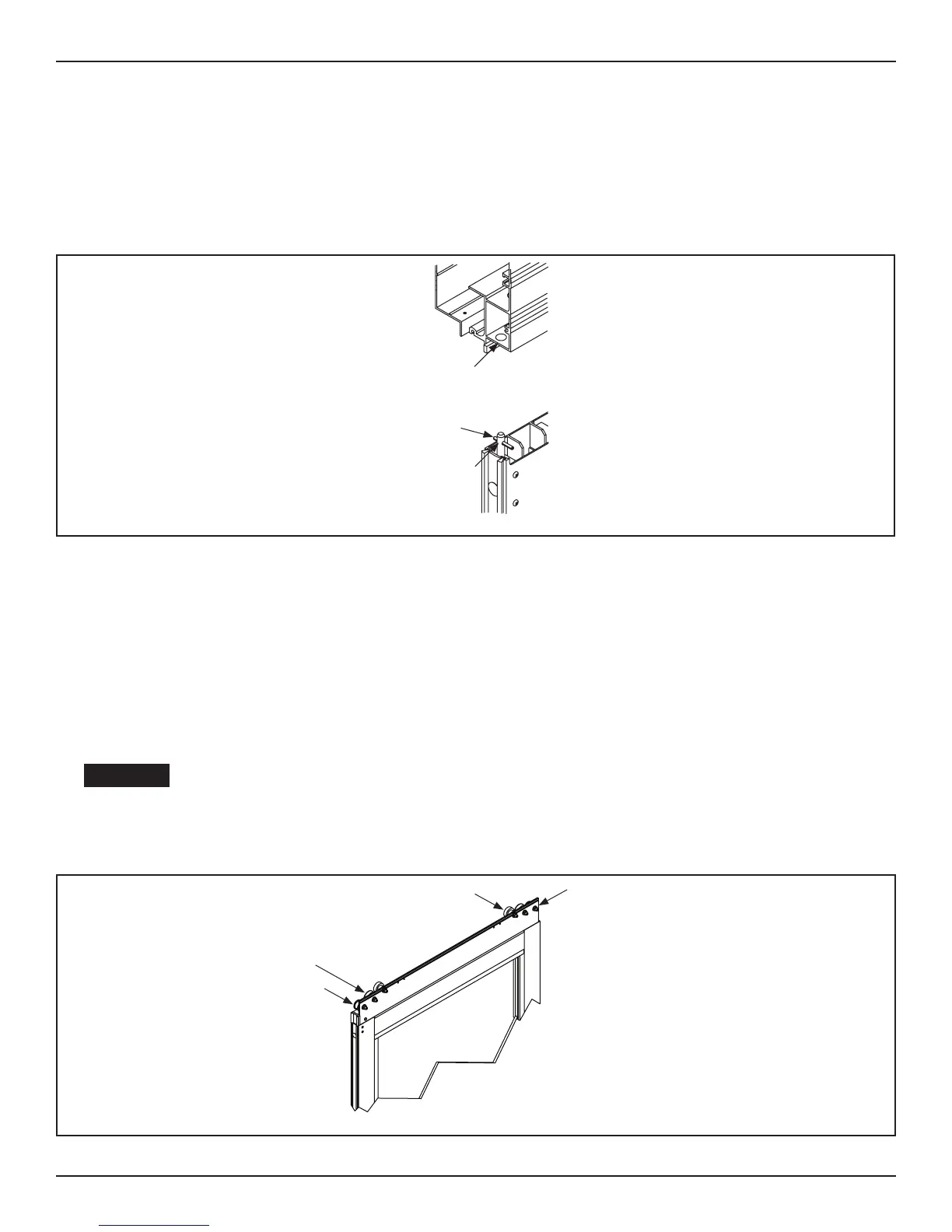14 of 53
GT1175 (H105 Medium) Hurricane Quick Set-Up and Parts Guide www.NabcoEntrances.com
P/N C-00106 Rev 8-10-16
2. Go to the Top of the Pivot Sle. Locate the Top Pivot.
3. Push the Top Pivot down by pressing on the Spring Pin.
4. Align the Top Pivot with the Pivot Hole located at the boom of Header.
5. Release the Spring Pin to allow the Top Pivot to snap up into the hole.
a. Ensure the Top Pivot fully engages the hole.
b. If necessary, use a athead screwdriver to li up on the Spring pin unl the Pivot Pin is fully seated in the hole.
c. Ensure not to pinch Cable Wiring.
DN 1005
Pivot Hole
Top Pivot
Spring Pin
Figure 22 Insert Top Pivot into Header
1. Open the Swing Sidelite out to 90 degrees.
2. Align the Limit Arm with the Top Rail.
3. Rest the Wheel of the Limit Arm inside the Top Rail.
4. Open the Swing Sidelite all the way.
5. Tighten the (1) 1/4-20 x 1 inch Phillips Head screw. Do not overghten.
6. Test the Swing Sidelite to ensure it opens and closes properly.
a. Tighten and/or unghten the (1) 1/4-20 x 1 inch Phillips Head screw as necessary
Do not test Breakout until all adjustments are made and doors are secured.
1. Cover the Sidelite Panel with cardboard on the Non-Breakout side.
2. Go to the top of the Slide door to locate the Carrier.
An -Rise Roller
Eccentric Retainer Roller
Hanger Roller
NON-BREAKOUT SIDE
DN 0880
Figure 23 Carrier with Rollers