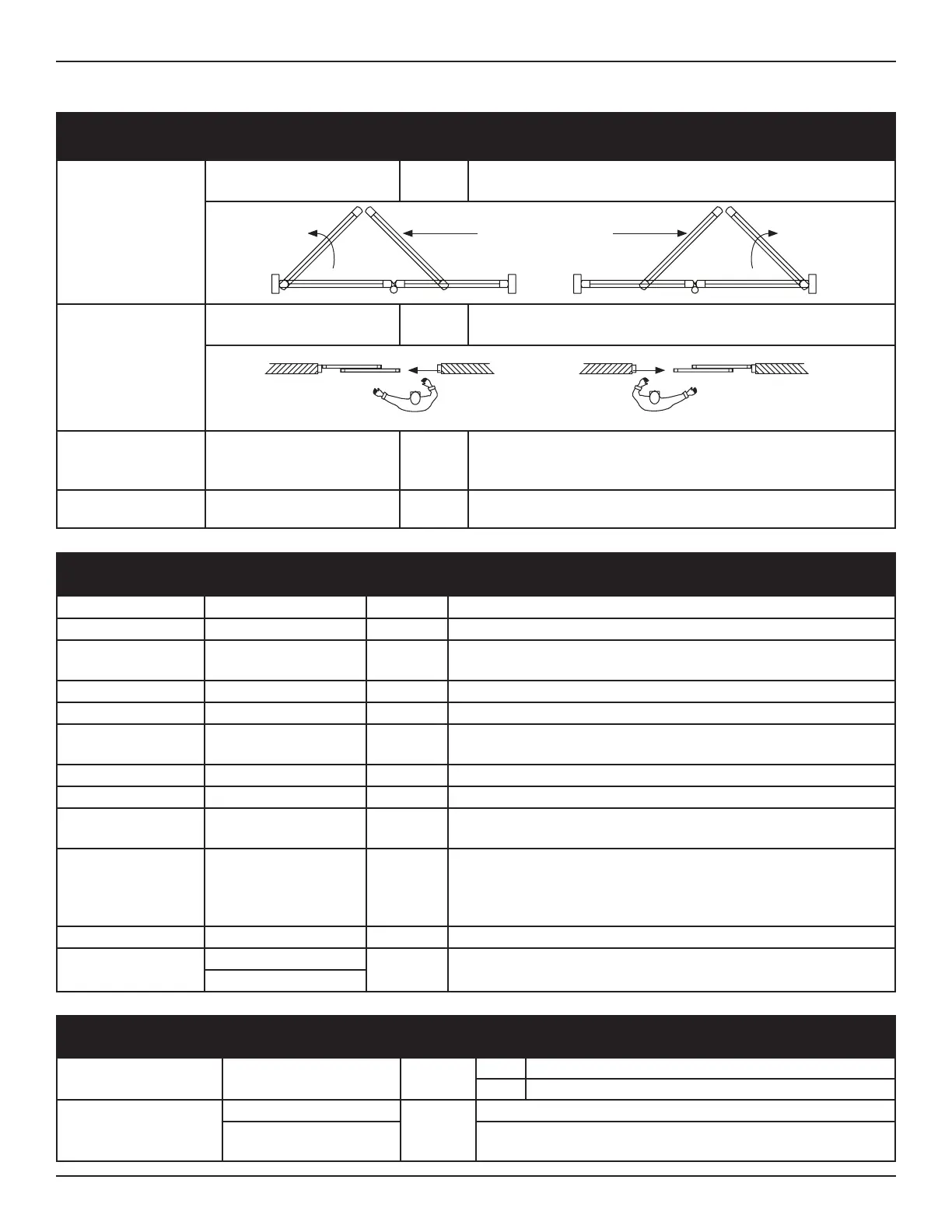10 of 32
Opus Control Wiring and Programming Installaon Manual www.NabcoEntrances.com
P/N C-00139 Rev 10-20-17
Base Settings
Setting Category Menu Item Default Action
Door Hand
(for Fold Doors)
X Le
X Right
Le From the Exterior Side of Building, determine which Handing to
enter: Le or Right
DN 0833
EXTERIOR BREAKOUT SIDE
LEFT HAND
RIGHT HAND
Door Hand
(for Slide Doors)
X Le
X Right
Le From the Exterior Side of Building, determine which Handing to
enter: Le or Right
DN 1326
LEFT HANDING
EXTERIOR SIDE OF BUILDING
Operator Type X GT-300/400/500 Swing
X GT-1175 Slide
X GT-710 Swing
GT-710
Swing
X Select Operator Type
X If installing a GT-1400 Fold Door, select GT300/400/500 Swing
Reduced Stroke
X Yes
X No
No X Reduced opening manually move door and push YES
Movement Settings
Parameter Range Default Description
Open Speed 0 - 7 3 The higher the number the faster the Door opens
Back Check Speed 0 - 7 3 Sets door speed during Back Check
Back Check Range 0 - 7 3 X Swing Door: 2-1/2° to 35° of Fully Open
X Slide Door: 1" to 13-3/4" of Fully Open
Close Speed 0 - 7 3 The higher the number the faster the Door closes
Latch Check Speed 0 - 7 3 Sets door speed during latch check
Latch Check Range 0 - 7 3 X Swing Door: 10° to 45° of Fully Closed
X Slide Door: 1" to 13-3/4" of Fully Closed
Open Timer 0-10, 12, 15, 20, 25, 30 2 Amount of Hold Open me aer deacvaon in seconds
Reaction Power 0 - 7 3 Determines how fast the door reacts to a reacvaon when closing
Open Recycle Sens 0 - 7 3 Determines how hard the door will push against an obstrucon
during opening
Close Recycle Sens 0 - 7 3 X Determines how hard the door will push against an obstrucon
during closing.
X Close Recycle is disabled when “No Power Close” and Close
Recycle Sensivity “7” is selected.
Aer Open Recycle Slow Open, Stop Slow Open Determines what happens aer a recycle during Opening cycle.
Close Recycle
Reopen
Yes Yes Determines what happens aer a recycle while closing cycle.
No
Optional Settings
Parameter Range Default Description
Hold Close Force 0 - 3 0 0 OFF
3 Strongest Hold Close force
Sim Pair Setting Single Door Single
Door
Select type of Door
Normal Sim Pair If selected; before returning to last screen, opon to copy
sengs to other Control is given.