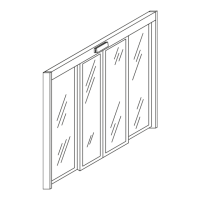1 of 35
Opus Control Wiring and Programming
Installaon Manual
P/N C-00139 Rev 3-9-18
Nabco Entrances Inc. S82 W18717 Gemini Drive Muskego, Wisconsin 53150
Phone: (877) 622-2694 Fax: (888) 679-3319 www.nabcoentrances.com
NABCO hours of Operaon: Monday to Friday 8:00 a.m.- 4:30 p.m. (Central Time)
• Turn OFF all power to the Automatic Door if a Safety System is not working.
• Instruct the Owner to keep all power turned OFF until corrective action can be achieved
by a NABCO trained technician. Failure to follow these practices may result in serious
consequences.
• NEVER leave a Door operating without all Safety detection systems operational.
Table of Contents
CHAPTER 1: SAFETY ............................................................. 3
CHAPTER 2: SCOPE .............................................................. 4
SECTION 2.1: To the Installer ......................................................................4
SECTION 2.2: Objecve ...........................................................................4
CHAPTER 3: FEATURES ........................................................... 4
CHAPTER 4: SPECIFICATIONS ..................................................... 4
SECTION 4.1 General Specicaons .................................................................4
SECTION 4.2 Electrical Specicaons ................................................................5
SECTION 4.3 Output Power Guidelines ..............................................................5
CHAPTER 5: 120 VAC GENERAL WIRING ............................................ 6
CHAPTER 6: THE OPUS CONTROL .................................................. 7
CHAPTER 7: THE ROTARY DIAL .................................................... 7
CHAPTER 8: LCD CATAGORY SCREENS .............................................. 8
SECTION 8.1: Level One: Specicaon Screens ........................................................8
SECTION 8.2: Level Two: Access Screen ..............................................................9
SECTION 8.3: Level Three and Four: Seng Category and Menu Items ...................................10
CHAPTER 9: PROGRAMMING MENUS ............................................. 11
SECTION 9.1: Base Sengs .......................................................................11
SECTION 9.2: Movement Sengs ..................................................................11
SECTION 9.3: Oponal Sengs ....................................................................12
SECTION 9.4: Output Sengs .....................................................................14
SECTION 9.5: Input Sengs .......................................................................15
SECTION 9.6: History Seng ......................................................................16
SECTION 9.7: Test Open ..........................................................................16