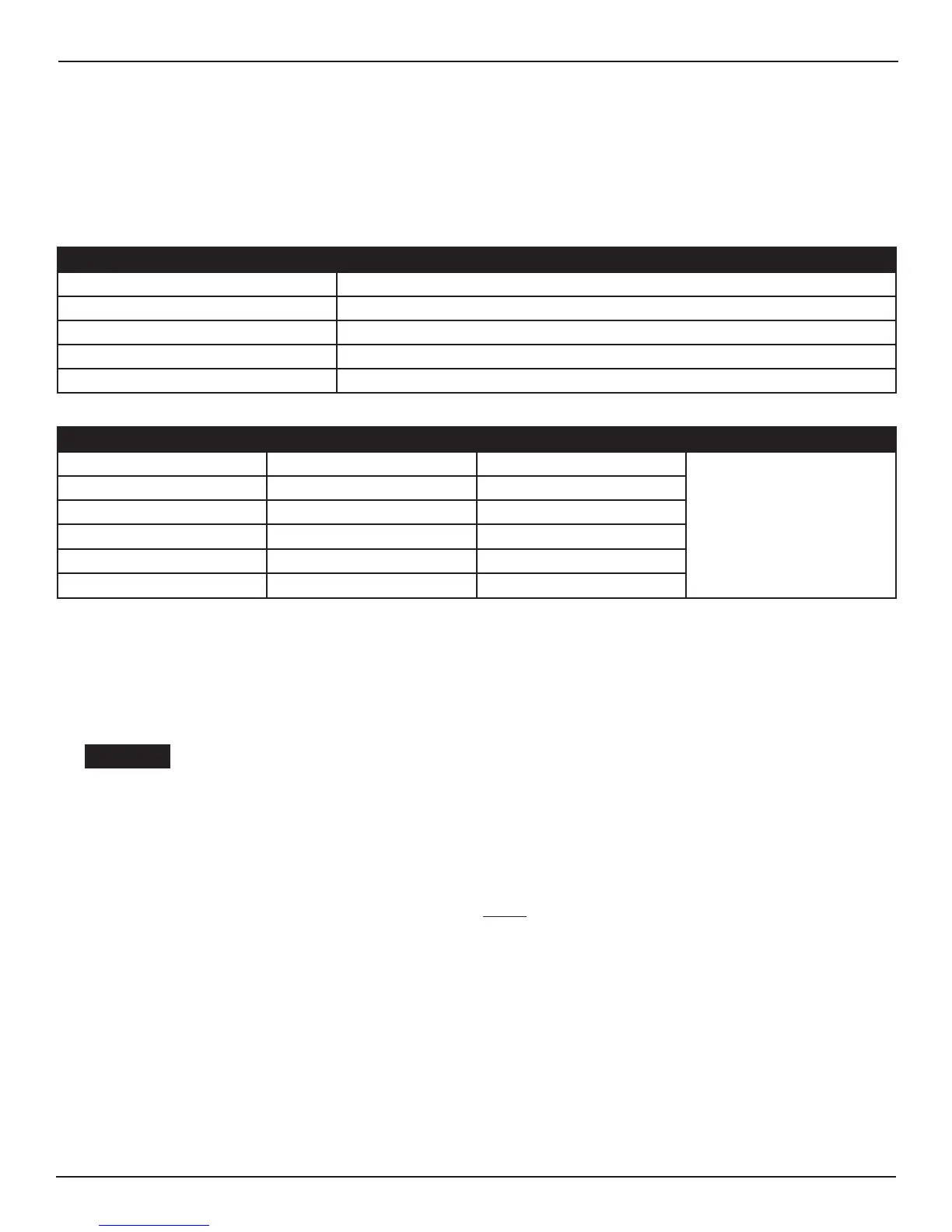5 of 35
www.NabcoEntrances.com OpusControlWiringandProgrammingInstallaonManual
Rev. 3-9-18 P/N C-00139
SECTION 4.2 Electrical Specicaons
Note: All Wiring Diagrams included within this manual, reect typical primary and secondary circuits that might be commonly
used. On site wiring may be dierent from that shown.
Note: NABCO factory ulizes Underwriters Laboratories (UL) recognized component wire, terminals and connector housings to
manufacture all Automac Door systems.
Table 1 Wiring
Item Description
Power Input 100VAC - 130 VAC, AC 50-60 Hz; 3A (NABCO recommends min. 5A service)
Power for accessories 12VDC; 750mA
Output Rang Transistor Output; 100mA @ 12VDC
F1 Fuse 120VAC Power Circuit of Control
Table 2
Sensor Part Number Current Consumption
Acuvision V-00202 80mA
(ea.unit) at 12VDC
Optex Reacon V-00173 125mA
Acusensor M A-01306 150mA
Optex i-one V-00055 130mA
Radio Control Receiver 24-11467 50mA
CX33 Logic Relay V-00734 320mA
SECTION 4.3 Output Power Guidelines
TOTAL current draw from the Opus Control must not exceed 0.7A when providing power to:
X Sensors X Modules X Accessories X
If TOTAL current draw exceeds 0.7A the installer must ulize an auxiliary power supply such as the NABCO Transformer 24 VAC,
P/N A-01185.
The Opus Control must Not be used to output power to:
► Magnetic Locks ► Electric Strikes
To determine if an auxiliary power supply must be used, add the total current draw of all devices. Please refer to the formula below:
2 x Acusensor M @ 150 mA = 300 mA
50 mA
350 mA
350mA does not exceed total current draw.
