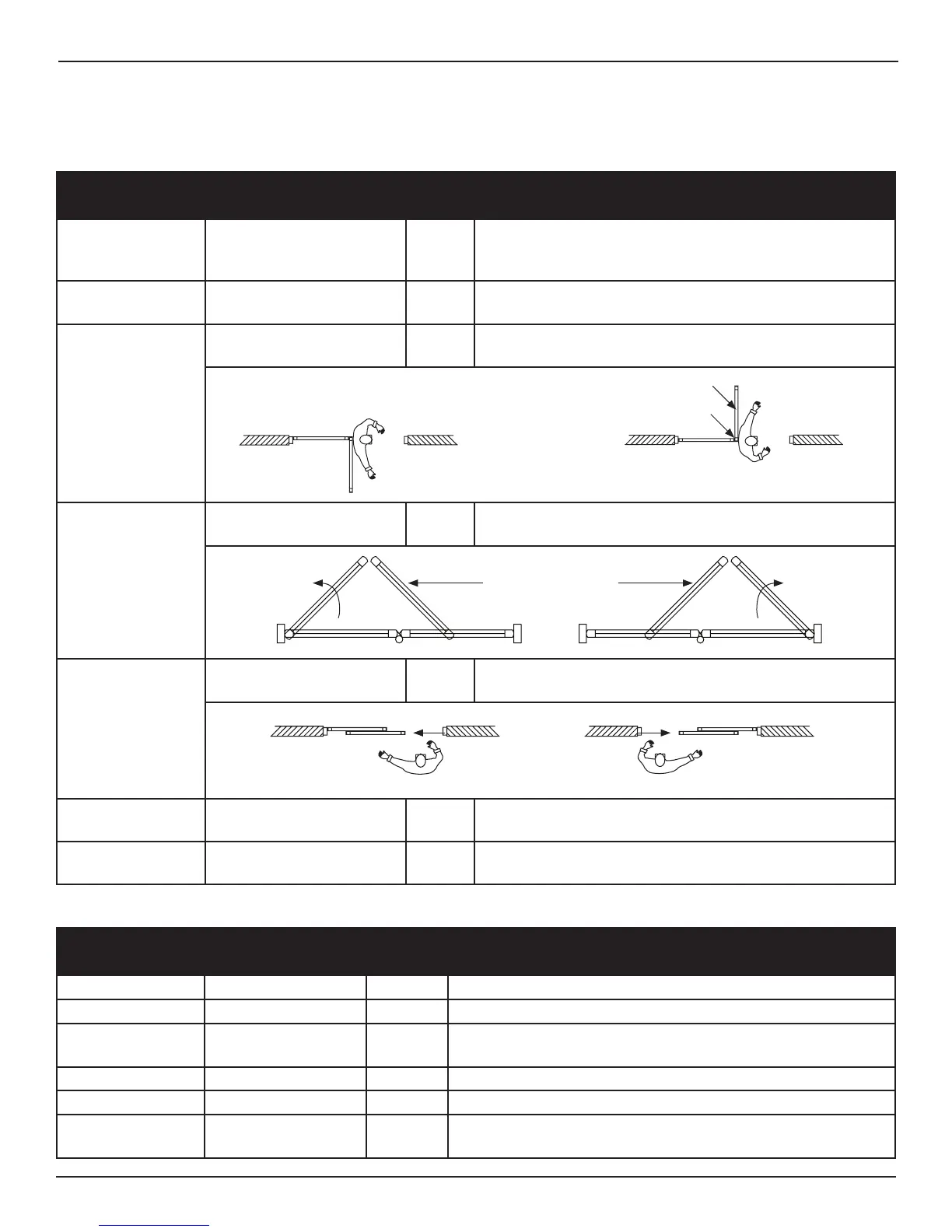11 of 35
www.NabcoEntrances.com OpusControlWiringandProgrammingInstallaonManual
Rev. 3-9-18 P/N C-00139
CHAPTER 9: PROGRAMMING MENUS
SECTION 9.1: Base Sengs
Base Setting
Setting Category Menu Item Default Action
Operator Type
►
►
►
GT-710
Swing
►
►
Swing
Low or Full Energy
(For Swing Doors)
► Low
► Full
Low
►
►
Door Hand
(for Swing Doors)
► Left
► Right
Le From the Exterior Side of Building, determine which Handing to
enter: Le or Right
RIGHT HANDING
DN 1308
LEFT HANDING
Pivot S le on Swing Door
EXTERIOR SIDE OF BUILDING
Door Hand
(for Fold Doors)
► Left
► Right
Le From the Exterior Side of Building, determine which Handing to
enter: Le or Right
DN 0833
EXTERIOR BREAKOUT SIDE
LEFT HAND
RIGHT HAND
Door Hand
(for Slide Doors)
► Left
► Right
Le From the Exterior Side of Building, determine which Handing to
enter: Le or Right
DN 1326
LEFT HANDING
EXTERIOR SIDE OF BUILDING
Encoder
(For Swing Doors)
► Yes
► No
Yes
►
Reduced Stroke
(for Slide Doors)
► Yes
► No
No
►
SECTION 9.2: Movement Sengs
Movement Setting
Parameter Range Default Description
Open Speed 0 - 7 3 The higher the number the faster the Door opens
Back Check Speed 0 - 7 3 Sets door speed during Back Check
Back Check Range 0 - 7 3
► ° to 35°
►
Close Speed 0 - 7 3 The higher the number the faster the Door closes
Latch Check Speed 0 - 7 3 Sets door speed during latch check
Latch Check Range 0 - 7 3
► ° to 45°
►
