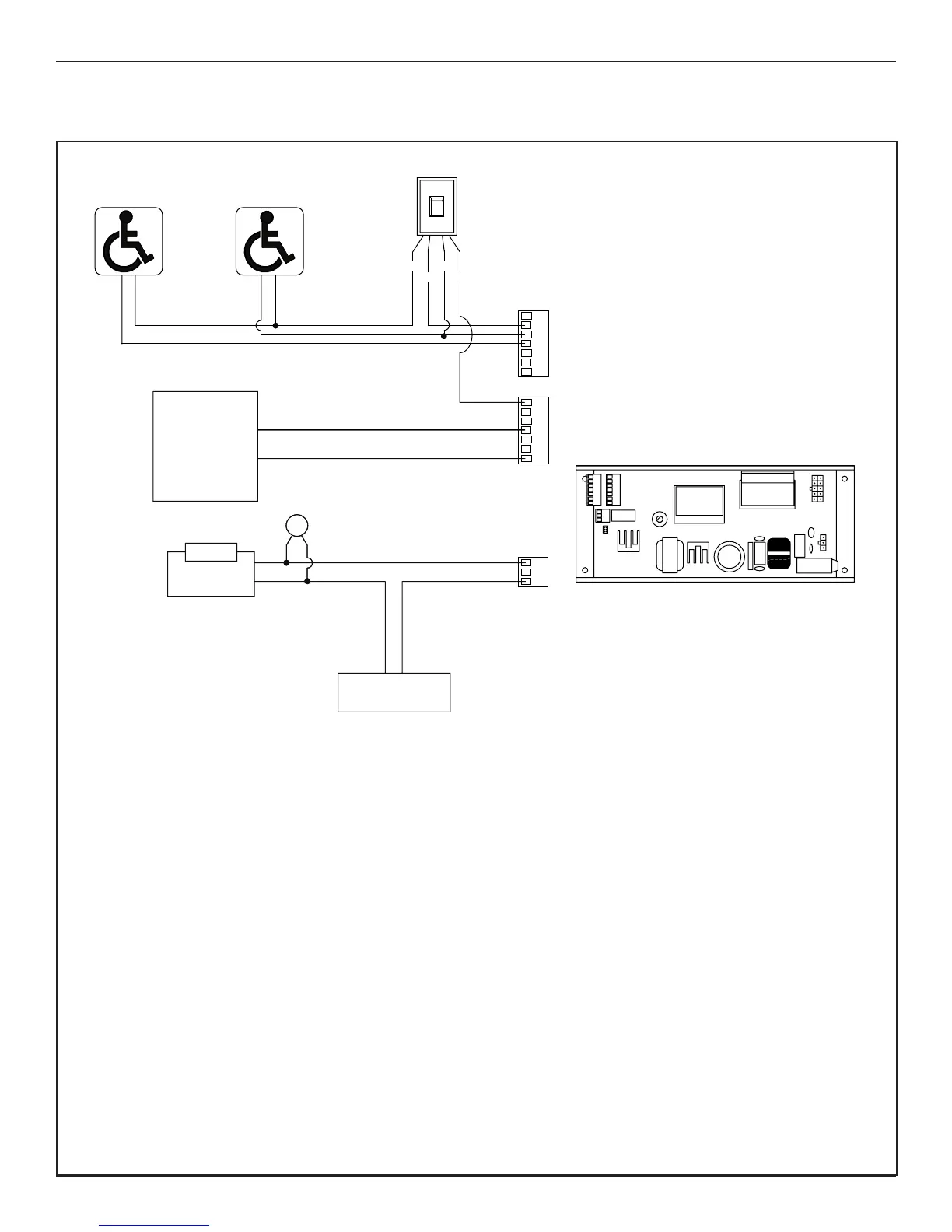30 of 35
Opus Control Wiring and Programming Installaon Manual www.NabcoEntrances.com
P/N C-00139 Rev 3-9-18
SECTION 12.11: No Security System: One Way / Two Way Operaon
DN 1959
N.O. COMN.O.COM
Exterior Push-Plate Interior Push-Plate
Rocker Switch
P.N. A-00805
1 2 3 4 5 67
8910
12 14
11
13
COM
N.C.
N.O.
EXTERIOR
SECURE
ACCESS DEVISE
CARD READER
KEYPAD
ETC.
2
3
4
8
11
14
* Fail Secure
Electric Strike
Varistor
(MOV, TVS)
Power Supply for
Electric Strike
Off
Hold Open
On
Off
* FAIL SECURE LOCK IS SHOWN,
FAIL SAFE AND MAGNETIC LOCKS
WILL USE N.C. INSTEAD OF N.O.
NOTE:
1. Go to "OUTPUT" Se ngs.
2. Set "RELAY OUTPUT 3" to "ELECTRIC STRIKE LOCK" or "ELECTRIC MAGNETIC LOCK".
• "OPEN DELAY TIMER" must be set to an appropriate me for the door to unlock before opening.
• "LOCK CONDITION" must be set to "ONE WAY/NIGHT ONLY".
NOTE:
If the Rocker Switch is not being used:
• Interior Ac va on connects directly to Terminals 2 and 3.
• Exterior Ac va on connects directly to Terminals 2 and 4.
• "INPUT BA CIRCUIT" must be set to "NORMALLY OPEN".
MODE OF OPERATION
• Exterior ac va on can not unlock the door, or open the door, unless a secured access device is used fi rst.
• Secured access device will unlock the door, exterior ac va on can then open the door.
• Contacts from a secured access device must be normally closed, open when ac vated, and remain open for an
appropriate amount of me for the door to be opened manually or by exterior ac va on.
• Interior ac va on can always unlock and open the door.
N.C.
COM
N.O. DRY CONTACT
BLACK
RED
WHITE
BLUE
812
14
11
13
9
10
1 2 3 45 67