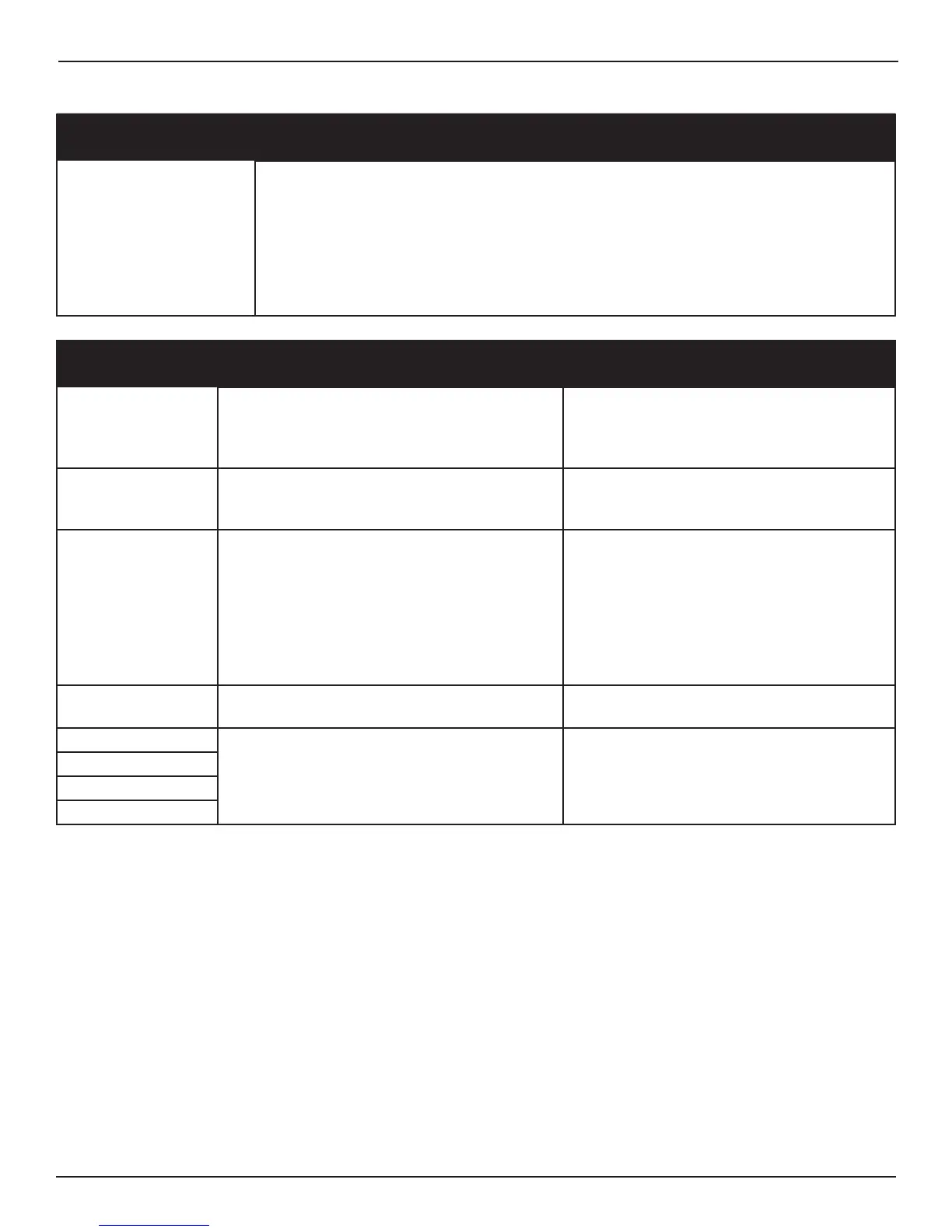33 of 35
www.NabcoEntrances.com OpusControlWiringandProgrammingInstallaonManual
Rev. 3-9-18 P/N C-00139
Programming Tips
Tip Action
To copy settings from one
Sim Pair Control to the other
Sim Pair Control
►
• On the Control being programmed, aer other sengs are complete, go to “SimPair Seng”
under “Oponal Sengs”. Change to “Single Door” then back to “Normal Sim Pair” (or
“Overlap Sim Pair”). Then, when moving back out of the programming, before reaching the
main status screen, a prompt will come up to “Copy Sengs” “Yes No”. Select “Yes”.
►
• The “copy Sengs” prompt will always appear when backing out ofprogramming if the
control is set to Sim Pair, without the need to select Single rst.
Error Messages
Error Msg Description Resolution
Recycle Warning Recycle was detected more than (5) times while
opening or closing cycle continuously.
►
• It may be necessary to adjust the Recycle
Sensivity.
MPU Microprocessor detects errors within the Internal or
External Circuits.
►
• If the Error occurs repeatedly, please replace
the Opus Control.
Drive Circuit If the Drive Circuit detects an unusual state, the
Opus will stop door movement. Possible causes are:
►
►
►
and Motor.
►
►
short to ground.
►
a false error. If the error does not occur
Communication
►
►
Check the CAN-bus Cable between the two Opus
Controls.
61 Sensor
►
related to sensor monitoring.
► Sensor has failed.
►
►
related to sensor monitoring.
►
62 Sensor
6B Sensor
SWL Sensor
Notice: If after troubleshooting a problem, and a satisfactory solution cannot be achieved, please call
Nabco Entrances at 1-877-622-2694 between 8 am – 4:30pm Central time for additional assistance.
DO NOT leave any problem unresolved. If the door cannot be repaired immediately, turn off the
door and leave it inoperable until repairs can be made. Advise the owner NOT to operate the door
in the automatic mode until repairs are effected. NEVER leave a door operating without all safety
detection systems operational.