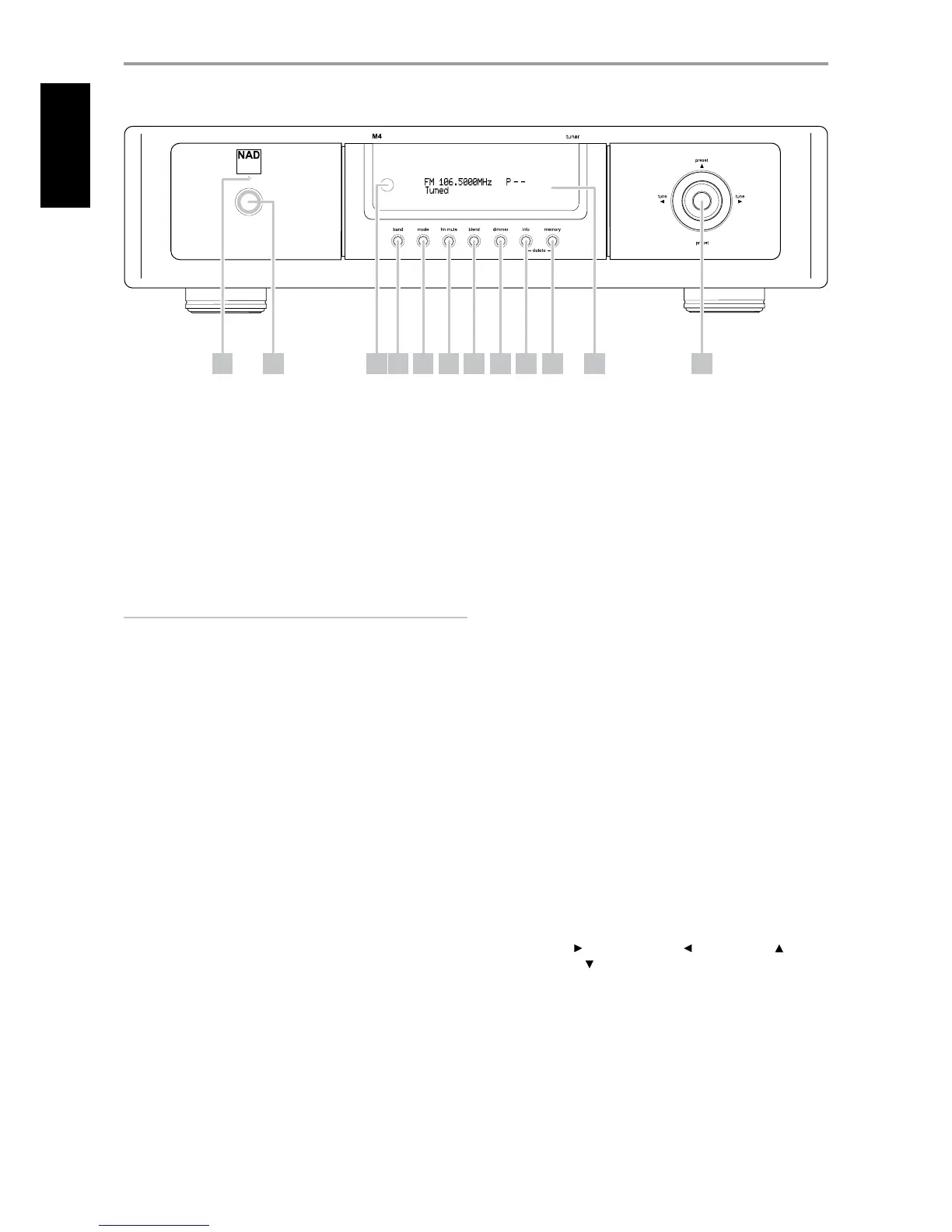IDENTIFICATION OF CONTROLS
FRONT PANEL
1 LED INDICATOR: This indicator will light up amber when the M4 is in
standby state. When the M4 is at ON state, this indicator will illuminate
blue.
2 POWER BUTTON: Press this button or the remote’s [ON] button to
turn ON the M4. The LED indicator will turn from amber to blue and
illuminate the VFD. Pressing the power button again turns the unit back
to standby mode.
The M4 can also be switched ON from standby mode by pressing any of
the front panel buttons.
NOTE
The rear panel POWER switch must be in the ON position for the Power
button to activate.
3 REMOTE SENSOR: Point the M4 remote control at the remote sensor
and press the buttons. Do not expose the remote sensor of the remote
control to a strong light source such as direct sunlight or illumination. If
you do so, you may not be able to operate M4 with the remote control.
Distance: About 23 ft (7 m) from the front of the remote sensor
Angle: About 30° in each direction of the front of the remote sensor
4 BAND: Toggle this button to select AM, FM, DAB (230V version only) or
XM (120V version only) tuner functions.
5 MODE: In DAB (230V version only) or XM (120V version only) radio,
this button enables the digital radio menus in conjunction with the
Navigation button and Enter buttons.
6 FM MUTE: In FM mode, this button will toggle between FM Mute On
and FM Mute O. Select FM Mute O for stations that have too much
interference or are too weak. When engaged “FM Mute On” is shown at
the lower line of the VFD; “FM Mute O” when not active.
The “FM Mute On” or “FM Mute O” status can be stored for individual
presets.
7 BLEND: The NAD BLEND feature will allow you to reduce the amount
noise and hiss but still retain some level of stereo separation, instead of
mono. The “blend” button toggles between engaging and disengaging
the BLEND feature. When engaged “Blend On” is shown at the lower line
of the VFD; “Blend O” when not active.
The “Blend On” or “Blend O” status can be stored for individual presets.
8 DIMMER: Toggle to either reduce or restore normal VFD brightness.
9 INFO: Toggle this button for the lower line of the VFD to show various
settings, conditions, status and other information relevant to the
currently tuned station or broadcast.
In combination with MEMORY button, press and hold INFO button and
then press and release MEMORY button – current stored preset setting
will be erased. Refer also to the item on SETTING RADIO PRESETS at the
LISTENING TO AM/FM RADIO section of the OPERATION page.
10 MEMORY: Press this button to store tuned AM, FM and digital radio
stations to the M4’s 40 preset-memory locations. One can store a mix of
any AM, FM and digital radio stations to the 40 available presets.
In combination with INFO button, press and hold MEMORY button and
then press and release INFO button – current stored preset setting will
be erased. Refer also to the item on SETTING RADIO PRESETS at the
LISTENING TO AM/FM RADIO section of the OPERATION page.
11 VACUUM FLUORESCENT DISPLAY (VFD): Provide visual information
on the settings, conditions, status and other information relevant to the
currently tuned station or broadcast.
12 NAVIGATION and ENTER buttons: These buttons are used to
Tune Forward [ ] and Tune Backward [ ], Preset Forward [ ] and
Preset Backward [ ] as well as navigation of DAB (230V version only),
XM (120V version only) tuner functions. The middle round button is
designated as “ENTER” button; this is normally pressed to complete a
selection, procedure, sequence or other applicable functions. Toggle
[ENTER] button to switch between “Preset” and “Tune” mode (see the
lower line of the VFD).
Using the [ENTER] button, the signal strength of a tuned station can be
displayed in the VFD. Press and hold [ENTER] button to display the signal
strength; press [ENTER] again to resume normal display.
1 765 8 12432 9 10 11
6
ENGLISH FRANÇAIS ESPAÑOL ITALIANO DEUTSCH NEDERLANDS SVENSKA РУССКИЙ