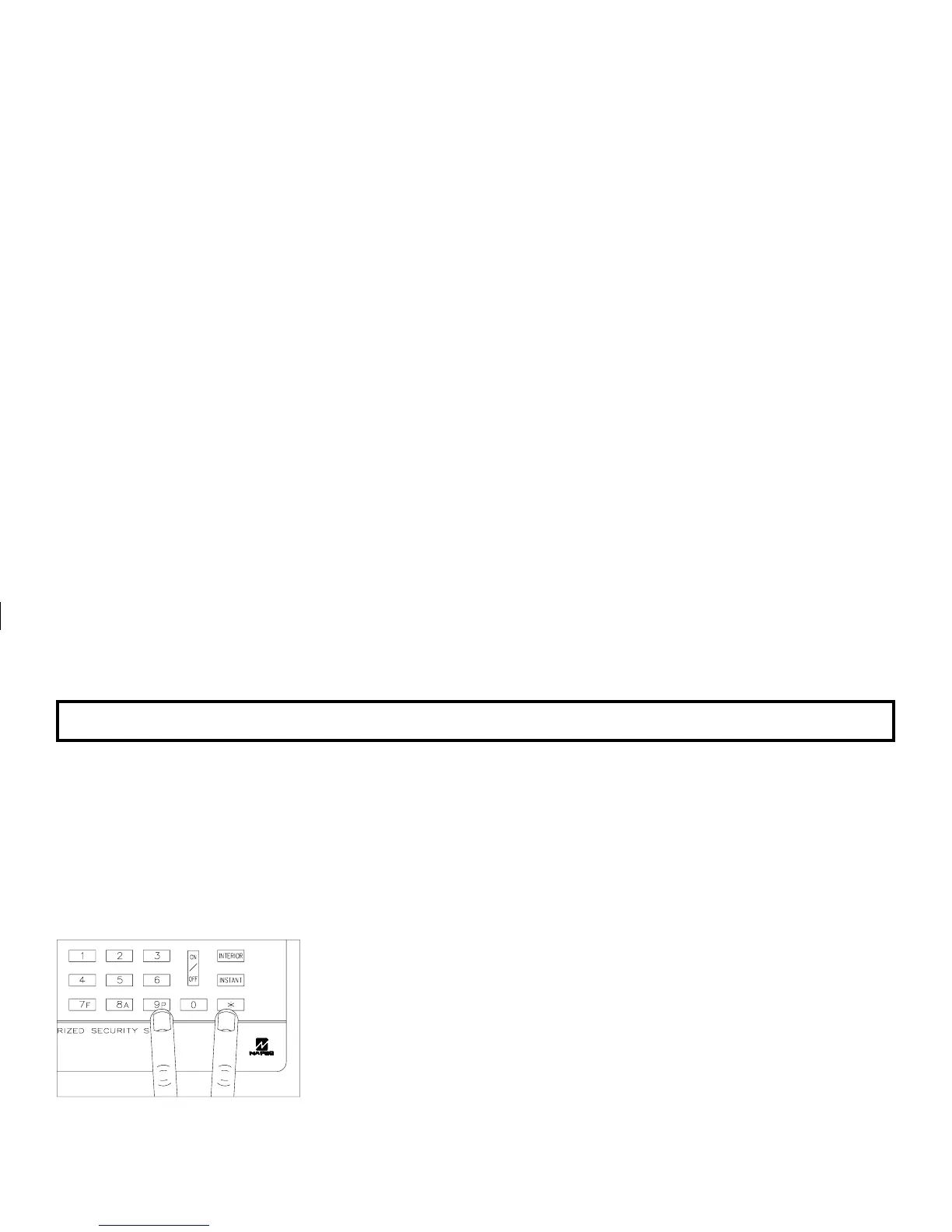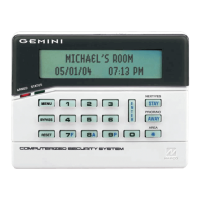9
PROTECTING YOURSELF WHILE ON THE PREMISES
Emergency Buttons (Only available if programmed)
The Blue Emergency Buttons (
7, 8 & 9), if programmed, are always
active, whether the system is armed or disarmed. The emergency signal will only be
transmitted when an Emergency Button and
G are pressed at the same time.
• Fire Emergency Simultaneously press
7 and G to alert the central
station of a fire emergency.
* (Fire Emergency programmed? YES NO)
• Auxiliary Emergency Simultaneously press 8 and G to alert the central
station of an Auxiliary emergency.
* (Auxiliary Emergency programmed? YES NO)
• Police Emergency Simultaneously press 9 and G to alert the central
station of a police emergency.
* (Police Emergency programmed? YES NO)
Easy Exit (Optional - Easy Exit programmed? YES NO)
Your system may have been programmed for Easy Exit, which allows a user to exit the premises while the system is
armed. By activating Easy Exit while the system is armed, the Exit Delay countdown will take place, during which time
you are permitted to leave through the exit door. The Easy Exit Delay time will be identical to the Exit Delay time the
system gives you each time it is armed. This will allow, for example, an early morning commuter to exit the house,
without having to disarm and rearm the system, awaking the family.
Press E to activate Easy Exit on your system. (GEM-P3200/GEM-P9600 V11D or less, GEM-P1632 V8G or less)
Press D to activate Easy Exit on your system. (GEM-P3200/GEM-P9600 V20 or greater, GEM-P816/P1632 V9A or greater)
* Note: Discuss your Emergency
Features with your Installation
Company.