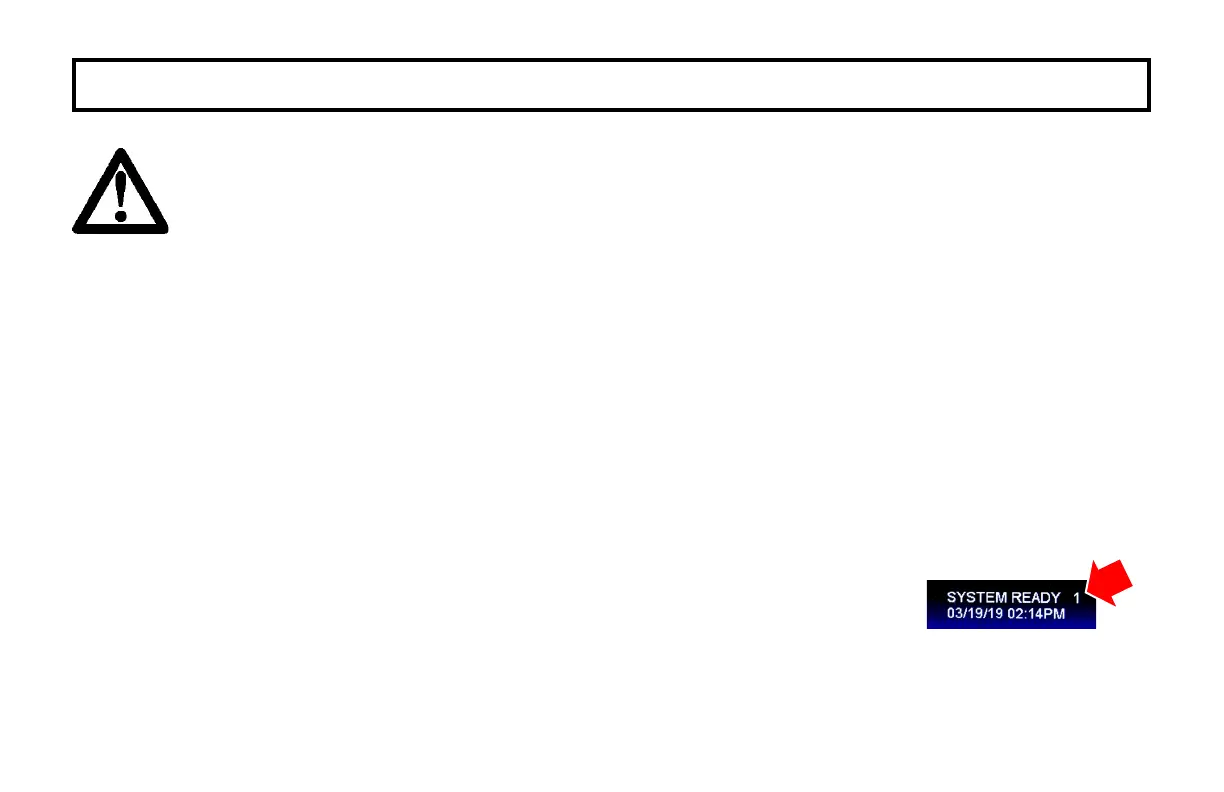8 GEM-TOUCH K Style Keypad Operating Guide
System Trouble
If you attempt to arm with the TROUBLE icon displayed, a 3-second tone will sound. This means the system has
detected a problem that may prevent it from operating normally. A number corresponding to the trouble will then
appear in the display (for example, 'E-02 Low Battery' indication). Refer to SYSTEM TROUBLE ERROR CODES
(page 26) for descriptions of these troubles. If you cannot correct the problem immediately, acknowledge the trouble
by tapping/holding-down Reset, enter your User Code and tap Enter. You will then be able to arm the system in this
condition. Note: If you cannot clear the trouble, have the system checked as soon as possible. To display a list of
all troubles, tap Menu, tap Up or Down until DISPLAY SYSTEM TRBLS Y/N is highlighted, then tap Enter.
Area Arming (Optional - Area Arming programmed? □ YES □ NO Total number of Areas in my system: ____)
In a system that has been partitioned into Areas, one of the Areas may be armed while the others remain disarmed.
To arm a different Area:
1. In the Home screen, take note of the current Area number displayed at the top of the keypad Window. For example,
"SYSTEM READY 1" indicates the keypad is currently providing status and control of Area 1.
2. In the Home screen, tap Change Area, then tap the number of the Area you wish to arm, then the "Star" key (*) followed by
Enter. The number following "SYSTEM READY" will change, and the keypad will provide status and control of that Area.
3. Tap "PRESS TO ARM", then enter your User Code followed by Arm Away.
To return to the other Area, simply repeat steps 1 and 2.
Notes:
• The User Code must be valid in both Areas.
• If any zone is not secured, the TROUBLE icon will appear (shown above). All faulted zones in the respective Area(s) must
be secured or bypassed. Note: If a system trouble is indicated, the system cannot be armed using this method.
• Only one Area can be armed at a time.
ARM I NG AW AY : S ET TI NG T HE AL ARM W HEN LE AVI N G
(TROUBLE Icon)
