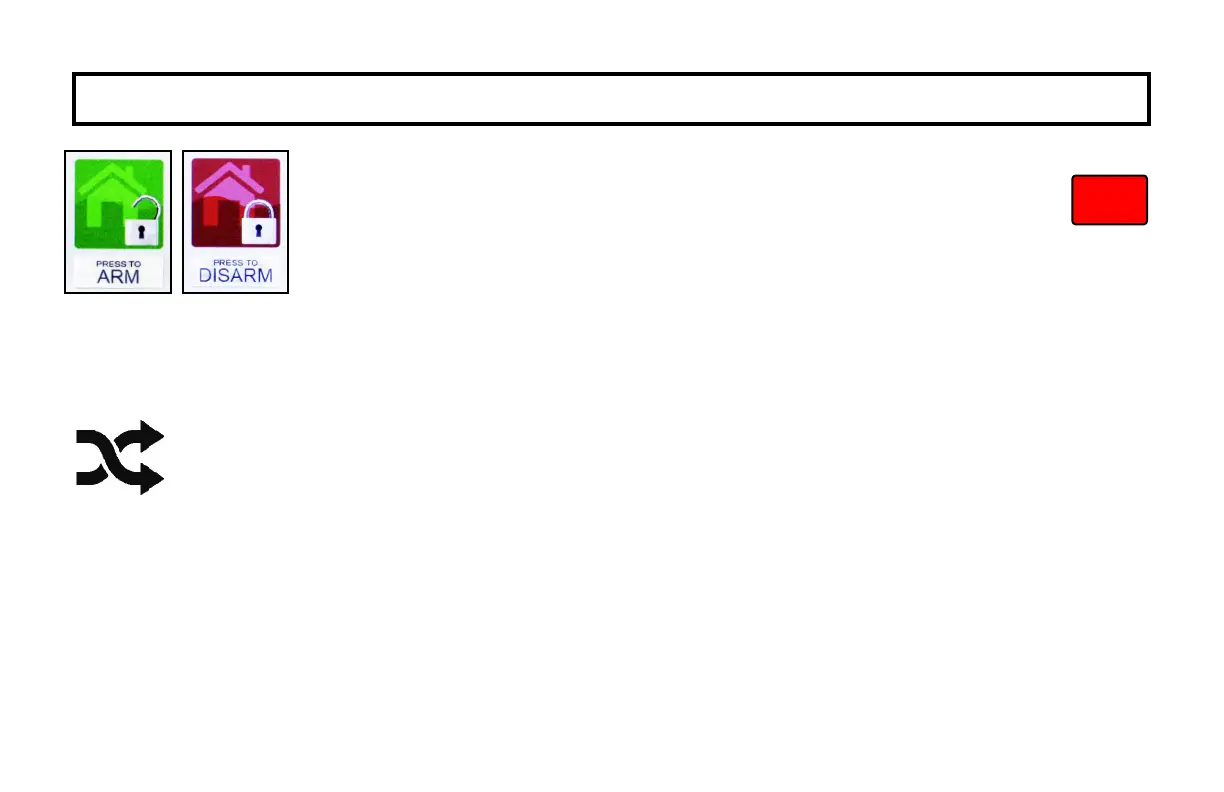GEM-TOUCH K Style Keypad Operating Guide
7
ARM I NG AW AY : S ET TI NG T HE AL ARM W HEN LE AVI N G
Arming the System - Arm Away
1. Check the keypad. The green STATUS light must be on in order to arm. If the
green STATUS light is off, the description of any unsecured zone(s) will display.
Find each problem zone and secure by closing windows, doors, etc. When all
zones are secure, the green STATUS light will light.
2. Arm the system. Tap "PRESS TO ARM" (shown at left). Enter your User Code followed by
Arm Away. Note: If you enter an invalid User Code, the keypad will beep 4 times indicating an
invalid code. Re-enter your User Code.
3. Leave the premises. Leave through the exit door before the exit time expires.
(BYPASS Icon)
Arm
Away
Selectively Bypassing Zones
If you cannot locate or repair a faulted zone, it can be removed from the system, or bypassed.
To bypass the zone(s) from the system, start at the Home screen, tap Bypass, and the keypad screen will ap-
pear. In the keypad screen, tap BYPASS followed by the number of the zone. To indicate that the zone has
been bypassed, the BYPASS icon will appear (shown at left), the word "BYPASSED" followed by the zone num-
ber and zone description will appear on the screen. Note: Bypassed zones are unprotected! If a faulted zone
cannot be secured, have the system checked as soon as possible.
To remove the bypass from the zone (to "unbypass"), repeat this procedure (tap BYPASS followed by the by-
passed zone number), and the BYPASS icon will turn off. Note: Some installations may require a code before
bypassing/unbypassing a zone. If in doubt, ask your security system installer if a code is required.
