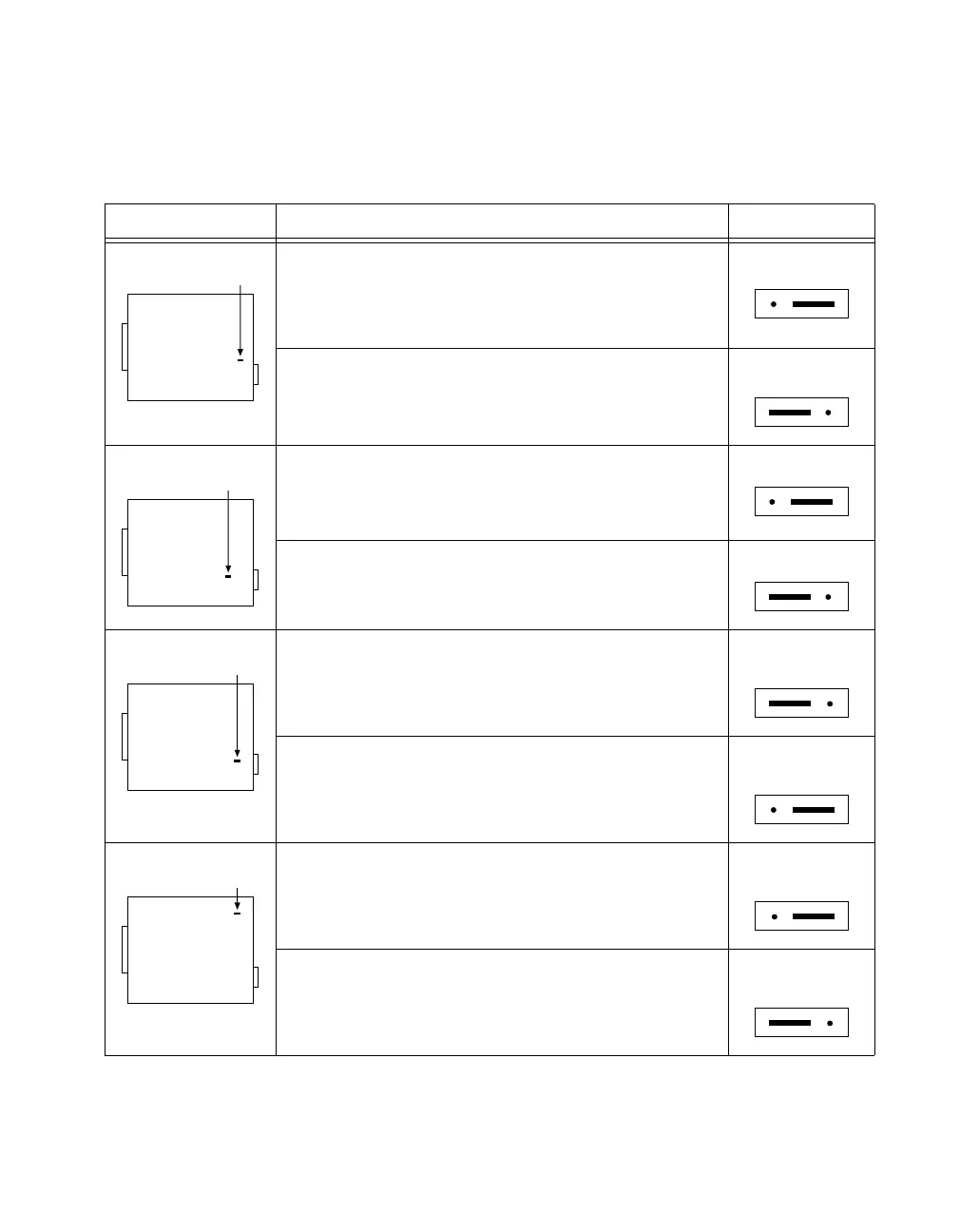Chapter 3 Configuring Your SCXI Hardware and Software
© National Instruments Corporation 3-43 Getting Started with SCXI
Table 3-33 lists the description and configuration of the user-configurable
jumpers.
Table 3-33.
SCXI-1162HV Jumper Configuration
Jumper Description Configuration
24—Use this setting to drive only 24 lines when W2 is set
to PAR and you are using a DIO-24 or an MIO-16D
device (factory-default position).
32—Use this setting to drive all 32 rear connector data
lines when W2 is set to PAR and you are using a DIO-32
or DIO-96/PnP device.
S—Use this setting to configure the rear connector for
serial communication (factory-default position).
P—Use this setting to configure the rear connector for
parallel communication. Use with DIO devices only.
DIO—Use this setting to configure the rear connector for
a DIO device (factory-default position).
MIO—Use thissetting to configure the rear connector for
an MIO device. Includes AI or MIO device or Lab/1200
device.
DIO—Use this setting to configure the rear connector for
a DIO device (factory-default position).
MIO—Use thissetting to configure the rear connector for
an MIO device. Includes AI or MIO device or Lab/1200
device.
W5
32
24
32
24
W6
P
S
P
S
W7
DIO
MIO
DIO
MIO
W4
MIO
DIO
MIO
DIO
