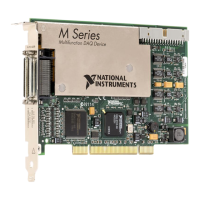Contents
© National Instruments xi X Series User Manual
DI Start Trigger Signal ....................................................................................6-8
Retriggerable DI................................................................................6-8
Using a Digital Source ......................................................................6-9
Using an Analog Source ...................................................................6-10
Routing DI Start Trigger to an Output Terminal ..............................6-10
DI Reference Trigger Signal ...........................................................................6-10
Using a Digital Source ......................................................................6-11
Using an Analog Source ...................................................................6-12
Routing DI Reference Trigger Signal to an Output Terminal ..........6-12
DI Pause Trigger Signal ..................................................................................6-12
Using a Digital Source ......................................................................6-13
Using an Analog Source ...................................................................6-13
Routing DI Pause Trigger Signal to an Output Terminal .................6-13
Digital Output Data Generation Methods ......................................................................6-14
Software-Timed Generations...........................................................................6-14
Hardware-Timed Generations .........................................................................6-14
Digital Output Triggering ..............................................................................................6-16
Digital Waveform Generation .......................................................................................6-16
DO Sample Clock Signal.................................................................................6-17
Using an Internal Source...................................................................6-17
Using an External Source..................................................................6-17
Routing DO Sample Clock to an Output Terminal...........................6-18
Other Timing Requirements..............................................................6-18
DO Sample Clock Timebase Signal ................................................................6-18
DO Start Trigger Signal...................................................................................6-19
Retriggerable DO ..............................................................................6-19
Using a Digital Source ......................................................................6-20
Using an Analog Source ...................................................................6-20
Routing DO Start Trigger Signal to an Output Terminal..................6-20
DO Pause Trigger Signal.................................................................................6-21
Using a Digital Source ......................................................................6-22
Using an Analog Source ...................................................................6-22
Ro
uting
DO Pause Trigger Signal to an Output Terminal
................6-22
I/O Protection.................................................................................................................6-23
Programmable Power-Up States....................................................................................6-23
DI Change Detection .....................................................................................................6-24
DI Change Detection Applications..................................................................6-25
Digital Filtering..............................................................................................................6-25
Watchdog Timer..............................................................................................6-28
Connecting Digital I/O Signals......................................................................................6-29
Getting Started with DIO Applications in Software ......................................................6-30
Artisan Technology Group - Quality Instrumentation ... Guaranteed | (888) 88-SOURCE | www.artisantg.com

