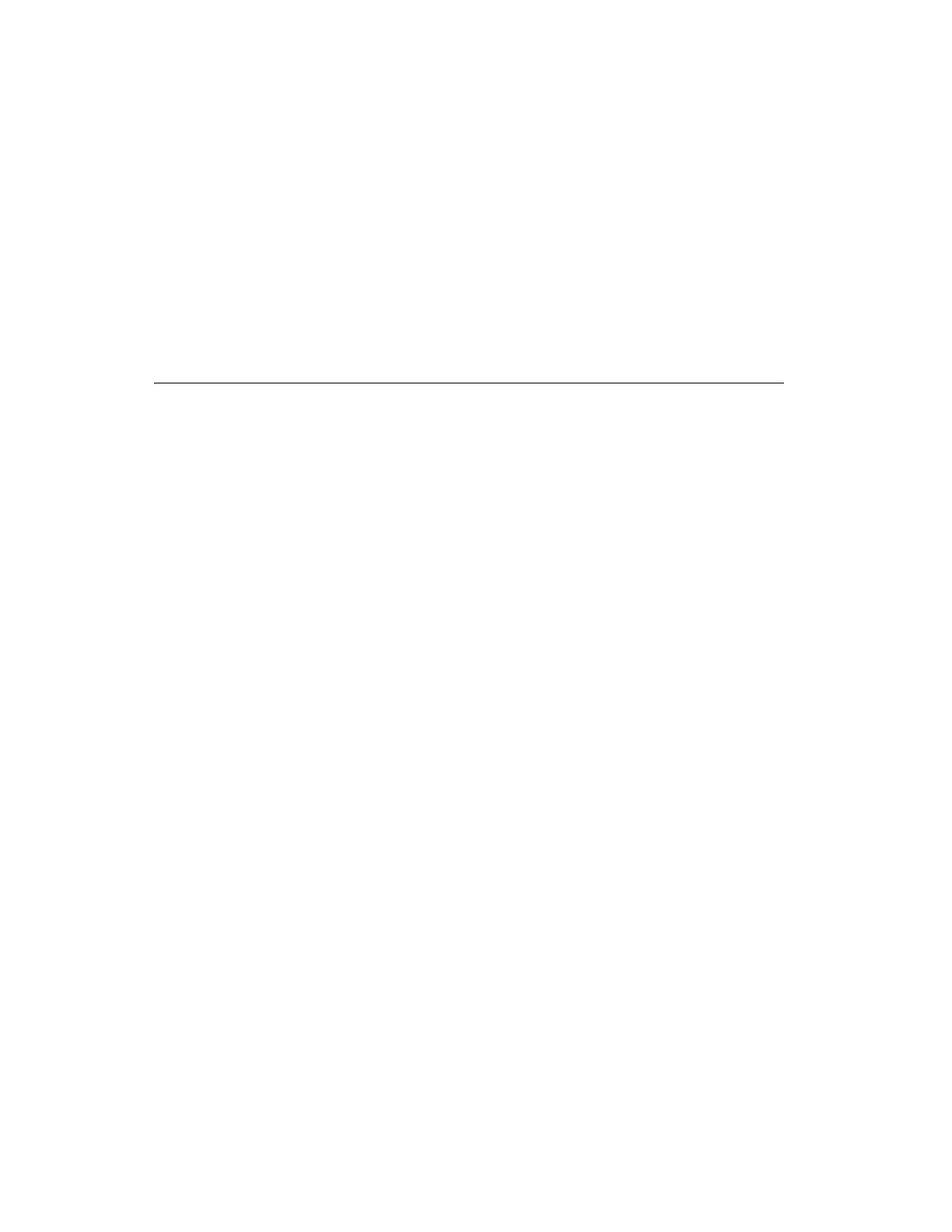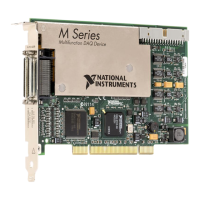Chapter 8 PFI
X Series User Manual 8-2 ni.com
When a terminal is used as a timing input or output signal, it is called PFI x
(where x is an integer from 0 to 15). When a terminal is used as a static
digital input or output, it is called P1.x or P2.x. On the I/O connector, each
terminal is labeled PFI x/P1.x or PFI x/P2.x.
The voltage input and output levels and the current drive levels of the PFI
signals are listed in the specifications of your device.
Using PFI Terminals as Timing Input Signals
Use PFI terminals to route external timing signals to many different
XSeries functions. Each PFI terminal can be routed to any of the following
signals:
•
(NI 632x/634x/6351/6353/6361/6363 Devices) AI Convert Clock
(ai/ConvertClock)
• AI Sample Clock (ai/SampleClock)
• AI Start Trigger (ai/StartTrigger)
• AI Reference Trigger (ai/ReferenceTrigger)
•AI Pause Trigger (ai/PauseTrigger)
• AI Sample Clock Timebase (ai/SampleClockTimebase)
• AO Start Trigger (ao/StartTrigger)
• AO Sample Clock (ao/SampleClock)
• AO Sample Clock Timebase (ao/SampleClockTimebase)
•AO Pause Trigger (ao/PauseTrigger)
•Counter input signals for all counters—Source, Gate, Aux, HW_Arm,
A, B, Z
•Counter n Sample Clock
• DI Sample Clock (di/SampleClock)
• DI Sample Clock Timebase (di/SampleClockTimebase)
• DI Reference Trigger (di/ReferenceTrigger)
• DO Sample Clock (do/SampleClock)
Most functions allow you to configure the polarity of PFI inputs and
whether the input is edge or level sensitive.
Artisan Technology Group - Quality Instrumentation ... Guaranteed | (888) 88-SOURCE | www.artisantg.com
