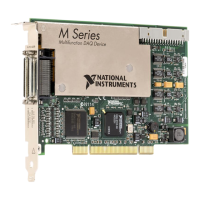Contents
© National Instruments xiii X Series User Manual
Counter Output Applications .........................................................................................7-30
Simple Pulse Generation .................................................................................7-30
Single Pulse Generation ....................................................................7-30
Single Pulse Generation with Start Trigger ......................................7-31
Pulse Train Generation ....................................................................................7-31
Finite Pulse Train Generation ...........................................................7-32
Retriggerable Pulse or Pulse Train Generation.................................7-33
Continuous Pulse Train Generation ..................................................7-34
Buffered Pulse Train Generation ......................................................7-35
Finite Implicit Buffered Pulse Train Generation ..............................7-35
Continuous Buffered Implicit Pulse Train Generation .....................7-36
Finite Buffered Sample Clocked Pulse Train Generation.................7-36
Continuous Buffered Sample Clocked Pulse Train Generation........7-38
Frequency Generation .....................................................................................7-38
Using the Frequency Generator ........................................................7-38
Frequency Division .........................................................................................7-39
Pulse Generation for ETS................................................................................7-40
Counter Timing Signals .................................................................................................7-41
Counter n Source Signal..................................................................................7-41
Routing a Signal to Counter n Source...............................................7-42
Routing Count
er n Source to
an Output Terminal ............................7-42
Counter n Gate Signal .....................................................................................7-43
Routing a Signal to Counter n Gate ..................................................7-43
Routing Counter n Gate to an Output Terminal................................7-43
Counter n Aux Signal ......................................................................................7-43
Routing a Signal to Counter n Aux...................................................7-44
Counter n A, Counter n B, and Counter n Z Signals.......................................7-44
Routing Signals to A, B, and Z Counter Inputs ................................7-44
Routing Counter n Z Signal to an Output Terminal..........................7-44
Counter n Up_Down Signal ............................................................................7-44
Counter n HW Arm Signal ..............................................................................7-45
Routing Signals to Counter n HW Arm Input...................................7-45
Counter n Sample Clock Signal
......
................................................................7-45
Using an Internal Source...................................................................7-46
Using an External Source..................................................................7-46
Routing Counter n Sample Clock to an Output Terminal.................7-46
Counter n Internal Output and Counter n TC Signals .....................................7-47
Routing Counter n Internal Output to an Output Terminal...............7-47
Frequency Output Signal.................................................................................7-47
Routing Frequency Output to a Terminal .........................................7-47
Default Counter/Timer Pinouts......................................................................................7-47
Counter Triggering ........................................................................................................7-50
Artisan Technology Group - Quality Instrumentation ... Guaranteed | (888) 88-SOURCE | www.artisantg.com

