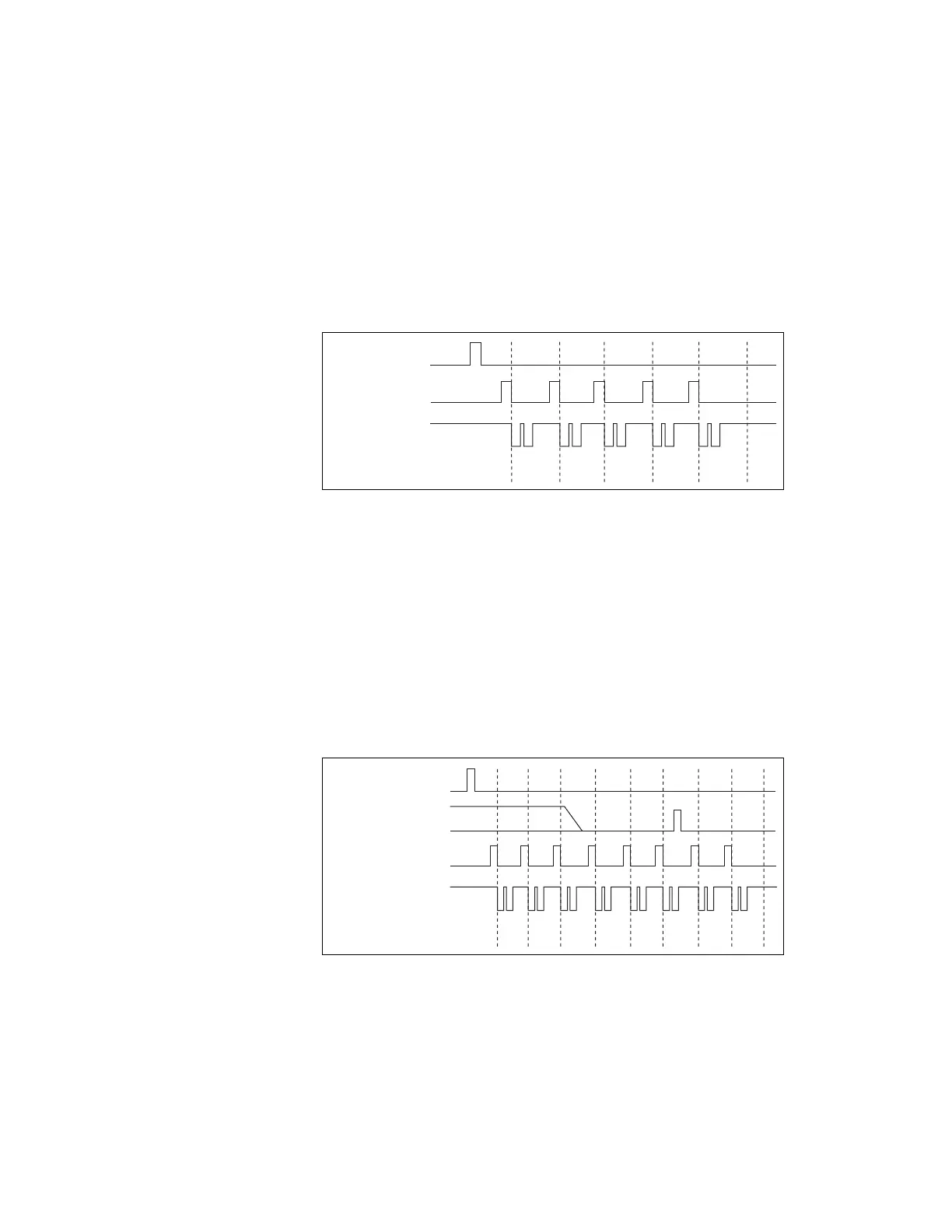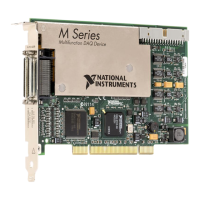Chapter 4 Analog Input
X Series User Manual 4-26 ni.com
Posttriggered data acquisition allows you to view only data that is acquired
after a trigger event is received. A typical posttriggered DAQ sequence is
shown in Figure 4-14. The sample counter is loaded with the specified
number of posttrigger samples, in this example, five. The value decrements
with each pulse on AI Sample Clock, until the value reaches zero and all
desired samples have been acquired.
Figure 4-14. Posttriggered Data Acquisition Example
Pretriggered data acquisition allows you to view data that is acquired before
the trigger of interest, in addition to data acquired after the trigger.
Figure 4-15 shows a typical pretriggered DAQ sequence. AI Start Trigger
(ai/StartTrigger) can be either a hardware or software signal. If AI Start
Trigger is set up to be a software start trigger, an output pulse appears on
the ai/StartTrigger line when the acquisition begins. When the AI Start
Trigger pulse occurs, the sample counter is loaded with the number of
pretriggered samples, in this example, four. The value decrements with
each pulse on AI Sample Clock, until the value reaches zero. The sample
counter is then loaded with the number of posttriggered samples, in this
example, three.
Figure 4-15. Pretriggered Data Acquisition Example
13 042
AI Start Trigger
AI Sample Clock
AI Convert Clock
Sample Counter
n/a
0123 10222
AI Start Trigger
AI Reference Trigger
AI Sample Clock
AI Convert Clock
Sample Counter
Artisan Technology Group - Quality Instrumentation ... Guaranteed | (888) 88-SOURCE | www.artisantg.com
