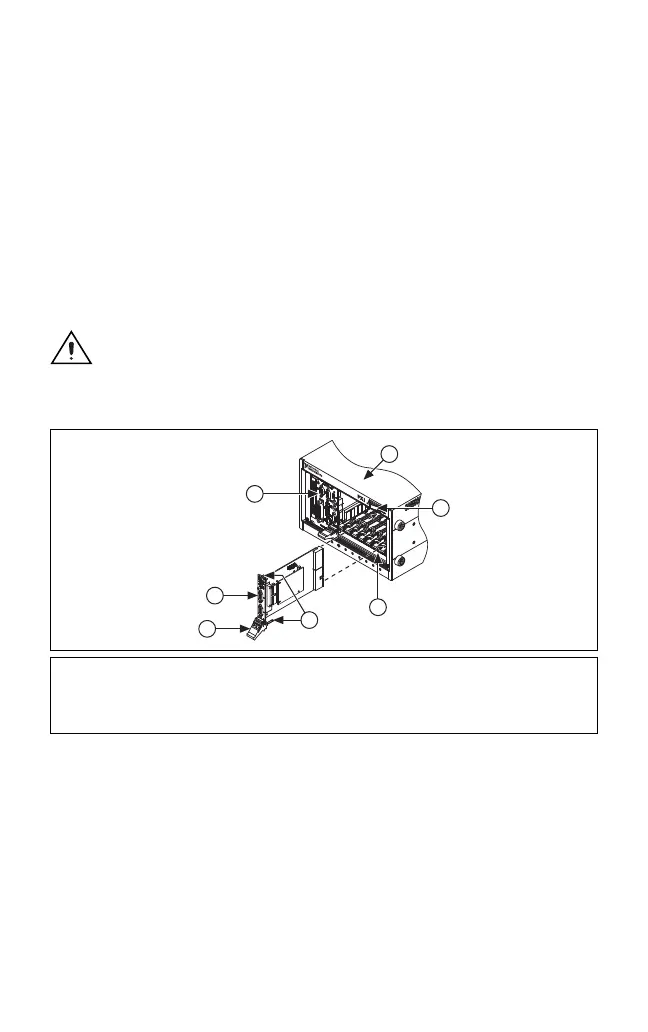© National Instruments Corporation 5 NI-DAQmx and DAQ Device Installation Guide
Connecting or disconnecting the disk drive power connector can affect
the analog performance of your device. To compensate for this,
NI recommends that you self-calibrate the PCI Express DAQ device in
MAX after connecting or disconnecting the disk drive power connector;
refer to the DAQ Getting Started Guide at Start»All Programs»
National Instruments»NI-DAQ»DAQ Getting Started Guide.
7. Replace the computer cover, if applicable.
8. Plug in and power on your computer.
PXI and PXI Express Devices
Complete the following steps to install a PXI and PXI Express device:
1. Power off and unplug the PXI/PXI Express chassis. Refer to your chassis
manual to install or configure the chassis.
Caution Refer to the Read Me First: Safety and Electromagnetic
Compatibility with your PXI/PXI Express chassis or device before
removing covers or connecting or disconnecting signal wires.
Figure 4. Installing a PXI/PXI Express Device in the Chassis
2. Identify a supported PXI/PXI Express slot in the chassis. Some devices
have PXI/PXI Express slot requirements; for information, refer to the
device documentation.
1 PXI/PXI Express Chassis
2 PXI/PXI Express System Controller
3 PXI/PXI Express Module
4 Injector/Ejector Handle
5 Front-Panel Mounting Screws
6 Module Guides
7 Power Switch
3
4
PXI-1000B
6
2
1
77
5
