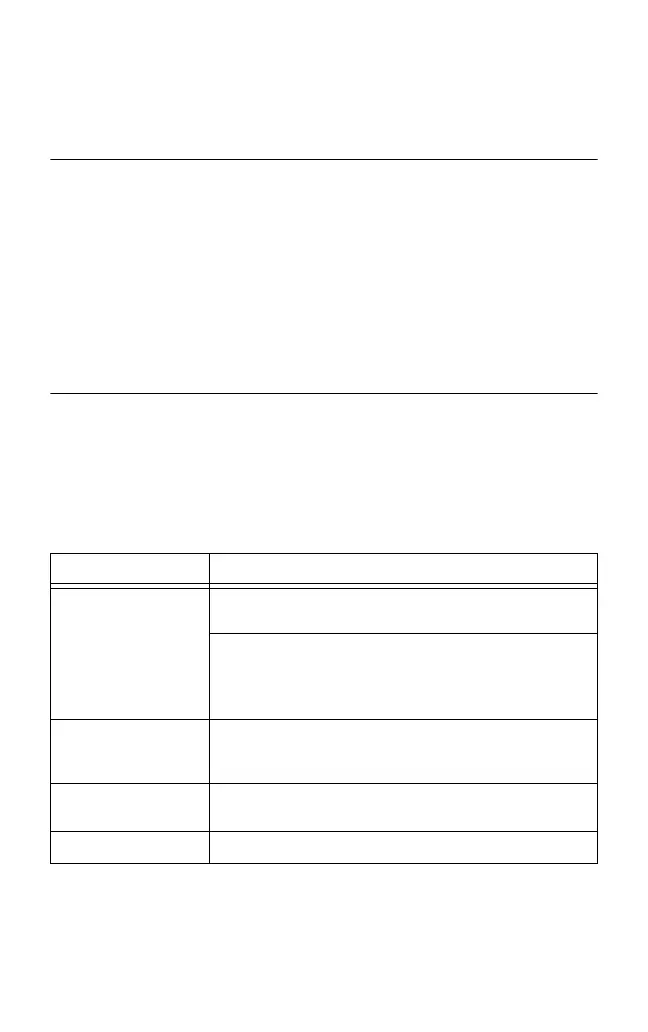© 2003–2010 National Instruments Corp. All rights reserved.
323235U Jul10
LabVIEW, National Instruments, NI, ni.com, the National Instruments corporate logo, and the Eagle logo are trademarks of
National Instruments Corporation. Refer to the Trademark Information at ni.com/trademarks for other National Instruments
trademarks. Other product and company names mentioned herein are trademarks or trade names of their respective companies.
For patents covering National Instruments products/technology, refer to the appropriate location: Help»Patents in your software, the
patents.txt file on your media, or the National Instruments Patent Notice at ni.com/patents.
Accessories
Install accessories and/or terminal blocks according to the instructions in
their installation guides. For SCXI and SCC signal conditioning systems,
continue with the instructions in the DAQ Getting Started Guide.
Troubleshooting
If you have problems installing your software, go to ni.com/support/
daqmx
. For hardware troubleshooting, go to ni.com/support and enter
your device name, or go to
ni.com/kb.
If you need to return your National Instruments hardware for repair or device
calibration, go to
ni.com/info and enter rdsenn to start the Return
Merchandise Authorization (RMA) process.
Go to
ni.com/info and enter rddq8x for a complete listing of the
NI-DAQmx documents and their locations.
Next Step
To confirm your device is working properly and start your application, refer
to the DAQ Getting Started Guide. After you install NI-DAQmx, the
NI-DAQmx software documents are accessible from Start»All Programs»
National Instruments»NI-DAQ»NI-DAQmx document title. Additional
resources are online at
ni.com/gettingstarted.
The following table lists device terminal/pinout locations.
Location How to Access Pinout
MAX Right-click the device name under Devices and
Interfaces, and select Device Pinouts.
Right-click the device name under Devices and Interfaces,
and select Help»Online Device Documentation. A
browser window opens to
ni.com/manuals with the
results of a search for relevant device documents.
DAQ Assistant Select the task or virtual channel, and click the
Connection Diagram tab. Select each virtual channel
in the task.
NI-DAQmx Help Select Start»All Programs»National Instruments»
NI-DAQ»NI-DAQmx Help.
ni.com/manuals
Refer to the device documentation.