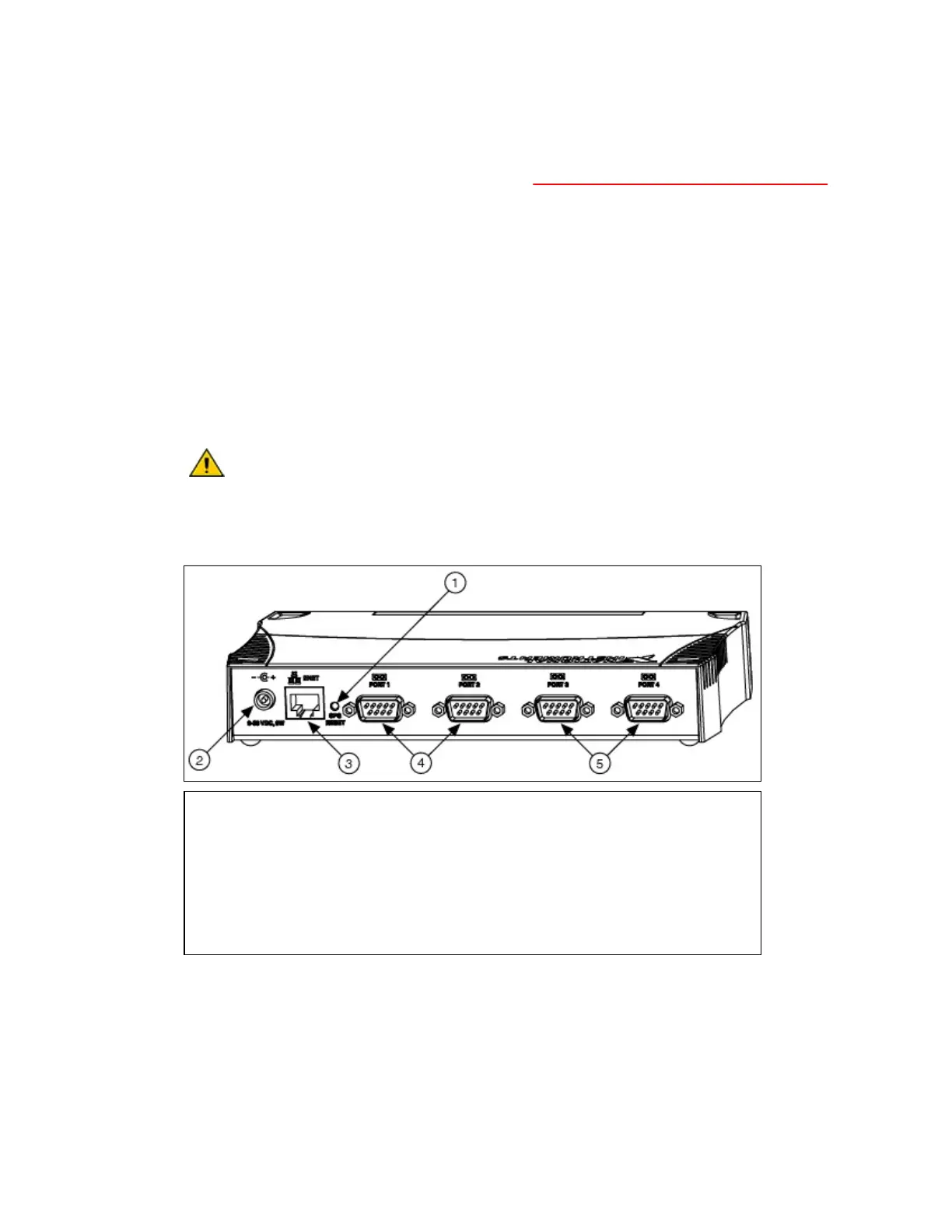ENETHardwareInstallation
Beforeinstallingyourhardware,followtheNI-SerialSoftwareInstallation
instructions.
ToinstallyourserialENEThardware,completethefollowingsteps:
1. ConnectoneendofyourEthernetcabletoyourserialENET.(The
rearpaneloftheserialENETisshownbelow.)Connecttheother
endoftheEthernetcabletoyourEthernetnetwork.
2. Connectoneendofthepowercordtothepowersupply.Screw
thepowerconnectorontheotherendofthepowersupplyonto
thepowerjackoftheserialENET.Plugtheotherendofthepower
cordintoanACoutlet.
CautionIfyoudonotusethepowersupplyincludedin
yourkit,ensurethatyoudonotoperateyourserialENET
interfaceatanyvoltageotherthantheonespecifiedonthe
rearpanel.Doingsocoulddamagetheunit.
1 ConfigurationResetSwitch
2 PowerConnection
3 EthernetConnection
4 SerialPorts1and2
5 SerialPorts3and4(on4-PortModelsOnly)
RearPanelofaFour-PortSerialENET
3. RefertotheBaseplateIdentificationLabel,shownbelow,and
makeanoteoftheserialnumber,Ethernetaddress,anddefault
hostname.Recordingthisinformationisnotnecessaryforproper
installation.However,youwillfinditconvenientwhenyou
