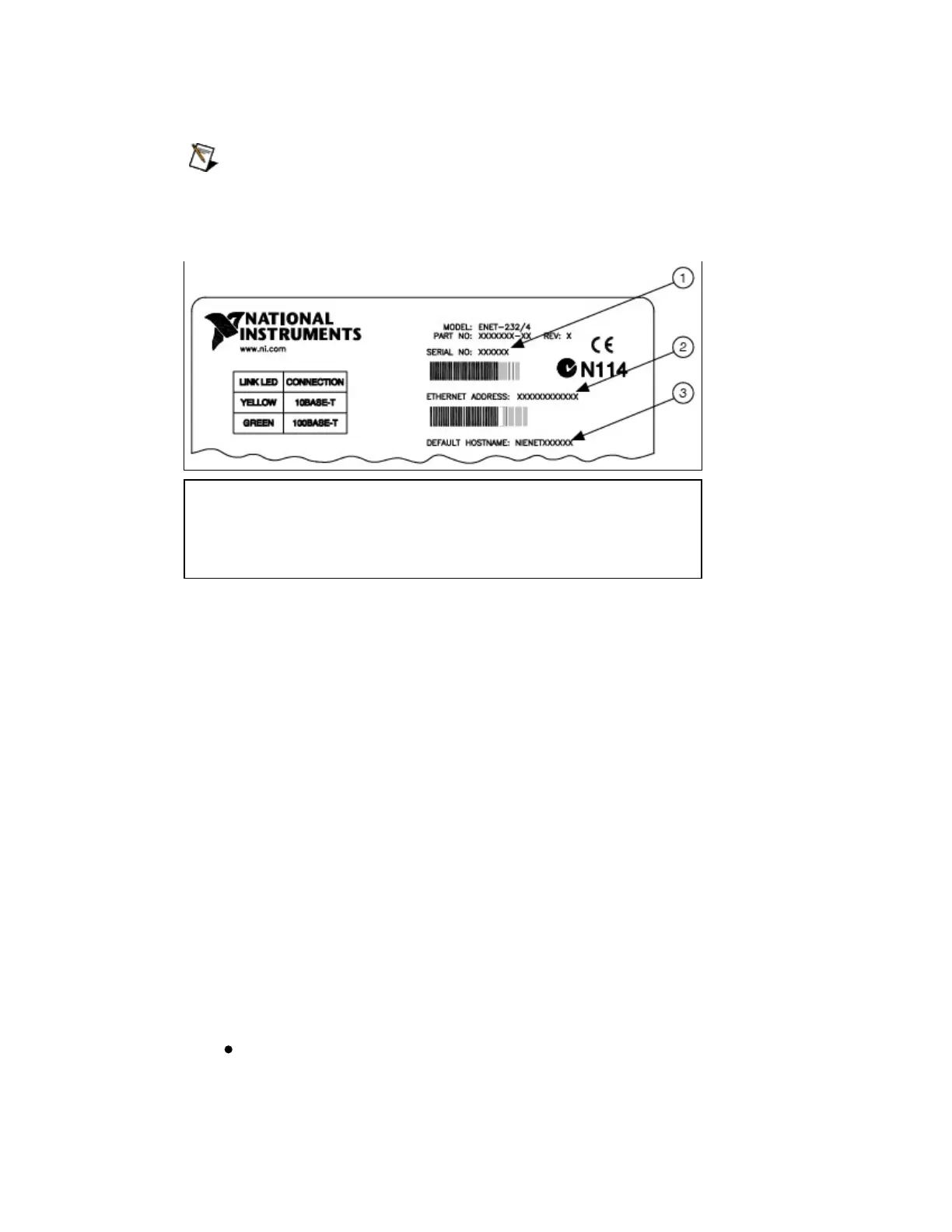configuretheserialENET.
NoteTheEthernetaddressisnottheIPaddress.All
devicesonanEthernetnetworkareassignedaunique
physicaladdress—theEthernetaddress—sotheycan
communicatewitheachother.
1 SerialNumber
2 EthernetAddress
3 DefaultHostname
SerialENETBaseplateIdentificationLabel
4. Beforeyoupower-onyourserialENETinterface,contactyour
networkadministratortodeterminewhetheryouneedtoconfigure
yournetworksettingsmanuallyusingtheNIEthernetDevice
ConfigurationutilityorusetheDynamicHostConfiguration
Protocol(DHCP)toperformtheconfigurationautomatically.
Turnonthefront-panelpowerswitch.ThePWR/RDYLED
alternatesrapidlybetweenredandyellowwhiletheunit
completesitspower-onself-testsandattemptstoacquireits
networkparameters.Bydefault,theserialENETinterface
attemptsitsnetworkconfigurationthroughDHCP.
ThetimerequiredforassigningtheIPaddressdependsonyour
networkandtheconfigurationofyourserialENETinterface.Allow
upto90secondsandobservethestateofthePWR/RDYLEDto
determinetheoutcomeoftheselftests.Oneofthefollowing
shouldoccur:
AsteadyyellowPWR/RDYLEDindicatestheserialENET
interfacepasseditsselftestsandacquireditsIPaddress.
Theunitisnowreadytooperate.WhenusingDHCP,the
