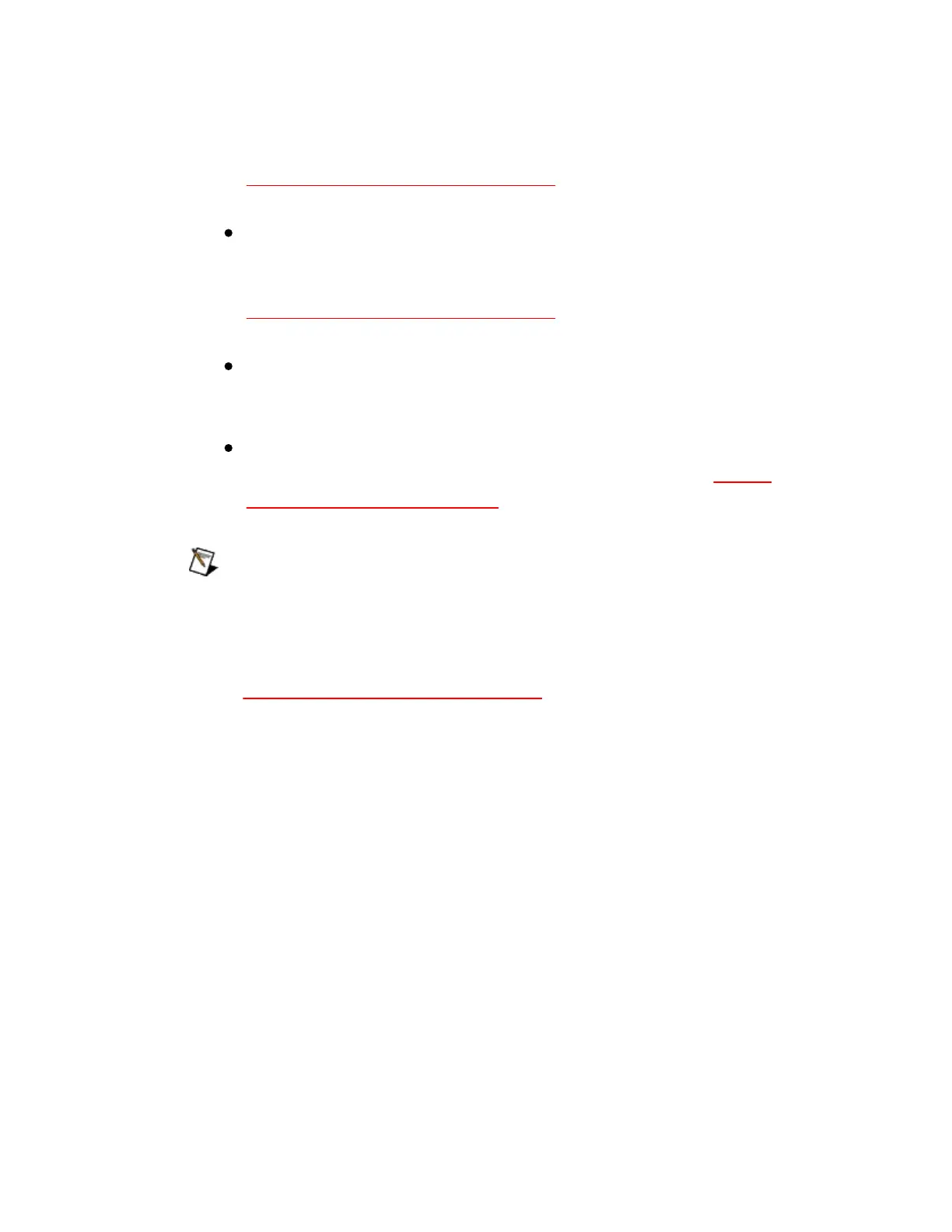serialENETInterfacetypicallyisreadytooperateabout15
secondsafteryoupoweriton.Followtheinstructionsin
AddingaSerialENETInterfacetoaddtheserialportsto
yourcomputer.
IfthePWR/RDYLEDcontinuestoalternaterapidly
betweenredandyellow,theunitcouldnotuseDHCPto
configureitsnetworkparameters.Followtheinstructionsin
AddingaSerialENETInterfacetoconfiguretheunit
properlyandaddtheserialportstoyourcomputer.
IfthePWR/RDYLEDissteadyred,theserialENEThasan
unrecoverableerror.ContactNationalInstruments
TechnicalSupport.
IfthePWR/RDYLEDblinksaslowred/yellowpattern,the
serialENETdidnotpassitsselftests.RefertoENET
PWR/RDYLEDSignalingtointerprettheflashpattern
beforecallingNationalInstrumentsTechnicalSupport.
NoteIfatanytimeyouwanttoreturntheserialENET
interfacetoitsdefaultconfigurationstateasgivenonthe
baseplateidentificationlabel,pressandholdtheCFG
RESETswitchforthreesecondsatpower-on.Thisswitch
isontherearpanel,asshowninthefigureabove.Referto
UsingtheCFGRESETSwitchformoreinformation.
