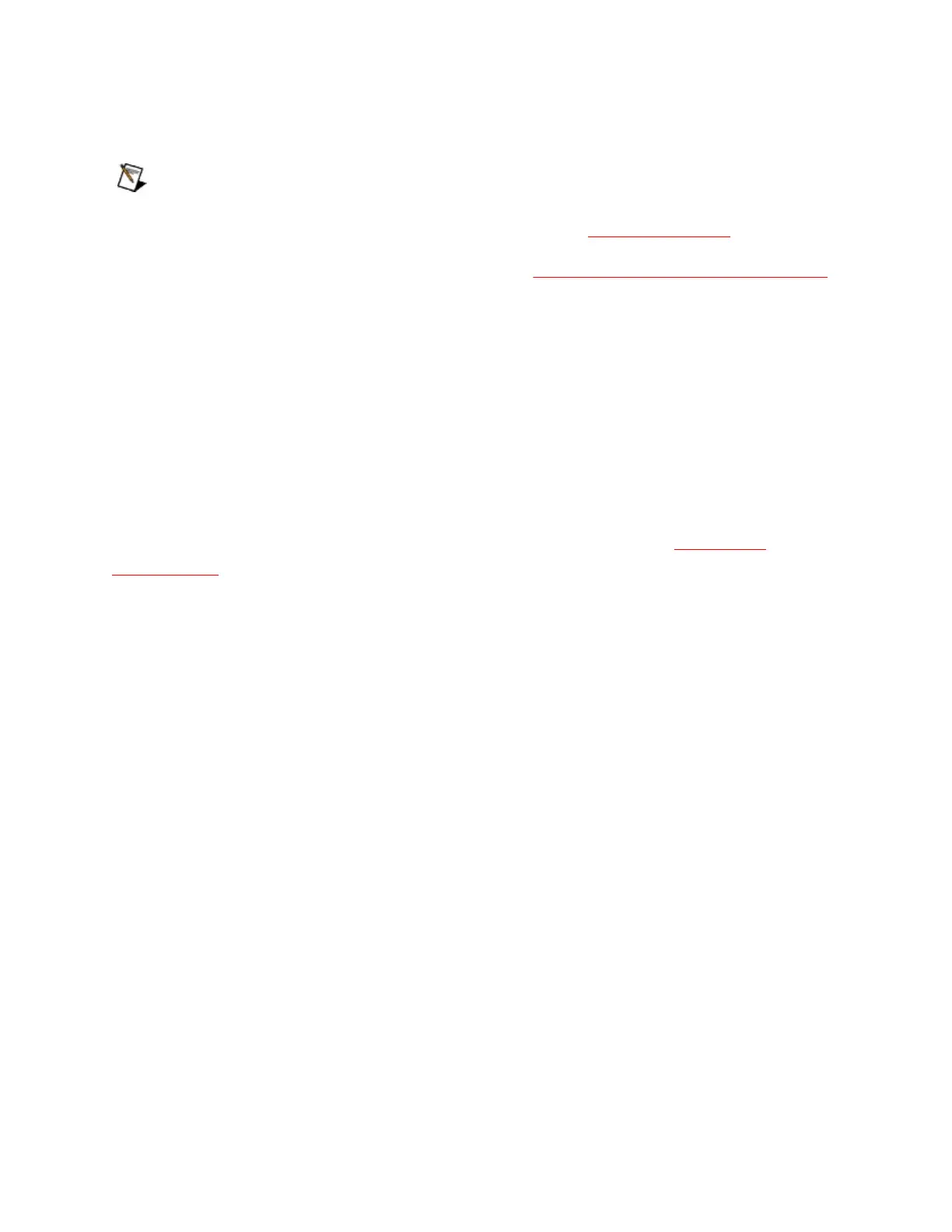USBHardwareInstallation
NoteIfyouareinstallingaUSB-485/2orUSB-485/4,youmight
needtoadjustthevalueofthebiasresistors,dependingonyour
application.Formoreinformation,refertoBiasResistors.
Beforeinstallingyourhardware,followtheNI-SerialSoftwareInstallation
instructions.
ToinstallyourUSBserialhardware,completethefollowingsteps:
1. IfyouareinstallingaUSB-485/4,connecttheexternalpower
supply.
2. ConnecttheUSBcablefromtheUSBhardwaretoanavailable
USBportonyourcomputerorUSBhub.
3. Ifyourcomputerisnotalreadyon,turniton.
4. Windowswillautomaticallydetectyourhardware.
Theserialhardwareinstallationiscomplete.ContinuetoVerifythe
Installation.