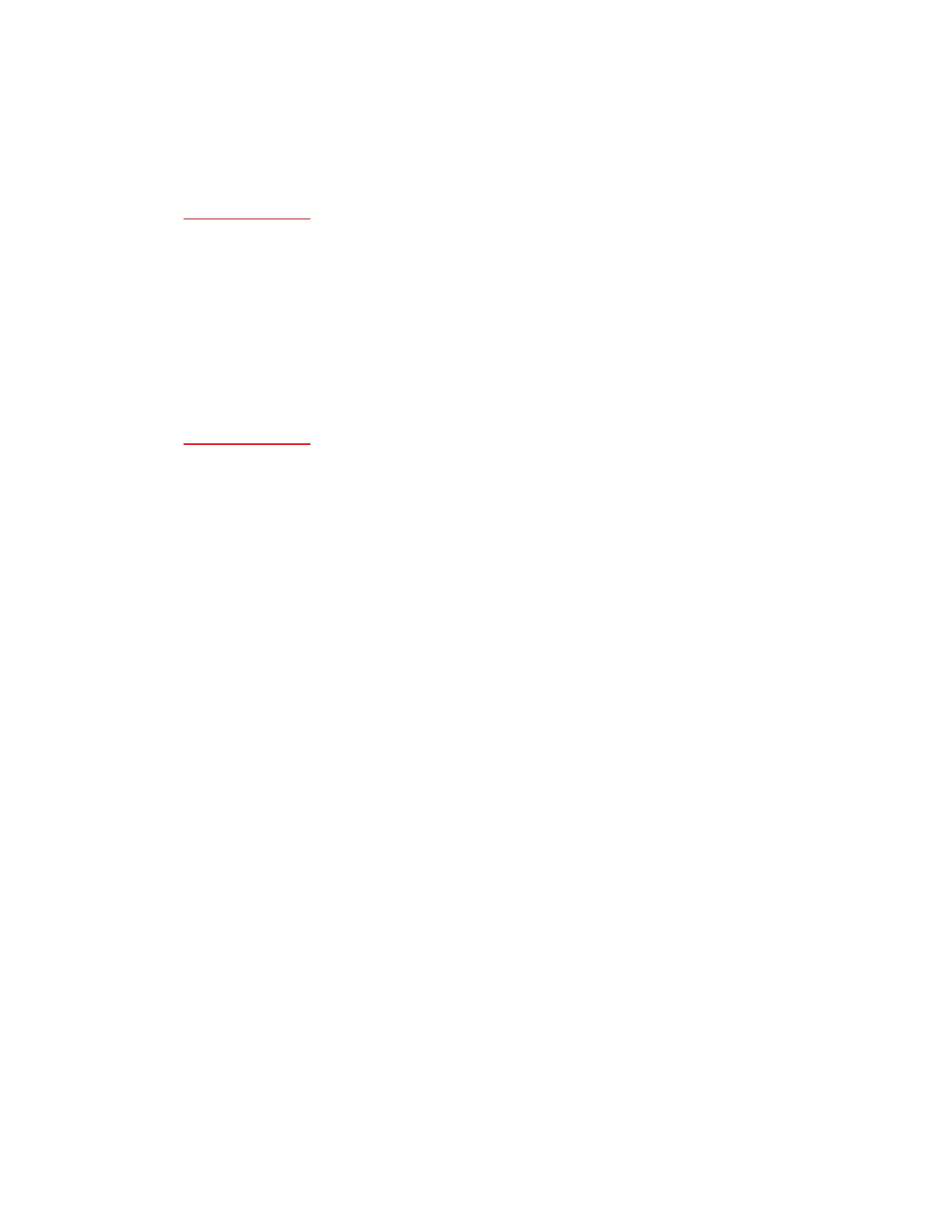ViewNI-SerialSoftwareVersion
ToviewtheNI-SerialsoftwareversionforWindows,followthesesteps:
1. LaunchMAX.
2. ExpandtheSoftwaredirectorybyclickingthe+nexttothefolder.
3. ClickNI-Serial.
MAXdisplaystheNI-Serialsoftwareversionnumberintherightpane.
ToviewtheNI-SerialsoftwareversioninstalledonaLabVIEWRT
controller,followthesesteps:
1. LaunchMAX.
2. ExpandRemoteSystemsbyclickingthe+nexttoit.
3. FindyourRTcontrollerinthelistandexpandit.
4. ExpandtheSoftwaredirectory.
5. ClickNI-Serial.
MAXdisplaystheNI-Serialsoftwareversionnumberintherightpane.
