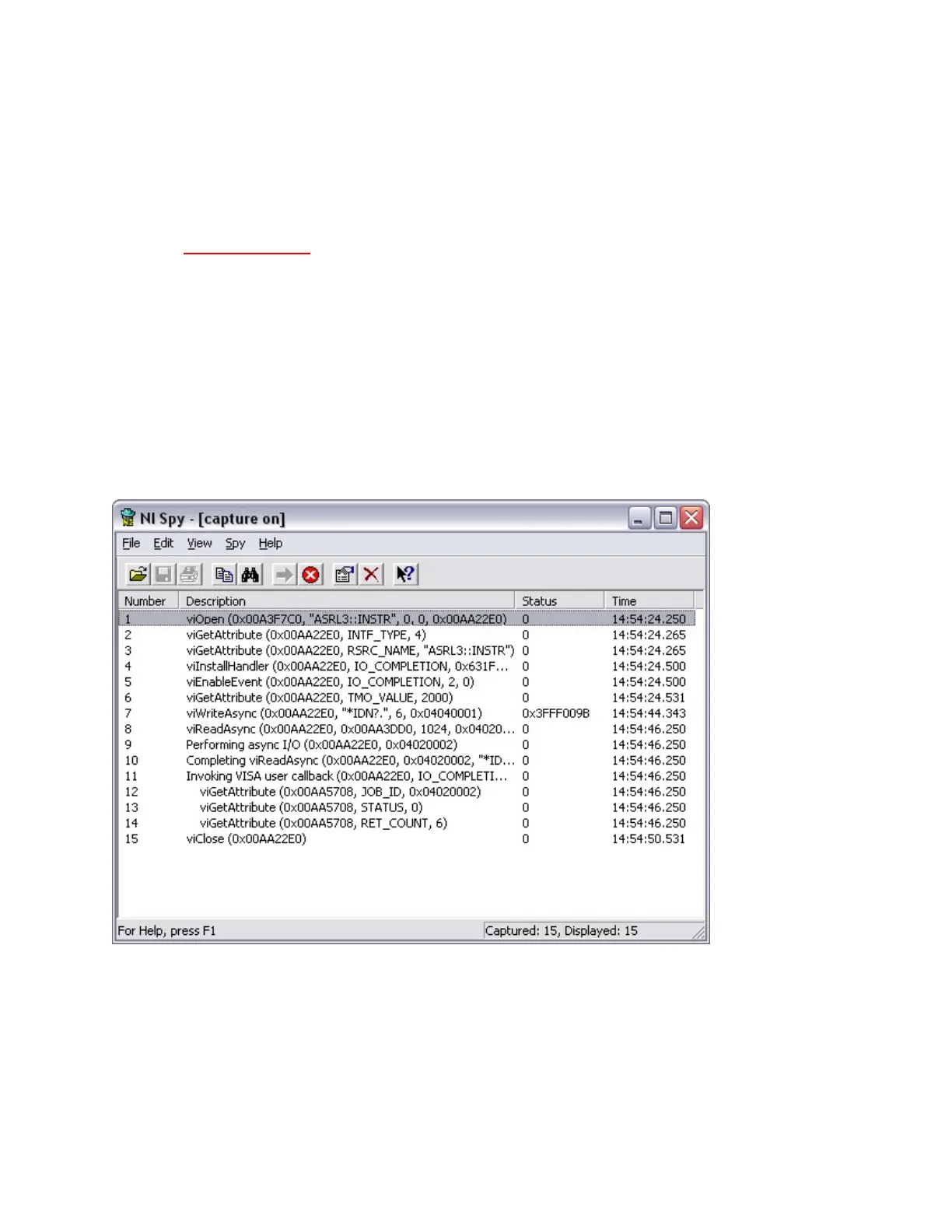Monitor,Record,andDisplayNI-VISAAPICalls
NI-SpyisavailableonlyonWindows.
TomonitorNI-VISAcalls,useNISpyasfollows:
1. LaunchMAX.
2. ExpandtheDevicesandInterfacesdirectorybyclickingthe+
nexttothefolder.
3. Right-clickonyourserialinterfaceandselectNISpyfromthe
drop-downmenuthatappears.
4. OntheNISpytoolbar,clickthebluearrowbuttontostarta
capture.
5. StarttheNI-VISAapplicationyouwanttomonitor.
NISpyrecordsanddisplaysallNI-VISAcalls,asshownbelow.
FormoreinformationaboutusingNISpy,selectHelp»HelpTopicsinNI
Spy.
