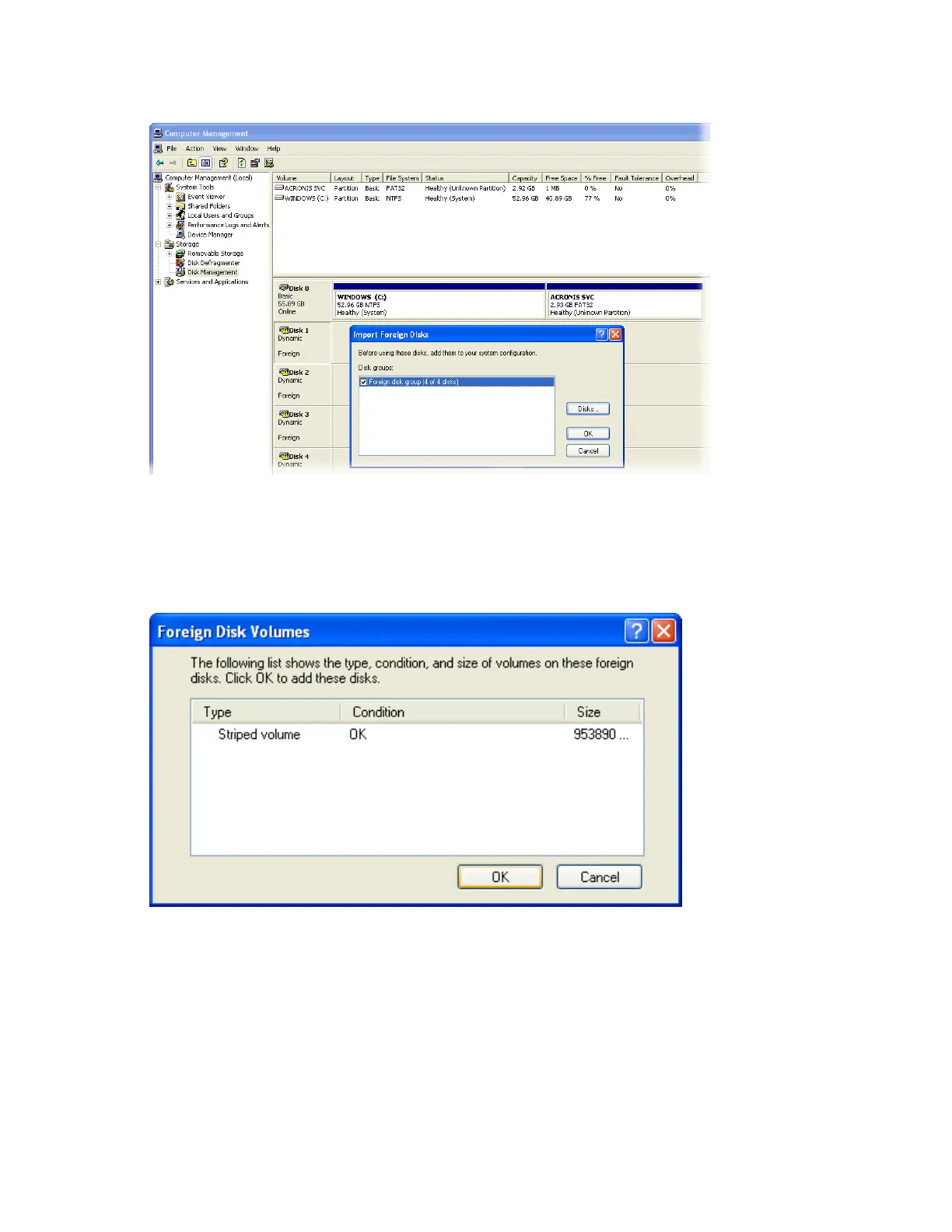3.
You may see the following dialog box if a RAID volume was present on the
PXIe-8267 before you moved it to the new system. Click OK to allow the new
system to import the RAID volume. The initial data is preserved and will be
readable in the new system.
4.
Your RAID drive is now ready for use in the new system.
ni.com
14
PXIe-8267 Getting Started
