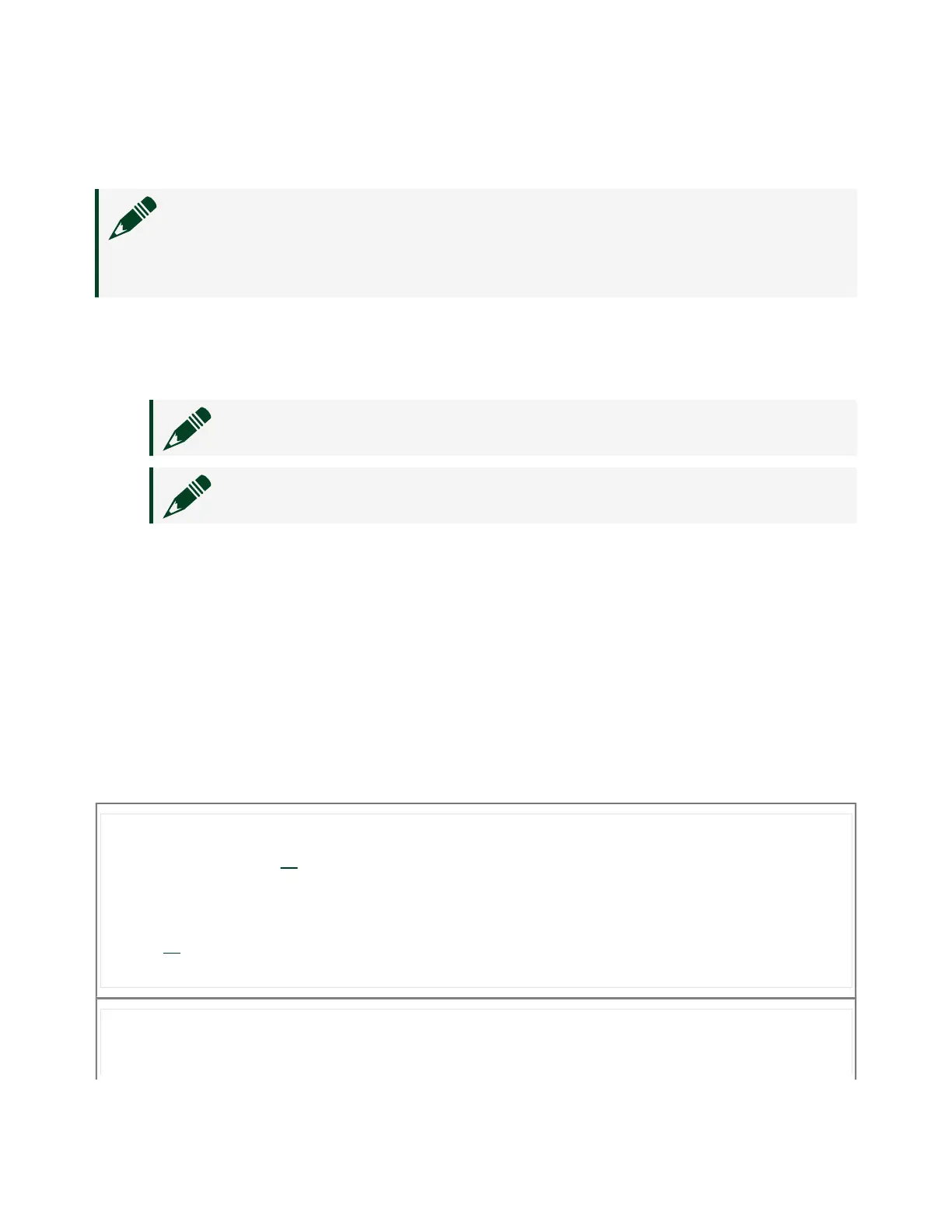Unpacking
Note To prevent electrostatic discharge (ESD) from damaging the device,
ground yourself using a grounding strap or by holding a grounded object,
such as your computer chassis.
1.
Carefully inspect the shipping container and the PXIe-8267 for damage.
2.
Check for visible damage to the metal work.
Note Never touch the exposed pins of connectors.
Note Do not install a device if it appears damaged in any way.
3. Check to make sure all hardware is undamaged.
If damage appears to have been caused during shipment, file a claim with the
carrier. Retain the packing material for possible inspection and/or
reshipment.
4. Unpack any other items and documentation from the kit.
Preparing the Environment
Ensure the environment in which you are using the PXIe-8267 meets the following
specifications.
Temperature
Operating
0 °C to 55 °C
[1]
(Tested in accordance with IEC-60068-2-1 and IEC-60068-2-2. Meets
MIL-PRF-28800F Class 3 low temperature limit and MIL-PRF-28800F Class 2 high
temperature limit.)
Storage
[2]
-40 °C to 71 °C (Tested in accordance with IEC-60068-2-1 and IEC-60068-2-2; meets
MIL-PRF-28800F Class 3 limits.)
Humidity
Operating 10% to 90% noncondensing (Tested in accordance with IEC-60068-2-78.)
ni.com
4
PXIe-8267 Getting Started
