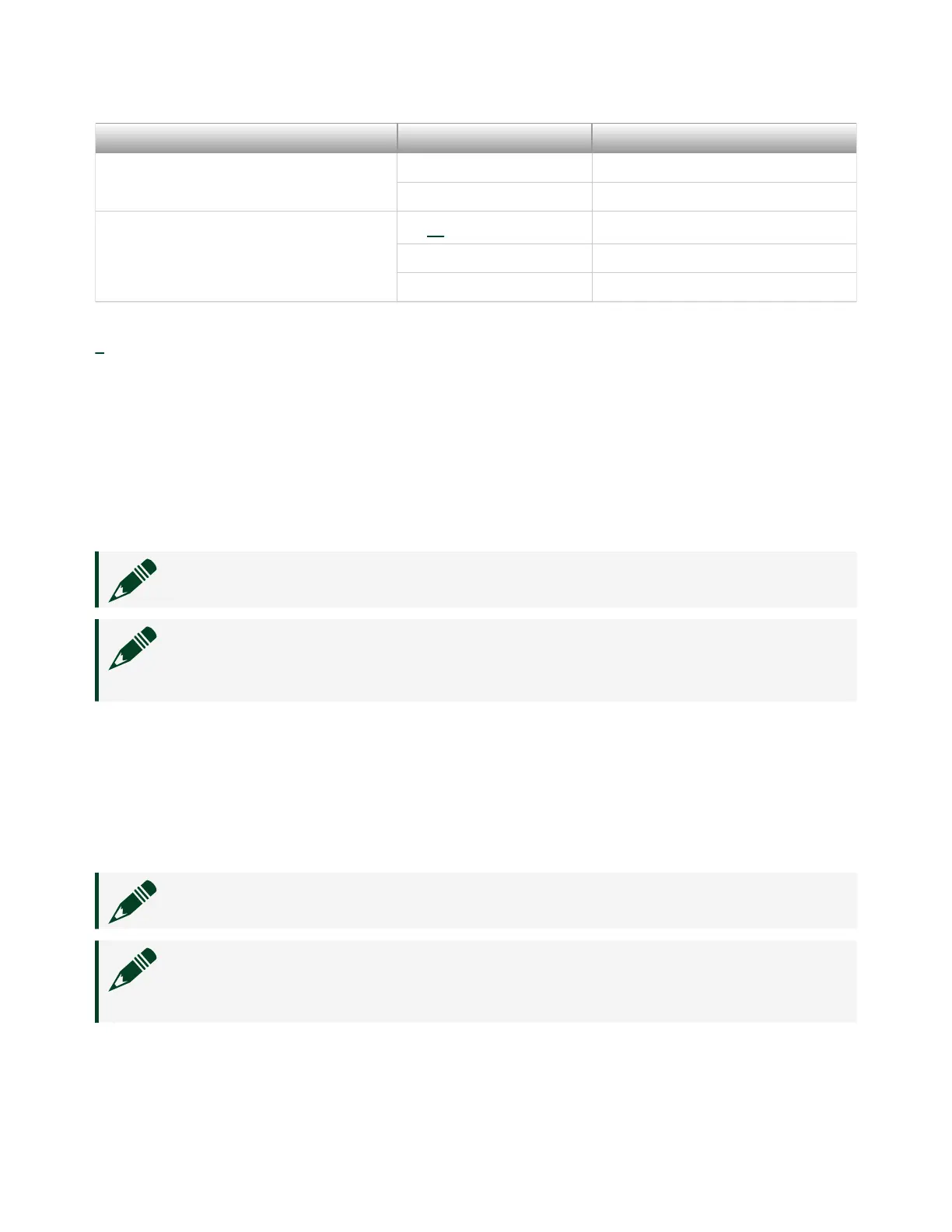LED Color Meaning
Blinking red Power is out of spec
Green Power is on
Drive 1 through Drive 4
O
[1]
No drive activity
Blinking green Drive activity
Green No drive activity
1
Drive manufacturers define the optional drive activity signal in dierent ways.
Some manufacturers unassert the activity signal when there is no drive activity, with
LEDs o, while others assert the signal, with LEDs on.
Soware/Driver Installation
The PXIe-8267 does not include interface soware to configure the RAID. You must
use the Disk Management Utility in Windows to manage the soware RAID.
Note The PXIe-8267 supports only Windows 10 (64-bit).
Note Refer to the drive manufacturer's website for information regarding
monitoring drive temperatures.
No driver is necessary to configure the drives. The Standard Microso NVME driver is
pre-installed in Windows 10.
RAID Creation
To configure the soware RAID on the PXIe-8267, complete the following steps.
Note Back up your data before you configure the soware RAID.
Note In the following steps, the disk drive capacities in the images are
examples. You may see dierent capacities depending on your disk drives.
© National Instruments
7
PXIe-8267 Getting Started
