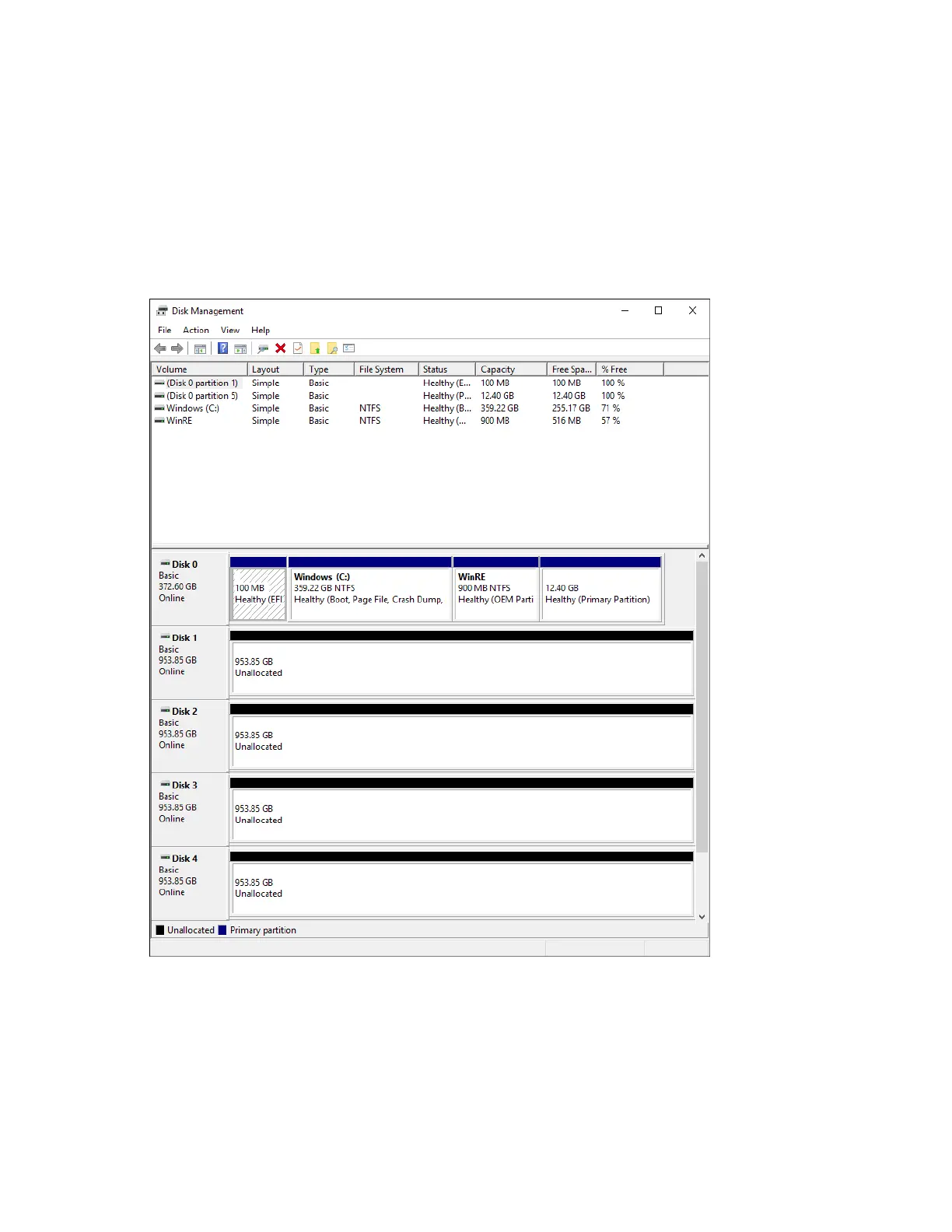1. Right-click My Computer and click Manage.
2. Click Disk Management in the le window. You should see four disk drives of
the same size in basic mode. If the disks do not have a status of Unallocated,
right-click any disk and select Delete Partition.
3. Right-click any disk and select New Striped Volume, then click Next.
4.
Click Add until all available disks are moved to the Selected window and click
Next.
ni.com
8
PXIe-8267 Getting Started
