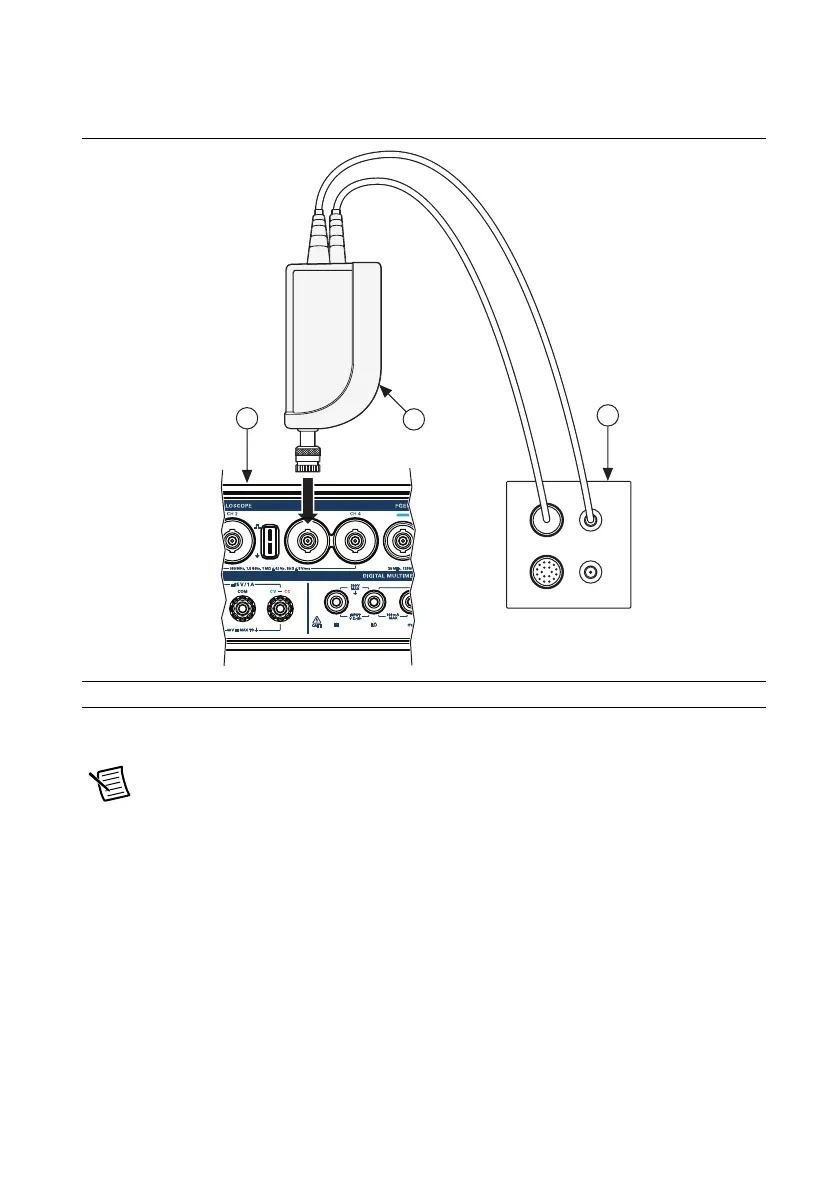NI VirtualBench Calibration Procedure | © National Instruments | 41
22. (VB-8034/8054) Connect VirtualBench channel 3 to the oscilloscope calibrator active
head, as shown in Figure 21.
Figure 21. VB-8034/8054 Oscilloscope Gain Channel 3 Connection Diagram
23. (VB-8034/8054) Repeat steps 2 to 18 for all ranges on channel 3.
Note (VB-8034/8054) When calling MSO Configure Analog Channel in
step 4, change the Channel input to
mso/3.
1 VirtualBench Oscilloscope 2 Oscilloscope Calibrator 3 Oscilloscope Calibrator Active Head
2
CH 2
CH 1
1
3
