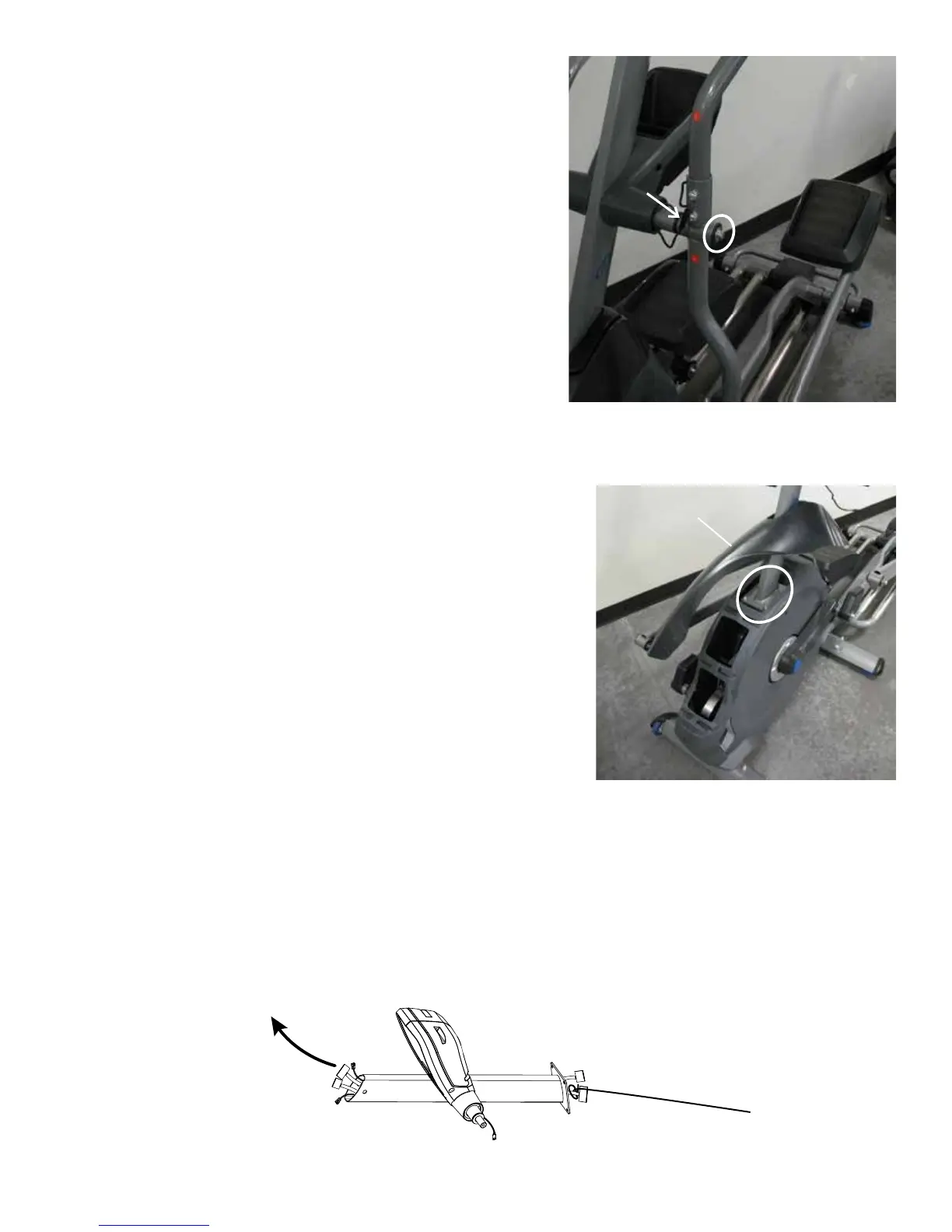58
6. Disconnect the indicated Cable (with arrow) from the Upper Handlebar
that goes into the Console Mast.
7.Usinga6mmhexwrenchanda13mmwrench,removethehardware
from the Lower Handlebar Arm and the Arm Pivot Rod. The hardware on
both ends of the Arm Pivot Rod will need to be held to remove it.
8. Remove the Handlebar Arms.
9. Bend the edges of the Upper Shroud to disengage the inside tabs from
the Main Assembly, and slide the Shroud Cap and Upper Shroud up the
Console Mast.
10.Usinga6mmhexwrench,removethehardware(indicated)from
the Console Mast. Slightly pull the Console Mast up and disconnect the
cables. Set the hardware aside for reassembly.
NOTICE: Do not crimp the cables. Do not allow the cables to fall
down into the Main Unit or into the Console Mast. This
step may require two people.
11. Remove the Console Mast from the Upper Shroud.
12. Tie a length of string to the end of the Input/Output (I/O) Cable at
the base of the Console Mast. Hold the other end of the Input/Output
(I/O) Cable and carefully pull it out of the Console Mast so that the string
extendsthroughthelengthoftheConsoleMast.
NOTICE: Hold the Lift Motor Wire so that you do not pull it out of the
Console Mast. Do not crimp the cables.
Upper Shroud
