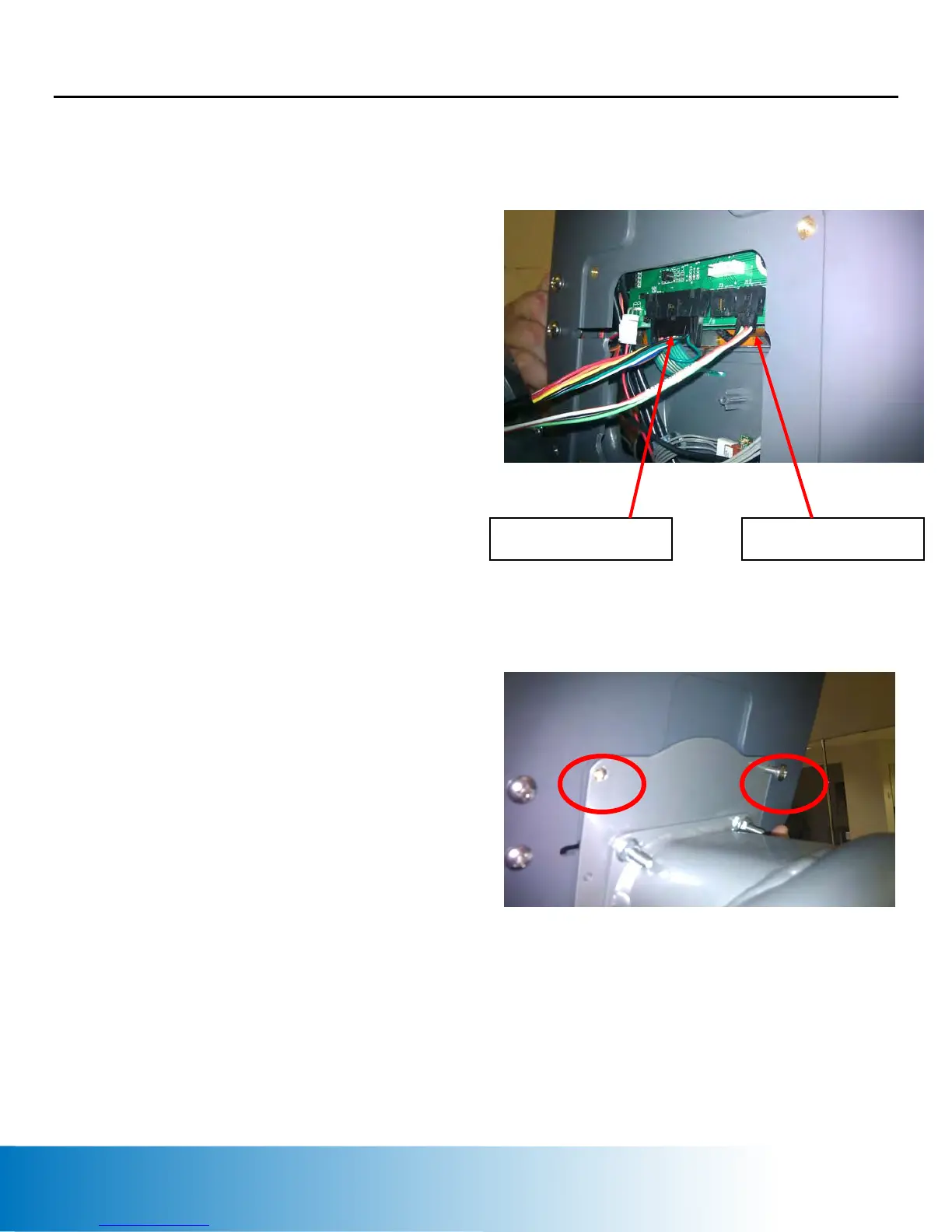Assembly Continued
The following instructions provide direct the assembly of the Nautilus® K2
™
Vertical Climber. All instructions in the
manual are given with the orientation ng on a level surface and facing the machine.
Call toll-free 1-800-235-2233 for assembly questions
14
ion on
of standi
Step 6: Installing the console
Tools:
Figure 12
Figure 13
* Phillips Screw driver
* Adjustable wrench
Note: Do not connect the 15V battery charger
until console installation has been completed. If
the console needs to be removed and
disconnected for any reason, please ensure that
the power supply is disconnected first.
6-1 Pull the main harness out thru the front access
hole of the console mounting plate. Connect the main
wire harness (20 pin connection) to the back of the
console at JP3 (Figure 12).
6-2 Connect the CHR wire harness (4 pin connection)
from the Ergo bar to the back of the console at J12
(Figure 12).
6-3 Mount the console to the handrail assembly using
the four (4) screws to complete the console assembly
process. Two additional screws are used to secure the
bottom of the console (not pictured). Ensure that no
wires are pinched during console installation. (Figure
13)
Main Harness to JP3 CHR Harness to J12