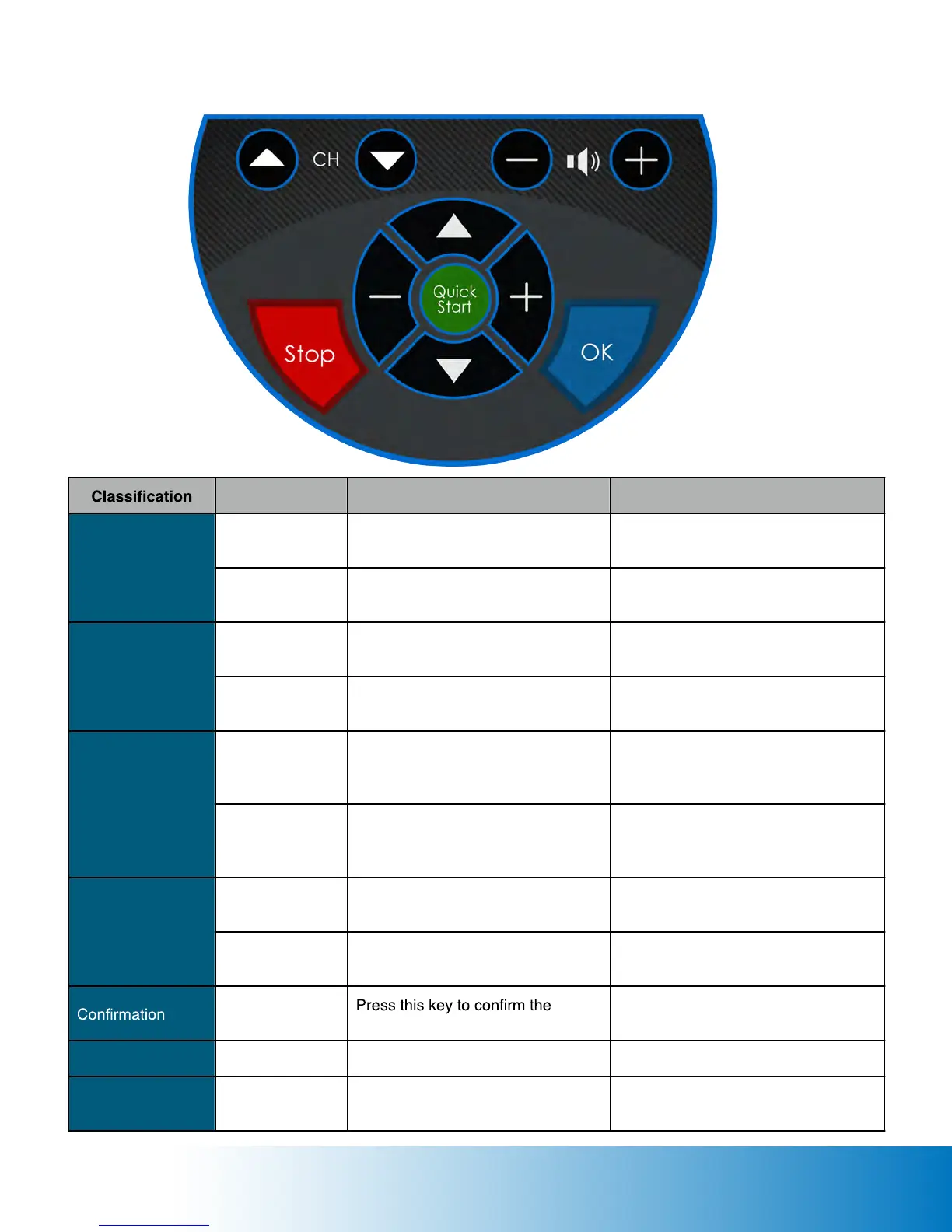KEYPAD CONTROL
There are 11 keys in total. By using these keys, the user will be able to control most console functions.
19
Press this key to change TV
channels or audio les.
Channel up. Operates the TV
channel or MP3 music.
Channel down. Operates the TV
channel or MP3 music.
Press this key to increase volume.
Volume up. Operates in Media mode
only.
Press this key to decrease volume.
Press this key to scroll.
The user can use this key to scroll
from one button to the next button on
screen.
Press this key to scroll.
The user can use this key to scroll
from one button to the previous
button on screen.
Press this key to increase intensity
level.
Value increased on setting page /
workout page.
Press this key to decrease intensity
level.
Value decreased on setting page /
workout page.
Press this key to stop the machine.
Press this key to initialize the Quick
Start program.
Quick Start Workout Page entered.
Workout begins.
Press this key to change TV
channels or audio les.
Volume down. Operates in Media mode
only.
The selection is conrmed and the
next stage is entered