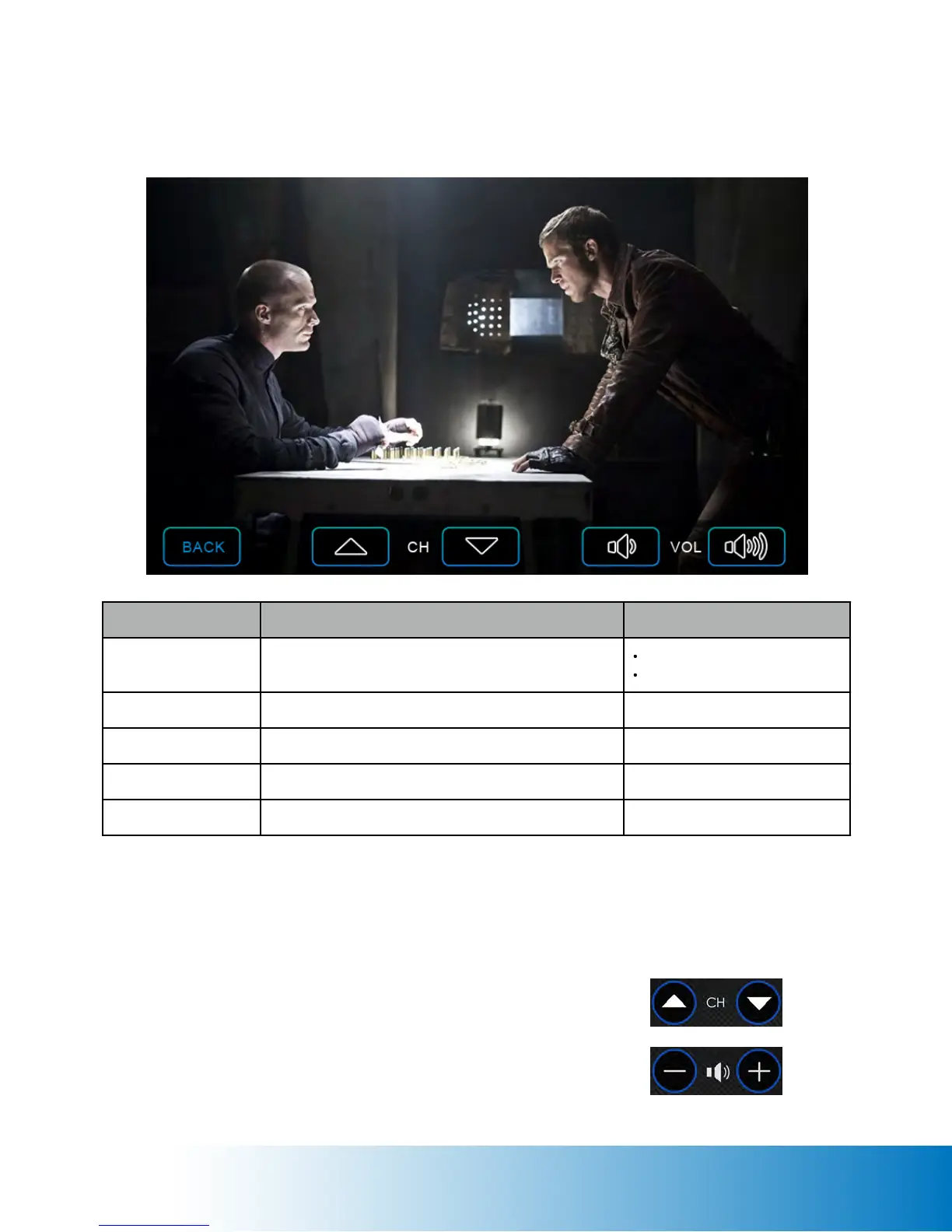TV / Video Screen
This is a Full Video screen with an invisible Control Bar at the bottom of the screen.
When the user needs to switch channels or control the volume, tap the screen and the control bar will
display. To hide the control bar, tap the screen again.
Controlling by keypad:
Press the Channel Up and Down keys to change channel.
Press the + - keys to adjust the volume.
Press Stop key to exit the TV mode.
29