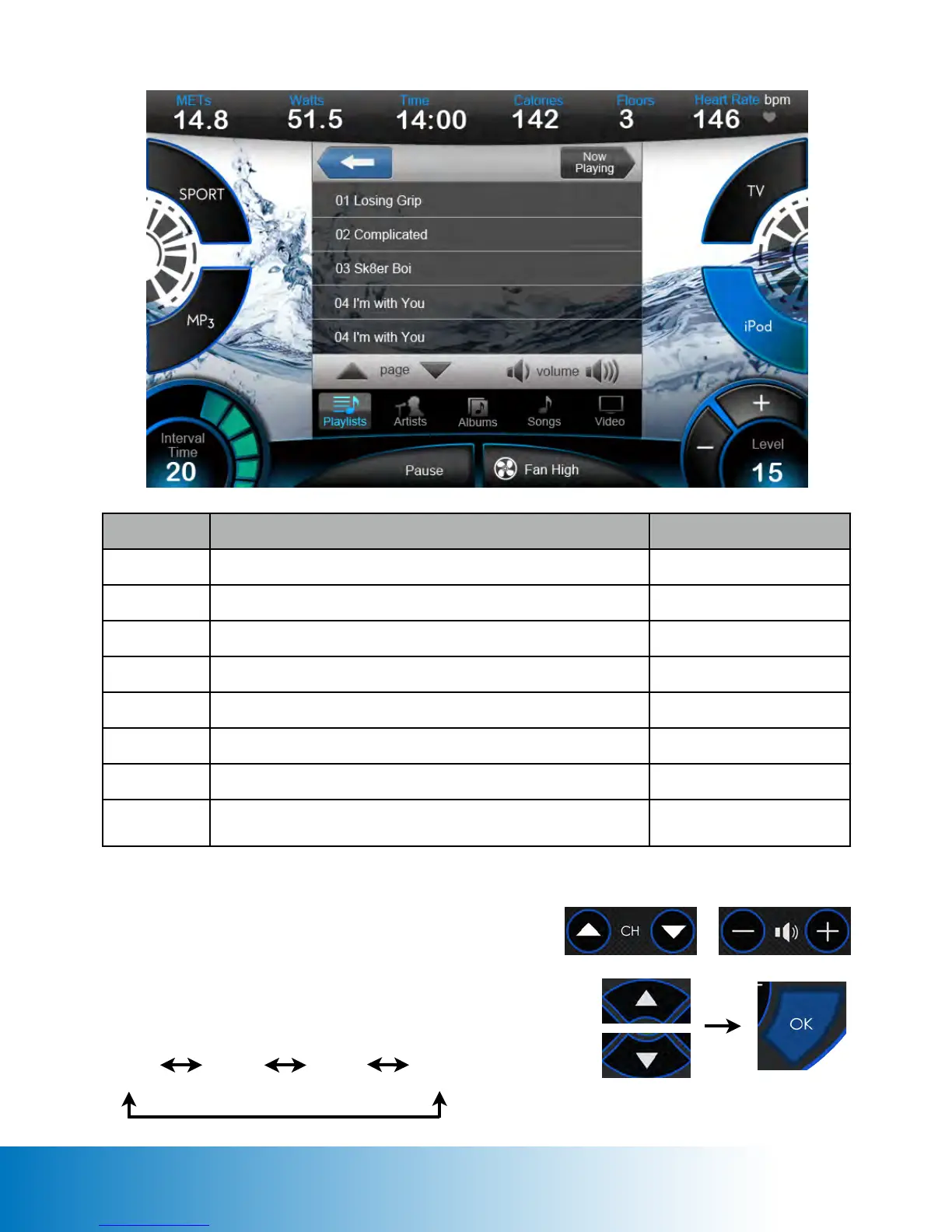iPod FUNCTION - Playlist Page
Keypad Control:
Press the Channel Up and Down keys to change songs.
Press the Volume + - keys to adjust the volume.
Press the arrow Up key to move the curser to MP3 icon.
Press the arrow Down key to move the curser to SPORT icon.
32
Tap the Back Arrow to go back to the previous page
Back to the previous page
Tap the Playlists icon to view the playlists
Tap the Artists icon to view the artist list
Tap the Albums icon to view the album list
Tap the Songs icon to view the song list
Tap the Video icon to view the video list
Tap the Page Up icon to view the list at the top
The top list is displayed
Tap the Page Down icon to view the more list
The “More” play list is
displayed