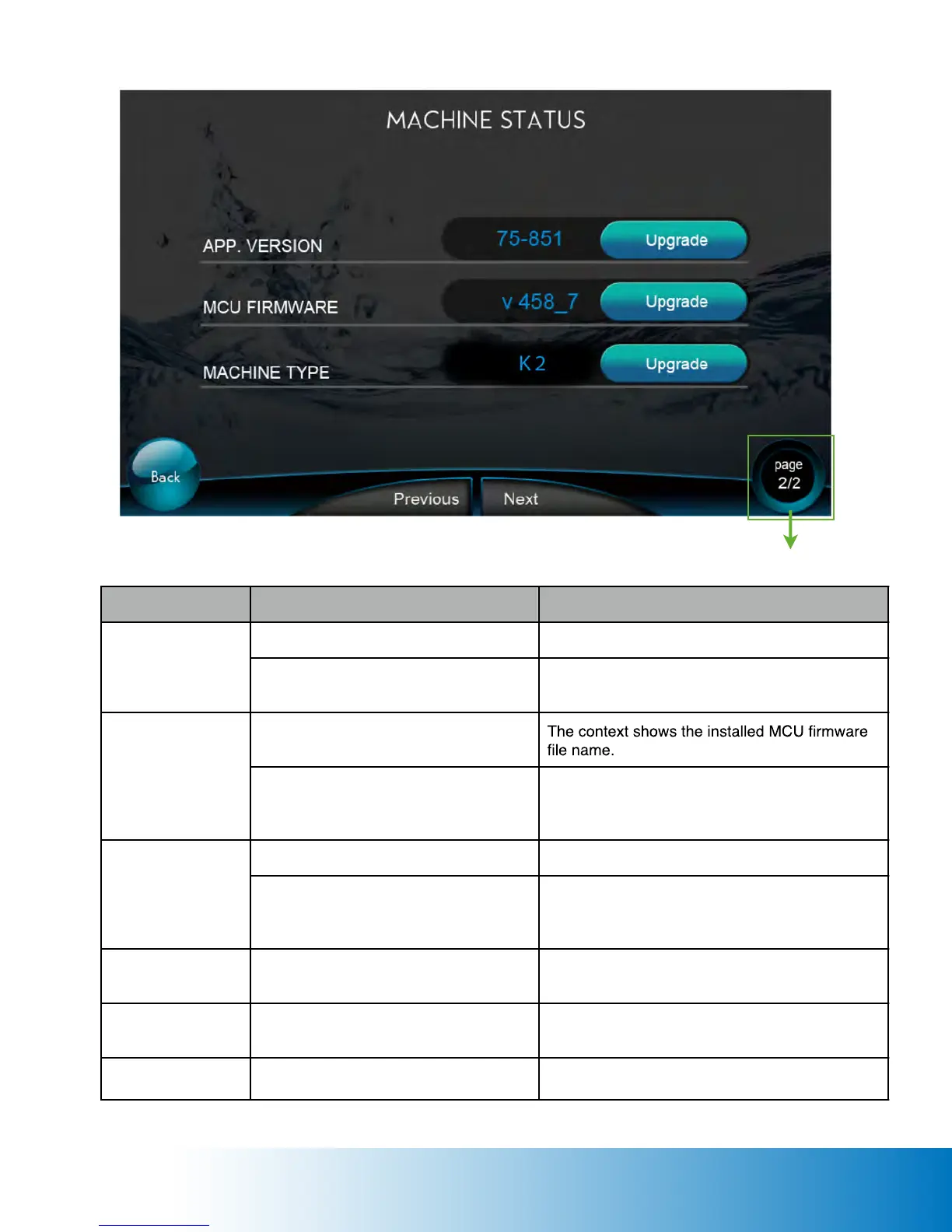MACHINE STATUS - Page 2
Shows the page number
Shows the Software Version
Tap the Upgrade icon to update
the software.
Shows the MCU Firmware Version
Tap the Upgrade icon to update the
MCU rmware.
Tap the Upgrade icon to update
both AP and MCU rmware
Tap to go to the Previous Machine Status
page (Page 1/2)
Previous Machine Status page displayed
Tap to go back to the SETUP page
The context shows the installed AP le name.
A message box will be displayed to conrm the
action. The AP le will be updated.
A message box will be displayed to conrm the
action. The MCU Firmware will be updated to the
latest version.
A message box will be displayed to conrm the
action. The system will start upgrading the AP
followed by the MCU Firmware.
63