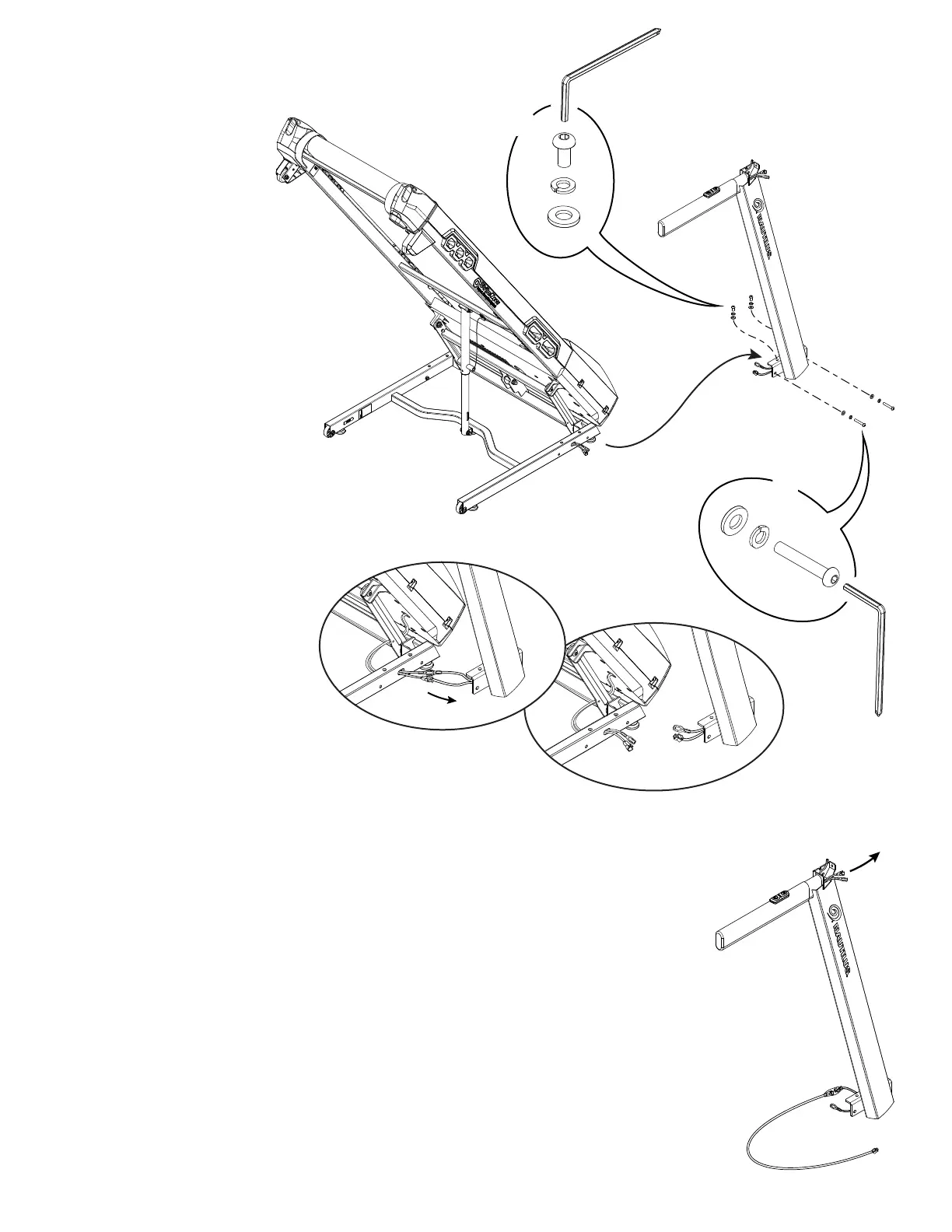114
13.Usinga6mmhexwrench,removethehardwarefromtheRightUp-
right.SlightlyremovetheRightUprightfromtheBaseAssemblyexposing
the Input/Output (I/O) Cables. Disconnect the I/O Cables and remove the
Right Upright.
Note: Do not crimp cables.
X2
X2
14. Using some cable or string, attach the upper connector of the new
Middle I/O Cable to the lower connector of the old Middle I/O Cable.
15. Gently pull the old I/O Cable from the Right Upright. This will pull out
the old I/O Cable and place the new I/O Cable.
Note: Be sure the cable does not crimp when being routed.
16. Connect the Input/Output (I/O) Cables and Attach the Right Upright to
Frame Assembly
Note: This step may take two people to safely hold the Right Upright
while the Cables are connected. Do not crimp the Cables. Do not fully
tighten the Hardware until the Console and Handlebar Assembly has been
attached.
