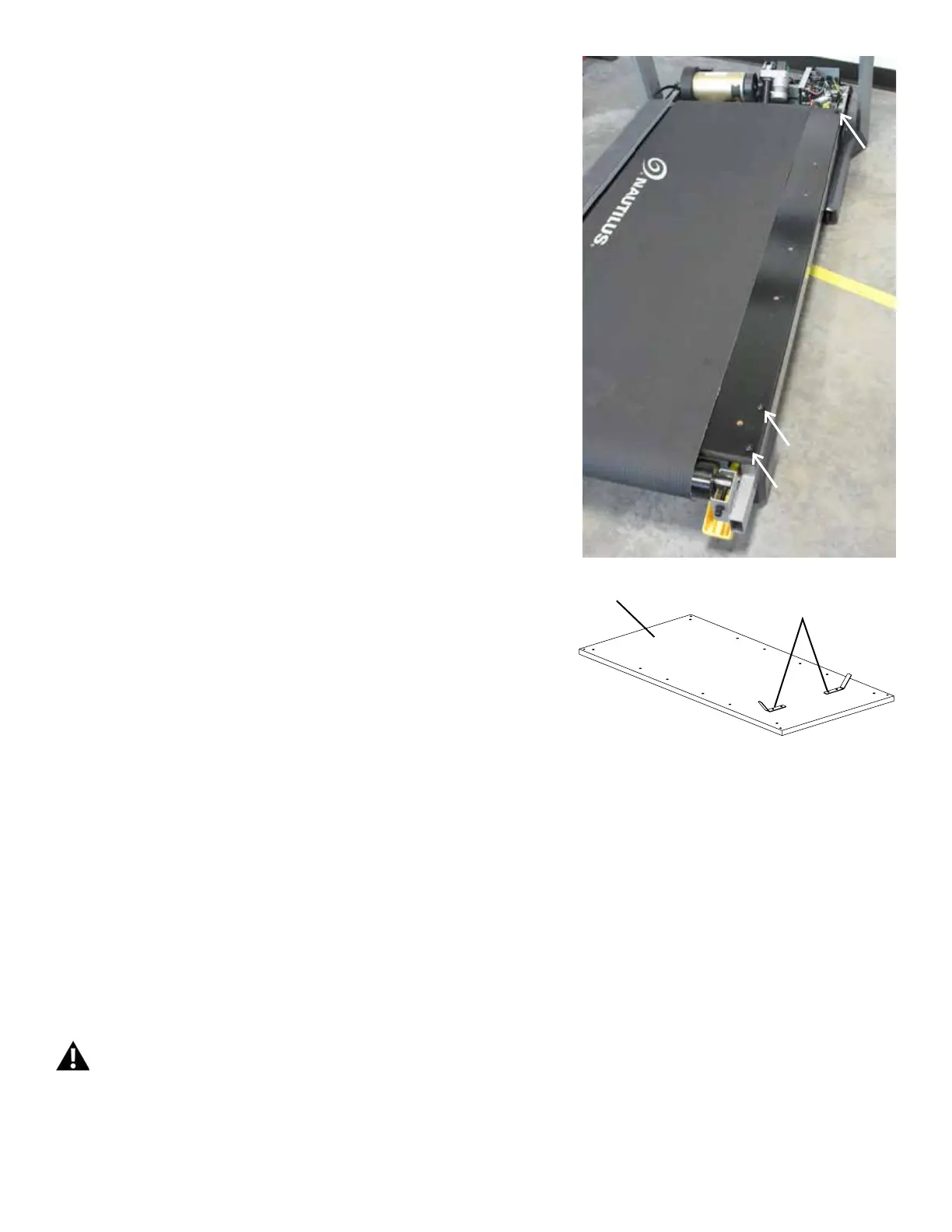64
17.Usinga6mmhexwrench,removethe3indicatedscrewsfromeach
side of the Walking Deck.
18.SlidetheoldWalkingDeckAssemblyoutoftheWalkingBelt,andip
oversotheWalkingBeltGuidesareexposed.
Note: the Walking Deck is designed for wear on both sides of it. If this is
thersttimeremovingtheWalkingDeck,areplacementDeckmaynot
be required. Flip the Walking Deck and use the unworn side as the “new
Walking Deck”.
19. Using a #2 Phillips screwdriver, remove the Walking Belt Guides and
attach them to the new Walking Deck in the same orientation.
20. Turn over the new Walking Deck Assembly, and replace it between the
Walking Belt in the same orientation.
21.Usinga6mmhexwrench,re-installthe6screwstotheDeck.
22. Re-install all remaining parts that were removed in reverse order.
Note: Make sure the treadmill is located on a surface that is easy to clean.
23. Make sure that there is safe clearance around, on and above the
treadmill. Make sure there is no object to spill or cause blockage from the
fully folded position.
Be sure there is adequate height clearance for the raised deck.
Walking Deck
Walking Belt Guides
