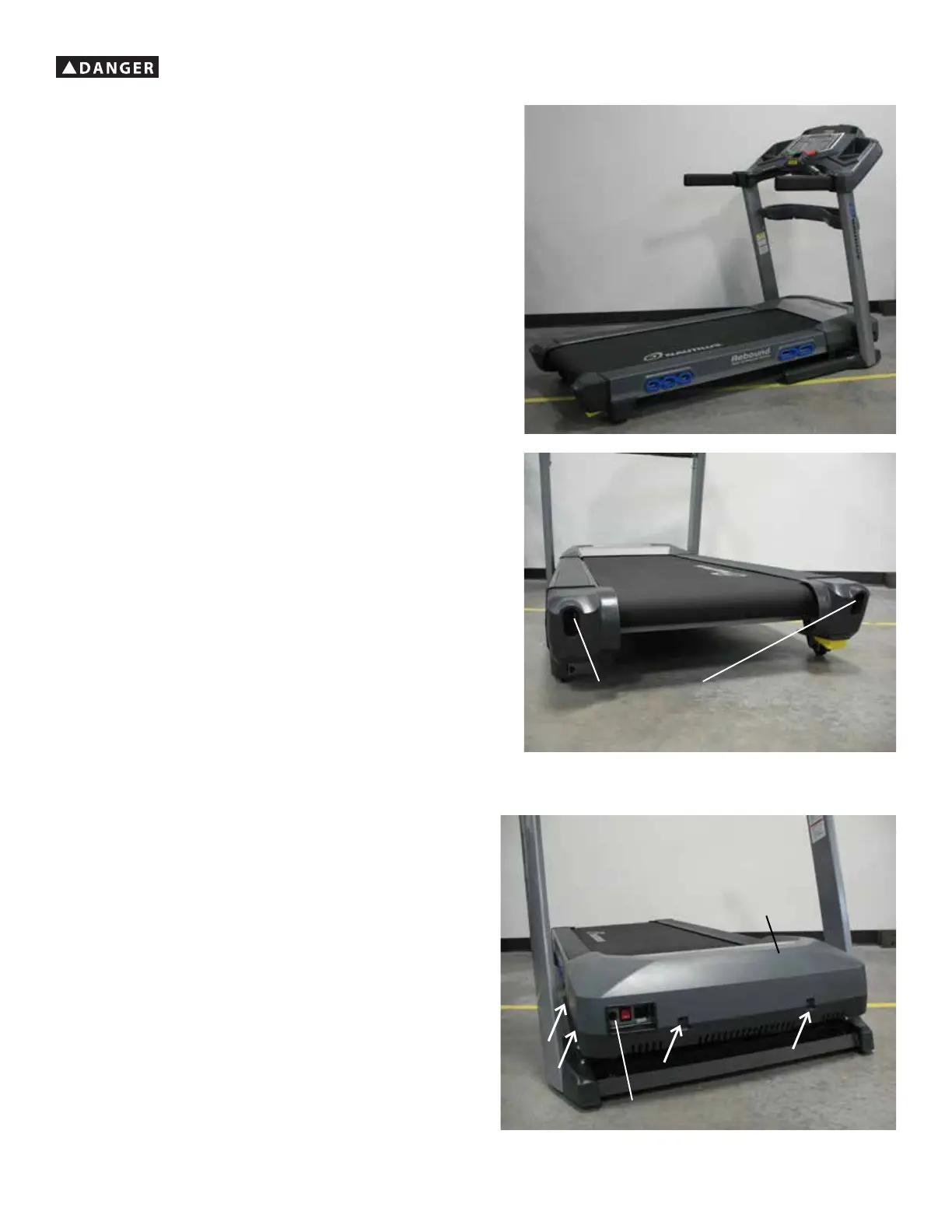82
!
To reduce the risk of electrical shock or unsupervised usage of the equipment, always unplug the power cord from the
wall outlet and wait 5 minutes before cleaning, maintaining or repairing this machine. Place the power cord in a secure
location.
1. Unplug the power cord from the machine and wait 5 minutes. Place the
power cord in a secure location.
2.Usinga6mmhexwrench,loosentheWalkingBeltwiththeAdjustment
Bolts found on both Rear Roller Covers. Loosen the Adjustment Bolts
only until the Walking Belt slides past the Rollers freely. Do not loosen the
Adjustment Bolts too much or the Rear Roller may detach.
Note: Be sure to record the number of turns of the Adjustment Bolts it
takes to loosen the Walking Belt. This will assist with reassembly.
3. Using a #2 Phillips screwdriver remove the 4 indicated screws and two
additional screws from the Motor Cover. Lift and remove the Motor Cover.
Motor Cover
Circuit Breaker
Adjustment Bolts
