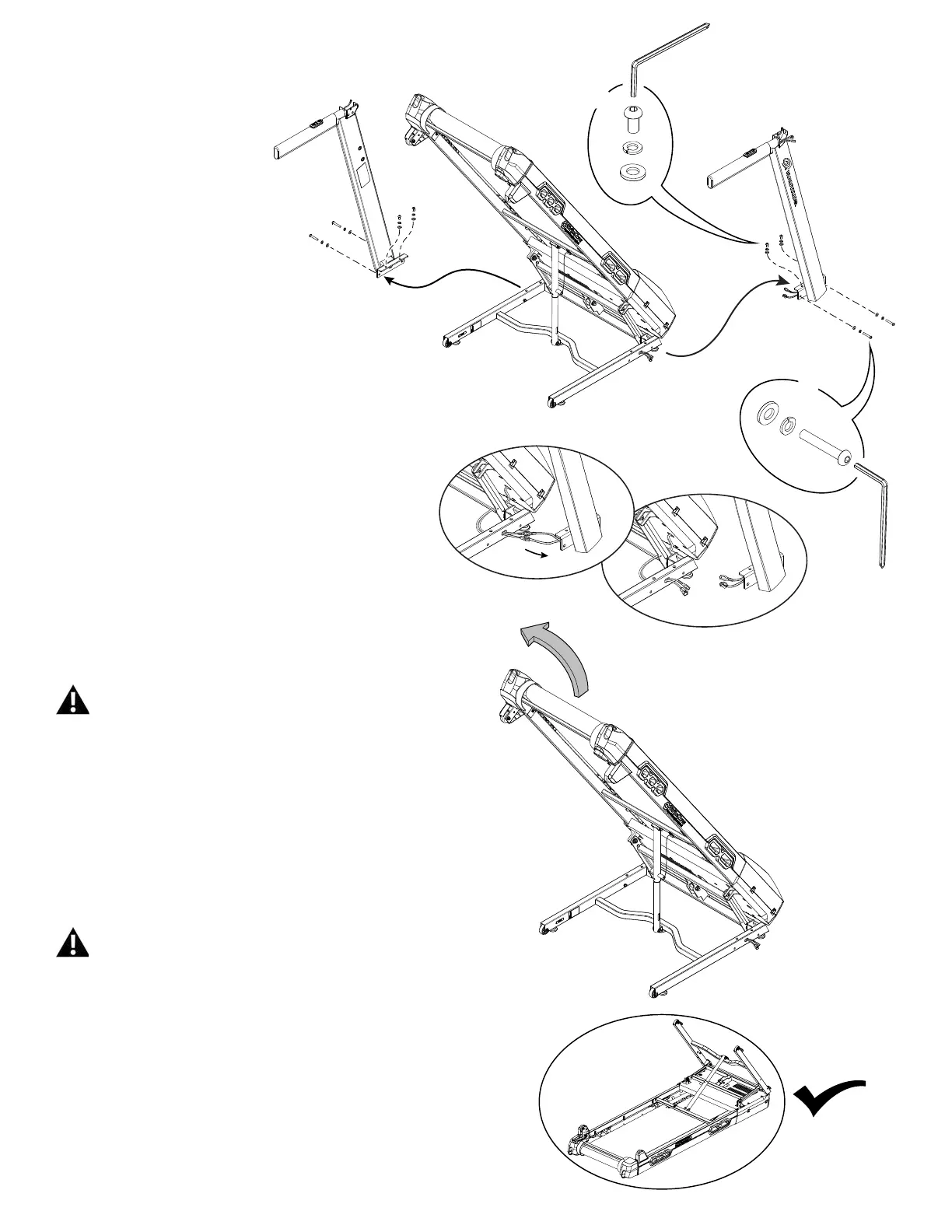95
13.Usinga6mmhexwrench,remove
the hardware from the Left Upright.
Be prepared to support the Upright
when the hardware is removed.
14.Usinga6mmhexwrench,remove
the hardware from the Right Upright.
Slightly remove the Right Upright
fromtheBaseAssemblyexposingthe
Input/Output (I./O) Cables. Discon-
nect the I/O Cables and remove the
Right Upright.
Note: Do not crimp cables.
X2
X2
15.Makesurethereissufcientspacetotiltthewalkingdeck
onto the left side and then onto the Walking Belt. The Walking
Belt should rest on the ground.
Keep a minimum clearance behind the machine of
79” (2 m) and 24” (0.6 m) on each side. This is the
recommended safe distance for access, movement
and emergency dismounts from the machine.
Note: THE FOLLOWING STEP MAY REQUIRE A SECOND
PERSON.
16. Tilt the Base Assembly onto the left side, and then tilt the
Base Assembly onto the Walking Belt.
Be sure the area is clear around the Base Assembly
before tilting it. Do not grasp the Walking Belt since it
can abruptly move.
The Base Assembly may be moved by one or more
persons depending on their physical abilities and
capacities. Make sure that you and others are all
physically t and able to move the Base Assembly
safely.
