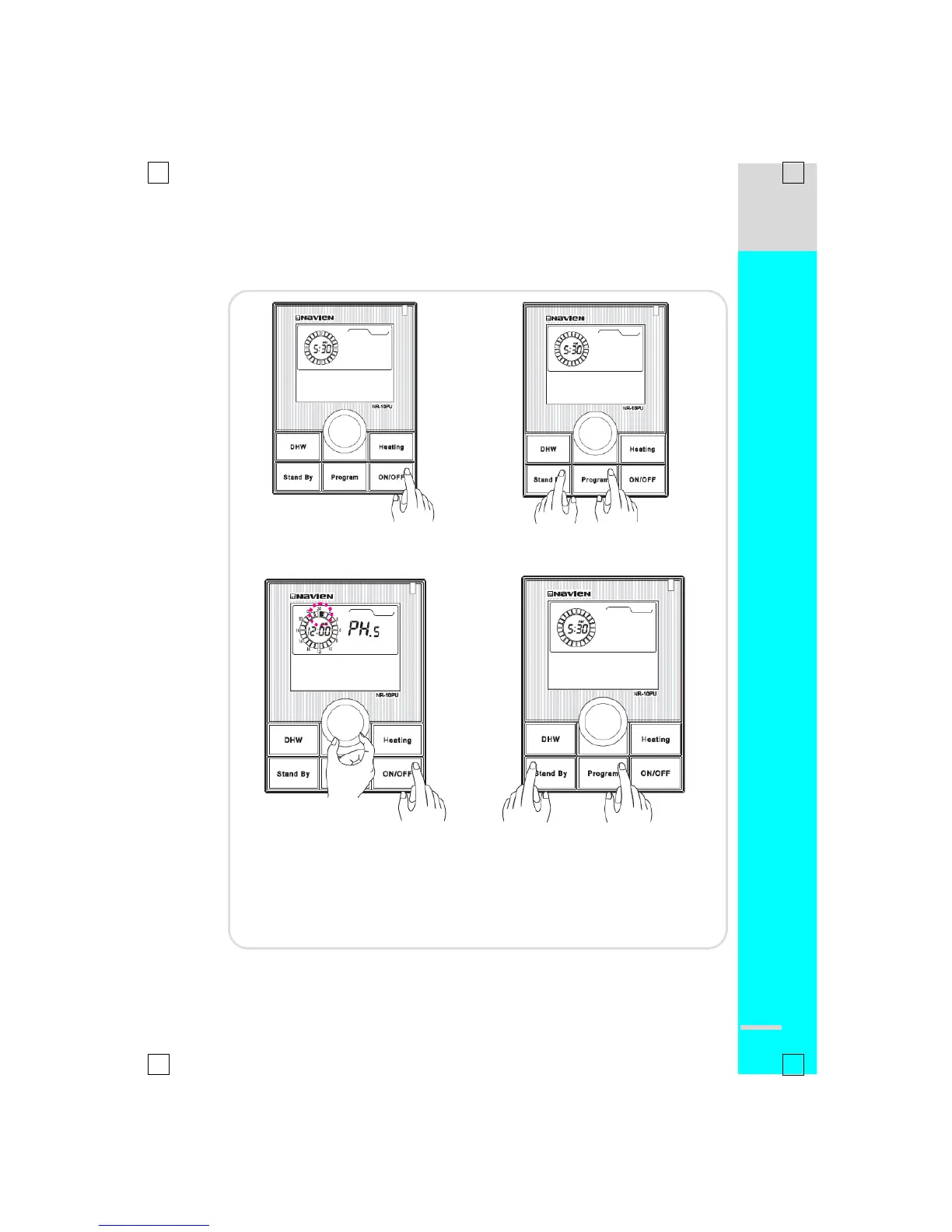Combination water heater operation
Please turn off the power of Remote
Controller pressing ON/OFF button.
Press and hold the “Stand By” and
“Program” buttons simultaneously for
3 seconds.
When the “Clock” is flashing with the
cursor “■”use the center dial to
move the cursor around. Tap the
“Heating” button to enable (solid) or
disable (blank) the specified time
frame.
After setting the timer, press and hold
“Stand By” and “Program” buttons
simultaneously for 3 seconds.
Preheating function is only available
during Remote Controller is on.
