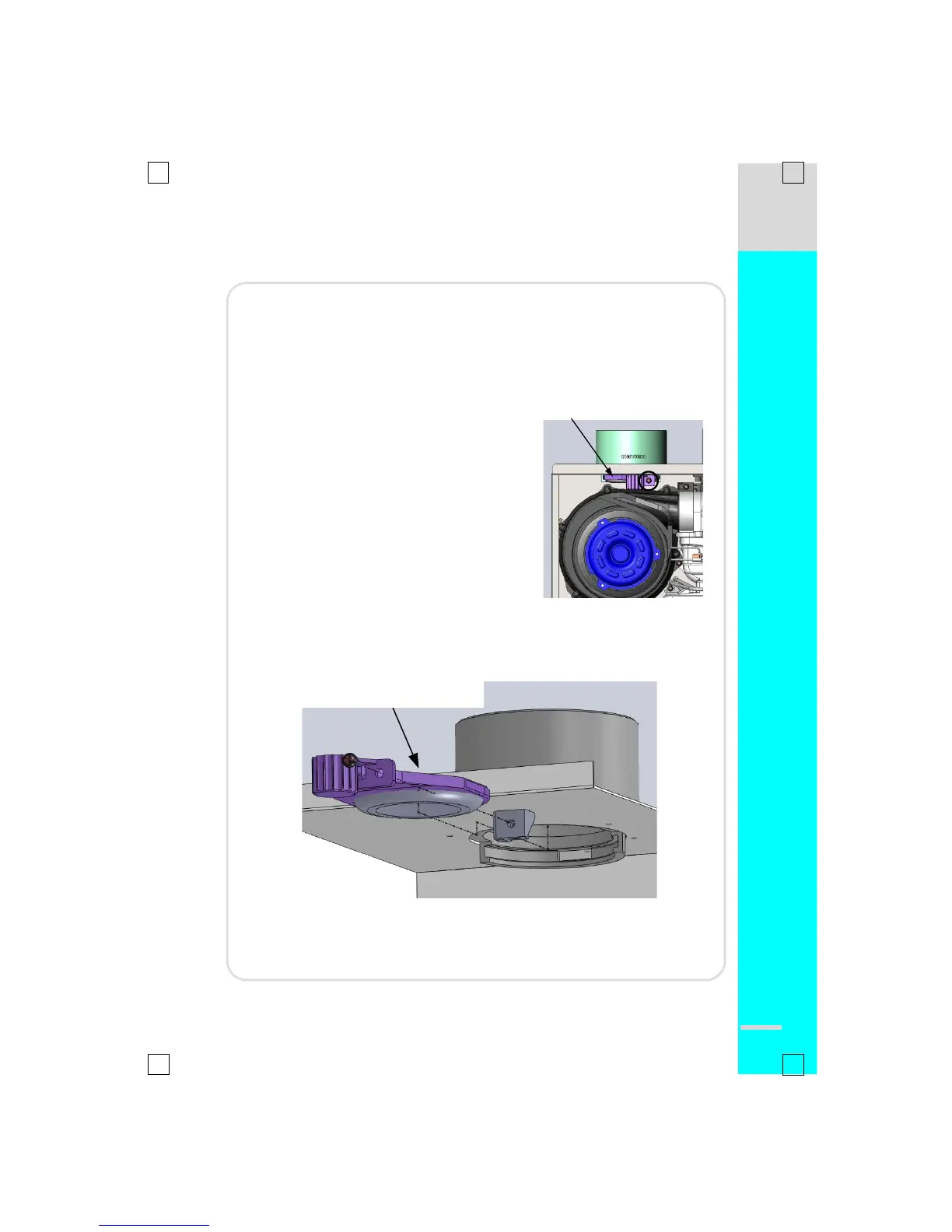█
Cleaning the Intake Air Filter
※ If an intake air filter is blocked by dust or pollen, the combination
water heater will not operate and „Error code 10‟ will be displayed.
When this happen, please clean the combination water heater like
the following.
1. Locate the air filter just above the fan and under the intake air duct in the
top left corner of the combination water heater.
2. To access the filter, there is one Philips
screw that needs to be removed. The
screw is located in the circled areas on the
diagram to the right. Make note of which
screw is taken. Once the screws are
removed, then pull it out towards the front.
3. Remove the filter from the bottom of the intake air duct. Remove the Air
Intake filter from the plastic assembly and clean it with a toothbrush and
water. Re-fit the screen into the plastic assembly and fit the filter and frame
onto the bottom of the intake air duct.
4. Once the filter is back on the intake, re-set the fan back to its original
position (insert the fan on an angle into the back corner of the case and
then move it into its correct position). Re-insert the screws into their
original location.
