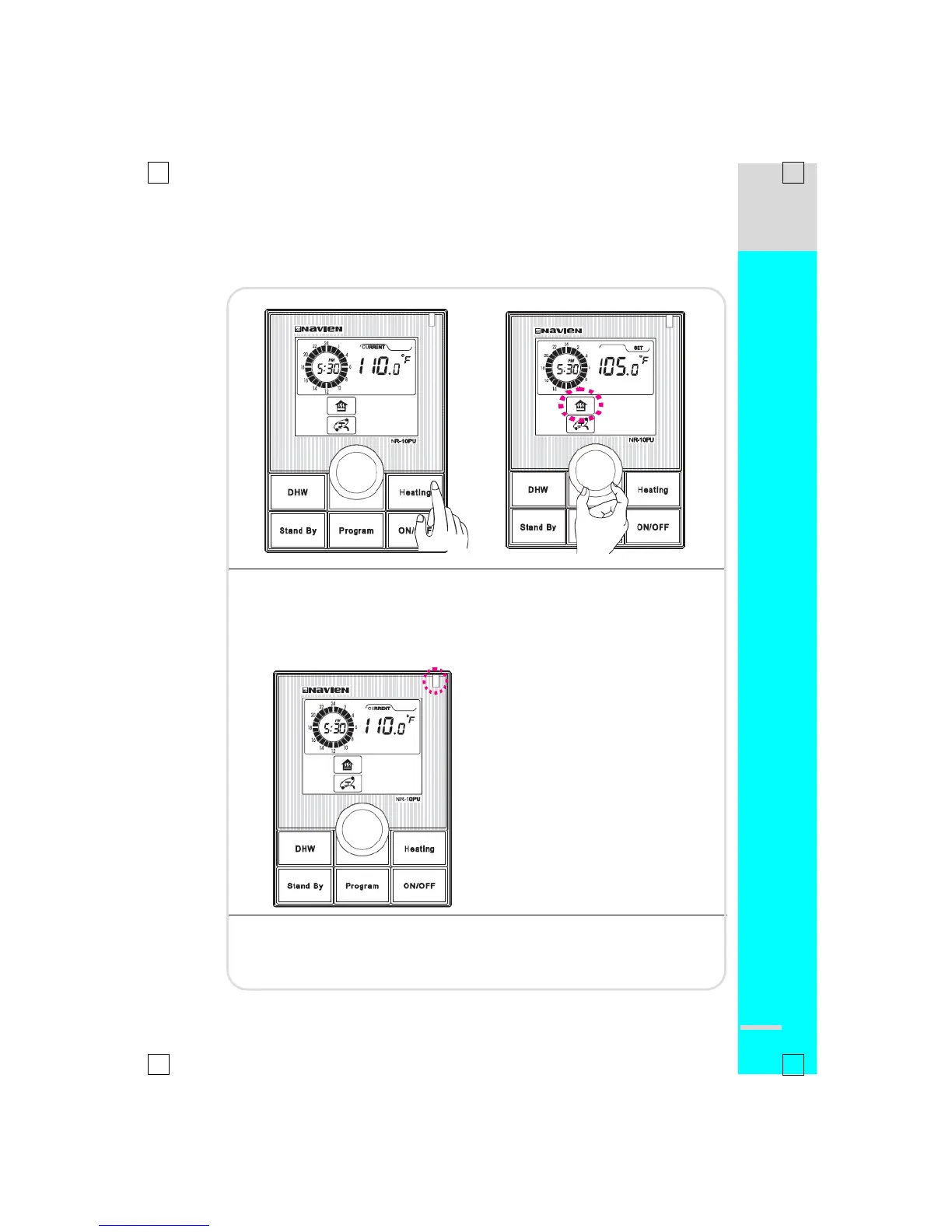Combination water heater operation
█
Return Temperature Control (Options)
Tap the “HEATING” button until the
“Return temperature heating” icon
appears. Leave alone and the display
will automatically set.
Tap “Heating” and when “Return
temperature heating” icon is blinking
use the center dial to set the desired
temperature between 90~140℉. Leave
alone and the display will automatically
set.
Depending on the setting temperature,
the “ASA Control” automatically controls
the heating operation. And the
“green” LED indicator will turn on.
