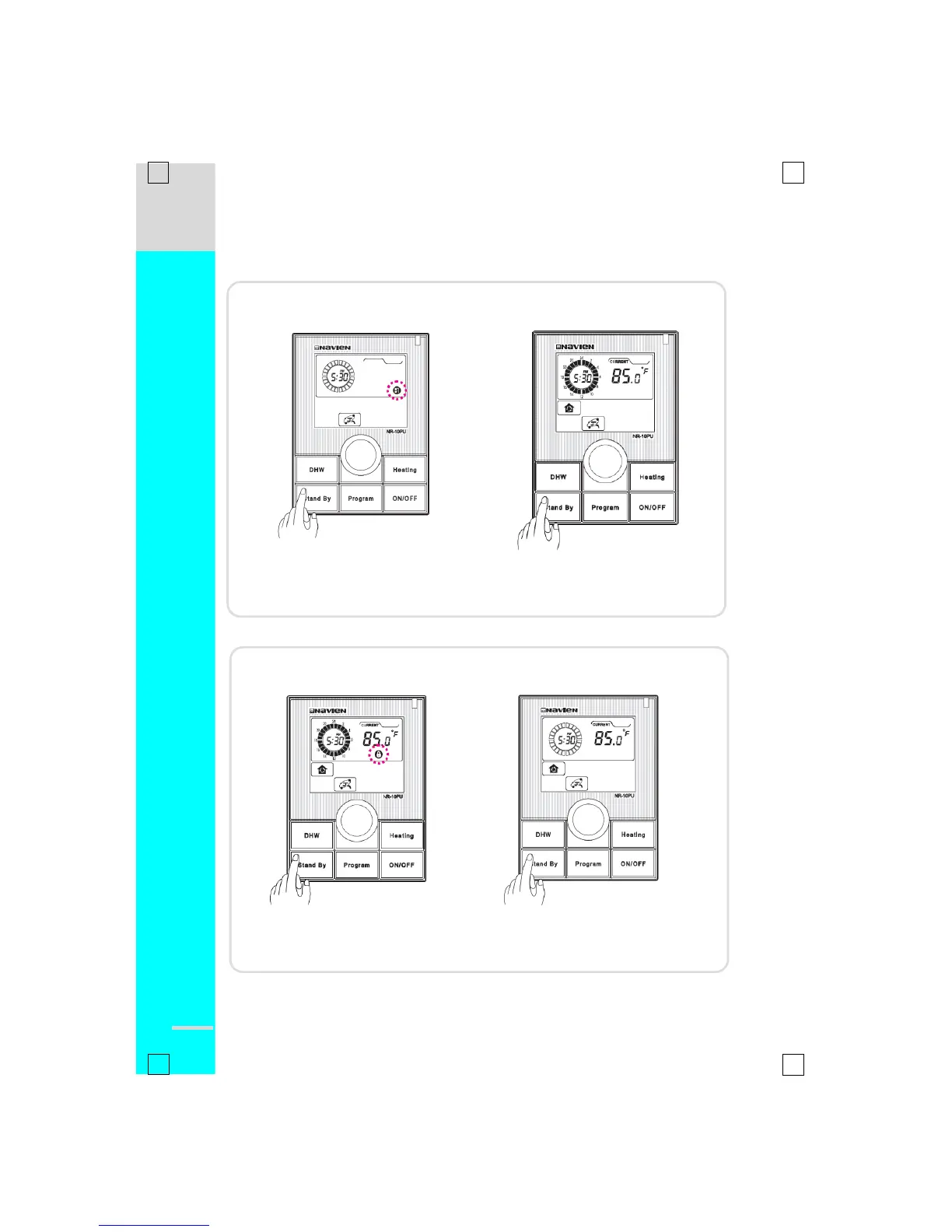Combination water heater operation
█
STAND BY
When the need for heat is not needed, the unit will set itself to operate in “stand by”
mode.
To Enable: Tap “STAND BY” and the
“stand by” icon will appear.
To Disable: Tap “STAND BY” and the
“stand by” icon will disappear and the
display will return to its original state.
█
Lock
This feature is a safety feature to prevent children from altering the settings which
may in turn lead to harmful activity by the unit.
To Enable: Press and hold “STAND BY”
for 3 seconds and the “lock” icon will
appear.
To Disable: Press and hold “STAND BY” for
3 seconds and the “lock” icon will disappear
and the display will return to its original
state.
