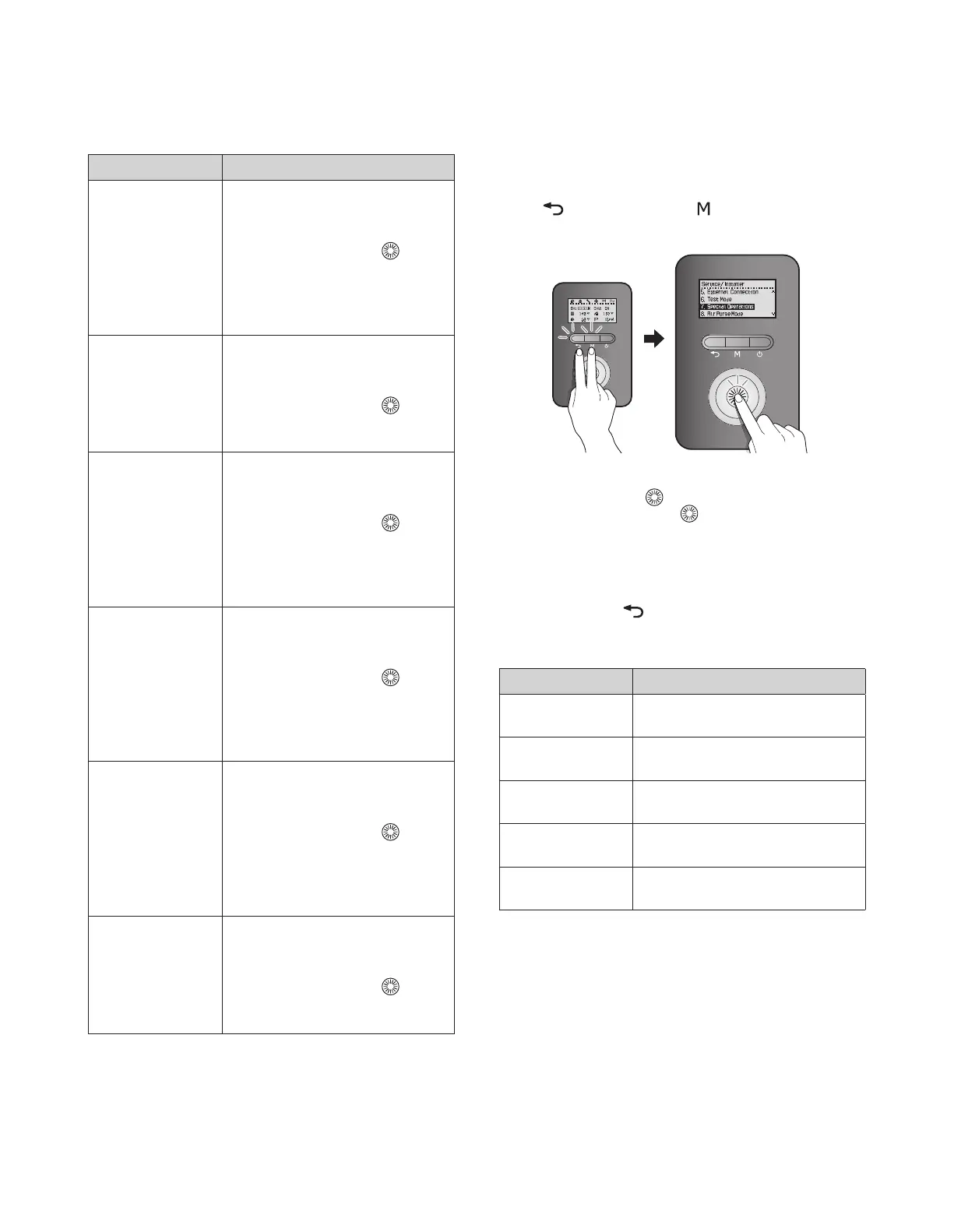95Operating the Boiler
Item Description
4. Zone2 Pump
Test the zone 2 pump operation.
●
The zone 2 pump is turned on as
soon as you enter the test mode.
●
Press the Command dial ( ) to
toggle the pump operation (On ->
Off / Off -> On).
●
This option is available only when
the “Zone Pump System” is active.
5. DHW (zone 1)
Pump
Test the DHW (zone 1) pump operation.
●
The DHW (zone 1) pump is turned on
as soon as you enter the test mode.
●
Press the Command dial ( ) to
toggle the pump operation (On ->
Off / Off -> On).
6. Zone1 Valve
Output
Test the zone 1 valve operation.
●
The zone 1 valve is turned on as soon
as you enter the test mode.
●
Press the Command dial ( ) to
toggle the valve operation (On -> Off
/ Off -> On).
●
This option is available only when
the “Zone Valve System” is active.
7. Zone2 Valve
Output
Test the zone 2 valve operation.
●
The zone 2 valve is turned on as soon
as you enter the test mode.
●
Press the Command dial ( ) to
toggle the valve operation (On -> Off
/ Off -> On).
●
This option is available only when
the “Zone Valve System” is active.
8. Zone3 Valve
Output
Test the zone 3 valve operation.
●
The zone 3 valve is turned on as soon
as you enter the test mode.
●
Press the Command dial ( ) to
toggle the valve operation (On -> Off
/ Off -> On).
●
This option is available only when
the “Zone Valve System” is active.
9. Dual Venturi
Test the dual venturi operation.
●
The dual venturi is turned on as soon
as you enter the test mode.
●
Press the Command dial ( ) to
toggle the dual venturi operation (On
-> Off / Off -> On).
11.4.7 Setting the Special Operation Modes
To operate the boiler in special operation modes, press the Back
button (
) and the Menu button ( ) simultaneously for 3
seconds, and then select “7. Special Operation set”.
Rotate the Command dial ( ) to switch between the operation
modes. Press the Command dial (
) to select an operation mode.
The boiler resumes operation in normal operation mode if no input
is detected for 3 hours.
Press the Back button (
) to return to the previous screen or
menu.
Item Description
1. Normal
Set the boiler to run in Normal
operation mode.
2. 1st MIN
Set the boiler to run in 1st stage
minimum operation mode.
3. 1st MAX
Set the boiler to run in 1st stage
maximum operation mode.
4. 2nd MIN
Set the boiler to run in 2nd stage
minimum operation mode.
5. 2nd MAX
Set the boiler to run in 2nd stage
maximum operation mode.