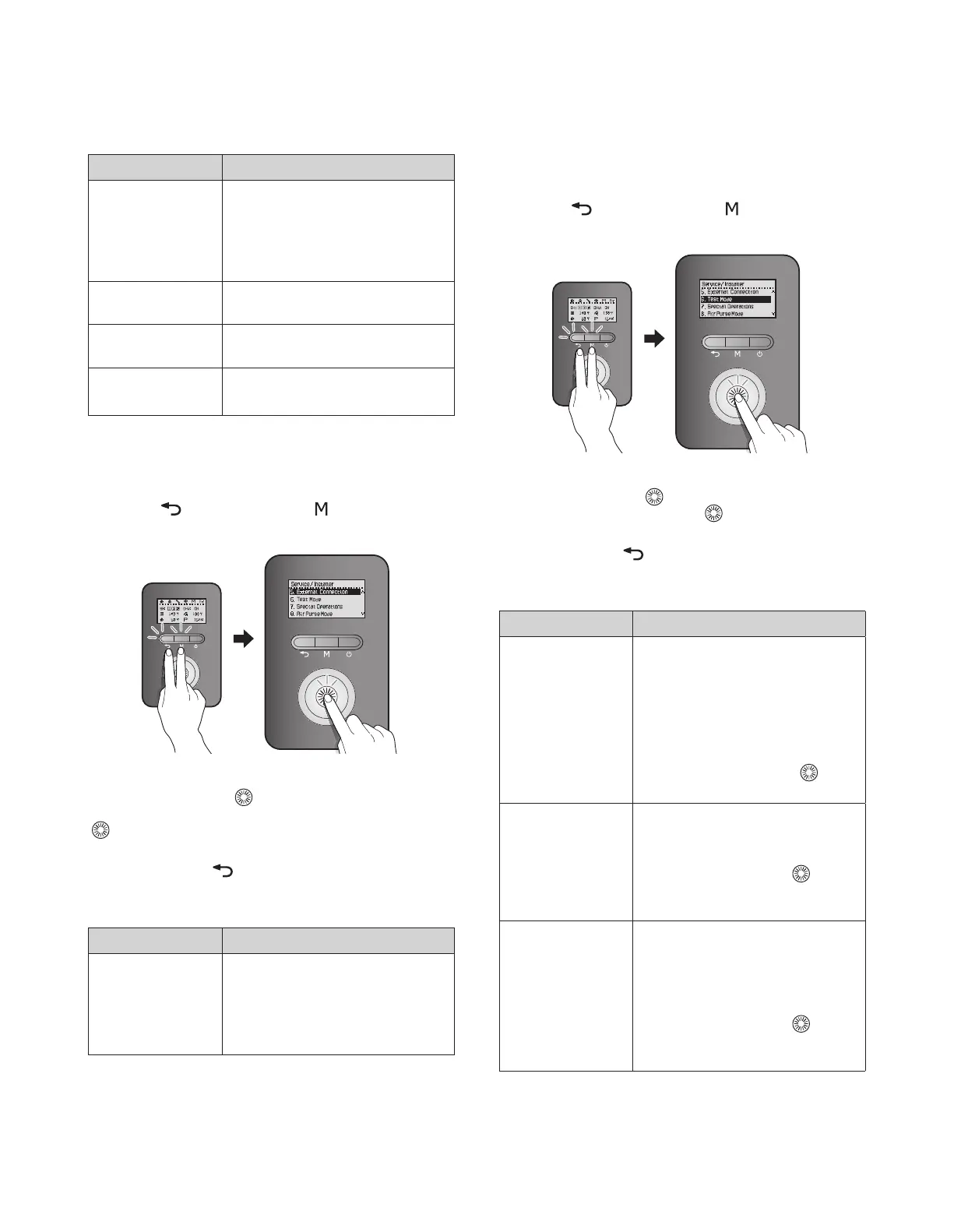94 Operating the Boiler
11.4.6 Diagnosing the Boiler System
To run a series of test procedures for a system diagnosis, press the
Back button (
) and the Menu button ( ) simultaneously for 3
seconds, and then select “6. Test Mode”.
Rotate the Command dial ( ) to switch between the test
procedures. Press the Command dial (
) to run a test procedure.
Press the Back button (
) to return to the previous screen or
menu.
Item Description
1. Fan Motor
Test the fan operation by manually
changing the fan speed.
●
From a stopped state, the fan speed
gradually increases and reaches
the top speed, and then the fan
speed decreases until the fan stops
operating.
●
Rotate the Command dial ( ) to run
or stop the fan test.
2. Boiler Pump
Test the boiler pump operation.
●
The boiler pump is turned on as soon
as you enter the test mode.
●
Press the Command dial ( ) to
toggle the pump operation (On ->
Off / Off -> On).
3. System (zone3)
Pump
Test the system (zone 3) pump
operation.
●
The system (zone 3) pump is turned
on as soon as you enter the test
mode.
●
Press the Command dial ( ) to
toggle the pump operation (On ->
Off / Off -> On).
Item Description
5. Cascade OFF HC
Offset
Adjust the staging of boilers to be
removed from the system load.
●
Setting range: - 10% – +10%
(20 – 40% load)
●
Default: 0 (30% load)
6. Number of Oper-
Unit
The number of units currently
operating in the cascade system.
7. Cascade Info.
View the operating status of individual
units in the cascade system.
8. Vent Type Setting
Set the type of ventilation.
●
Default: Common vent
11.4.5 Setting the External Connection
To view and configure the external network connection, press the
Back button (
) and the Menu button ( ) simultaneously for 3
seconds, and then select “5. External Connection”.
Rotate the Command dial ( ) to switch between the parameters
or to increase/decrease setting values. Press the Command dial
( ) to select a parameter or to confirm after making changes.
Press the Back button (
) to return to the previous screen or
menu.
Item Description
1. NaviLink Connect
Turn on or turn off the remote
control capabilities via the NaviLink
connection.
●
Setting range: On/Off
●
Default: Off
