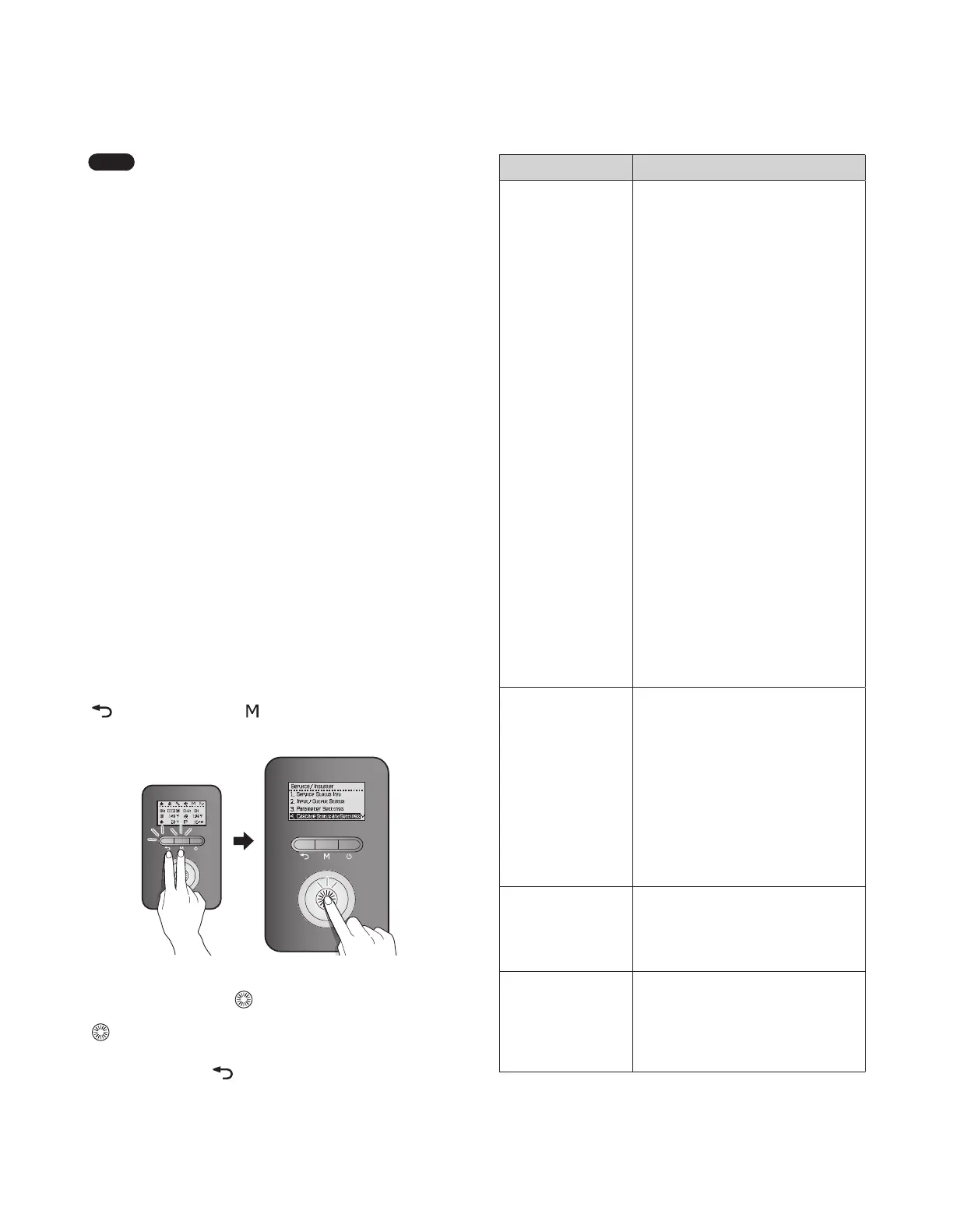93Operating the Boiler
Item Description
1. Cascade System
Setting
●
To enter the Cascade Main setting
mode, select Start.
●
The setting mode is entered and
the IDs of all boilers that can
communicate with the Main via
the RS485 communication line are
initialized.
●
The boilers whose IDs are initialized
by the Main are set to <Sub setting
mode>, if you press the OK button
for 2 seconds or more, the Main gives
you the ID and it is displayed on the
screen.
●
The Main periodically checks the
RS485 communication, and when
there is an ID request from the Sub,
the ID is sequentially incremented
and added to the Sub (1 to 16).
●
Select OK in the Main to complete
the cascade setting, and the Main
and the assigned Sub IDs will return
to <Normal operation mode> and
turn into CASCADE ON state. At this
time, the Main icon on the Main
panel lights up.
●
If the cascade setting is idle for more
than 1 hour, it returns to <Normal
operation mode> and reverts to
CASCADE OFF state automatically.
2. Cascade System
Removal
Select this option on the Main unit
of a cascade system to end cascade
operation.
●
Enter Cascade system setting mode
to reassign IDs and begin a cascade
system again.
●
If a Sub unit has a network
communication problem, select this
option on the Sub unit to exclude
the individual unit from the cascade
system.
3. Cascade Init-
operation Unit
Set the initial number of activated
boilers.
●
Setting range: 0 – 16
●
Default: 0
4. Cascade ON HC
Offset
Adjust the staging of boilers to be
added to the system load.
●
Setting range: - 20% – +20%
(60 – 100% load)
●
Default: 0 (80% load)
Note
●
If you enter an incorrect password 10 times or make
no inputs 5 minutes, the boiler will return to Normal
mode.
●
To return to the previous mode, press the Reset
button.
●
The Factory default password is “1234”.
●
If you make no inputs for 10 seconds in the
Parameter Edit mode, the current parameter value
will be saved automatically.
●
Press and hold the Back button in Parameter Edit
mode for 5 seconds to reset individual parameters to
their default values.
●
When you reset one of the following parameters, the
corresponding parameter will be reset automatically:
- Supply Min or Max capacity limit
- Return Min or Max capacity limit
* The anti-fast cycling time is the duration that the boiler stops its space
heating operation when the space heating supply or return temperatures
reach the set values for boiler operation stop temperatures. The boiler
will not resume space heating until the duration elapses, even when the
space heating supply or return temperatures return to within the set
ranges.
** Boiler Pump Delay is the duration the circulation pump continues to run
between the space heating supply or return temperature reaching the
set point and the burner turning off. If the space heating supply or return
temperature remains outside of the boiler operation temperature range
for a set period, the pump stops for 10 mins, runs again for 5 mins, and
then repeats the cycle.
11.4.4 Configuring a Cascade System
To view and configure the cascade settings, press the Back button
( ) and the Menu button ( ) simultaneously for 3 seconds,
and then select “4. Cascade Status and Settings”.
Rotate the Command dial ( ) to switch between the parameters
or to increase/decrease setting values. Press the Command dial
( ) to select a parameter or to confirm after making changes.
Press the Back button (
) to return to the previous screen or
menu.
