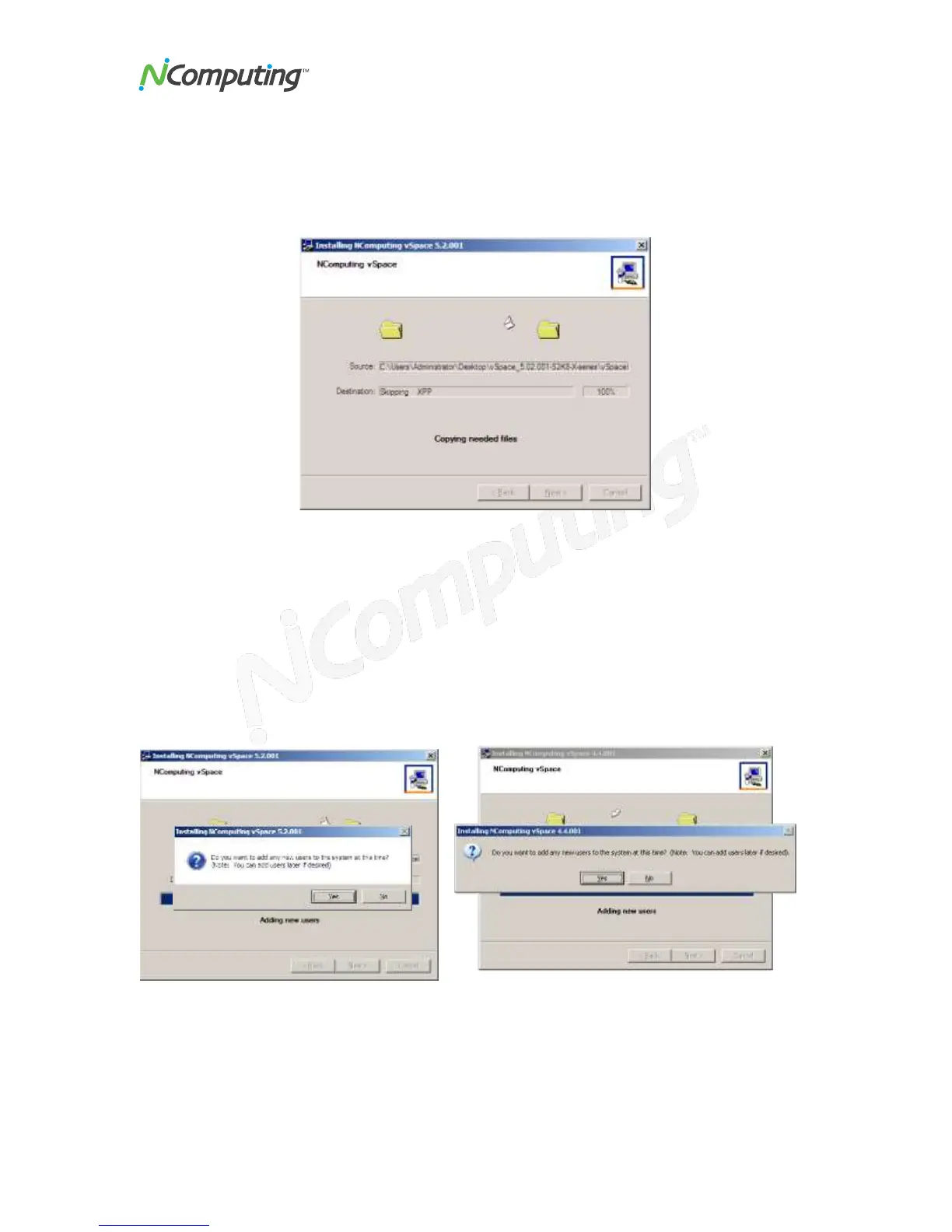X350 and X550 User Manual
Page 16
Note: “Create sys info file” enables the Windows utility to create a system information file
and place it in your My Documents folder. This process will create a record of your
system’s configuration but it may take some time to create. This is only necessary if you
are specifically asked to do so when interacting with NComputing Technical Support.
The vSpace software will then be installed.
8. At the "Add new users" pop-up, select whether or not you would like to add new
users to the system. If you click on the "Yes" button, the installation program will
launch a screen to administer user accounts on the host computer. If you click
the "No" button, the installation process will continue without bringing up the user
administration screen.
If you choose to add or set up new User Accounts later, you can do so by going to
Start->Control Panel->User Accounts. You can also search on “To add a new user to the
computer” in the Windows Help and Support Center for more information.
Windows Server 2008 install screen Windows Server 2003 install screen