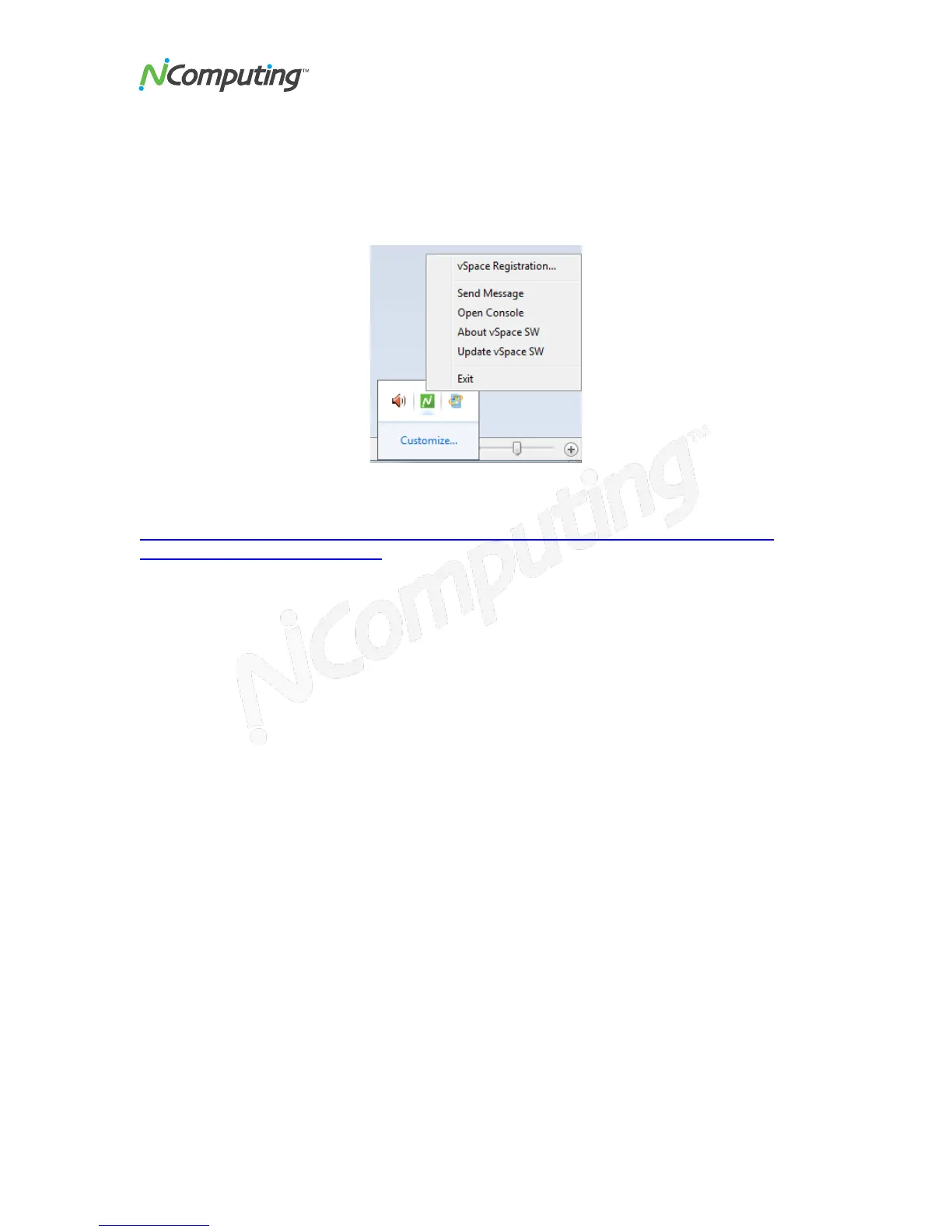X350 and X550 User Manual
Page 50
NCTray Interface
Several tasks are also available in the vSpace task tray icon from within each user’s
session. From this tray icon, you can configure auto-logon settings (as in the console)
and send messages to other users. Note that the figure below shows the NCTray that is
available on the host PC.
In some environments, you may not want every user to access the NCTray. To disable
the NCTray for user stations, please refer to the article titled
http://www.ncomputing.com/kb/How-to-remove-the-vSpace-6-NCtray-icon-from-the-
Windows-SystemTray_305.html in the NComputing Knowledge Base for information.