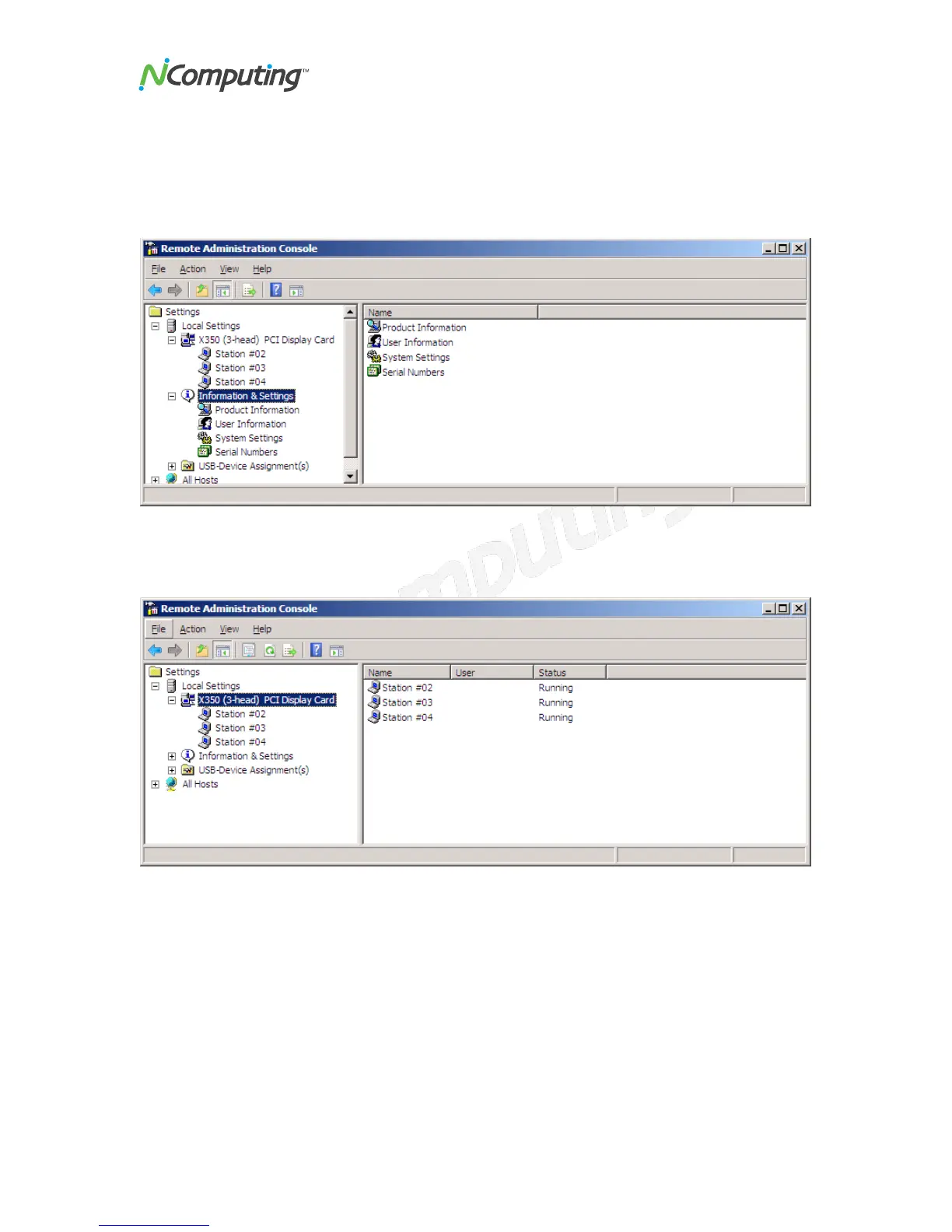X350 and X550 User Manual
Page 32
Administration Console Interface
Local Settings
The "Local Settings" tree allows you to see and change settings for the host PC.
X350/X550 PCI Card
Select the "X350 PCI Card" or “X550 PCI Card” item to show information about all the
vSpace sessions currently available on that PCI card.
Right-click on the selected “X550 PCI Card” (or “X350 PCI Card”) item to do the
following:
Stop Stations: this will stop the sessions on all of the user stations that are
connected to this card at once.
Start Stations: this will start the sessions for all stations connected to this
card if they are in the stopped state.
View: this lets you select different viewing options for the information in the
right pane.
